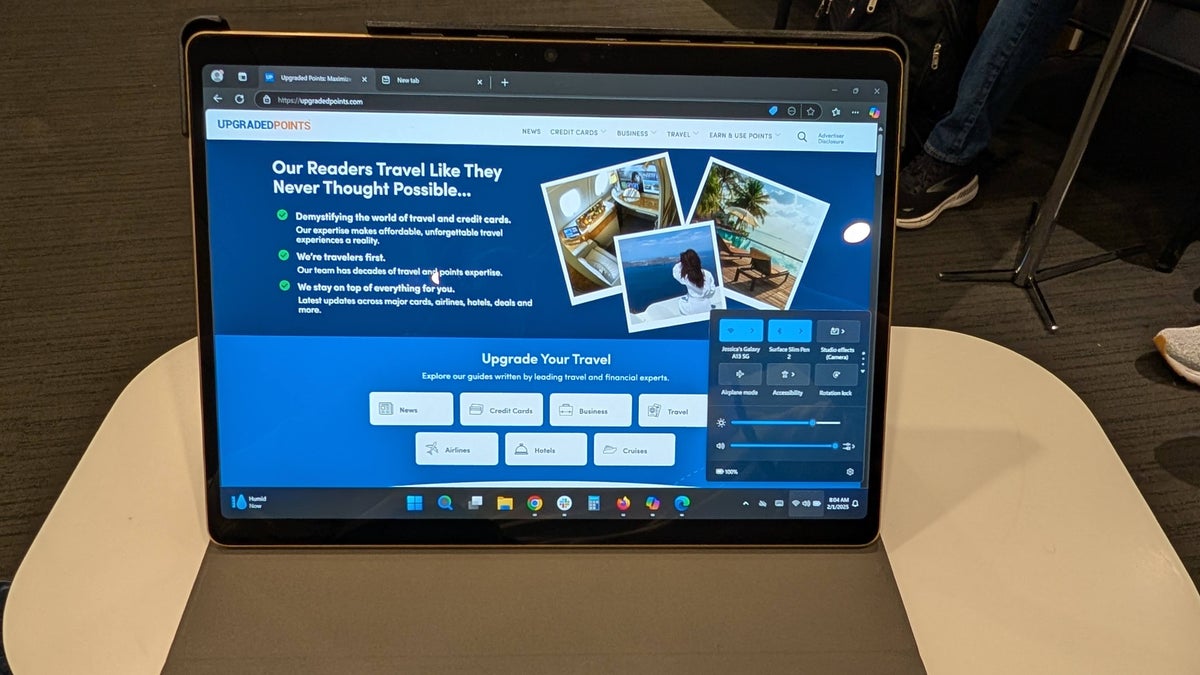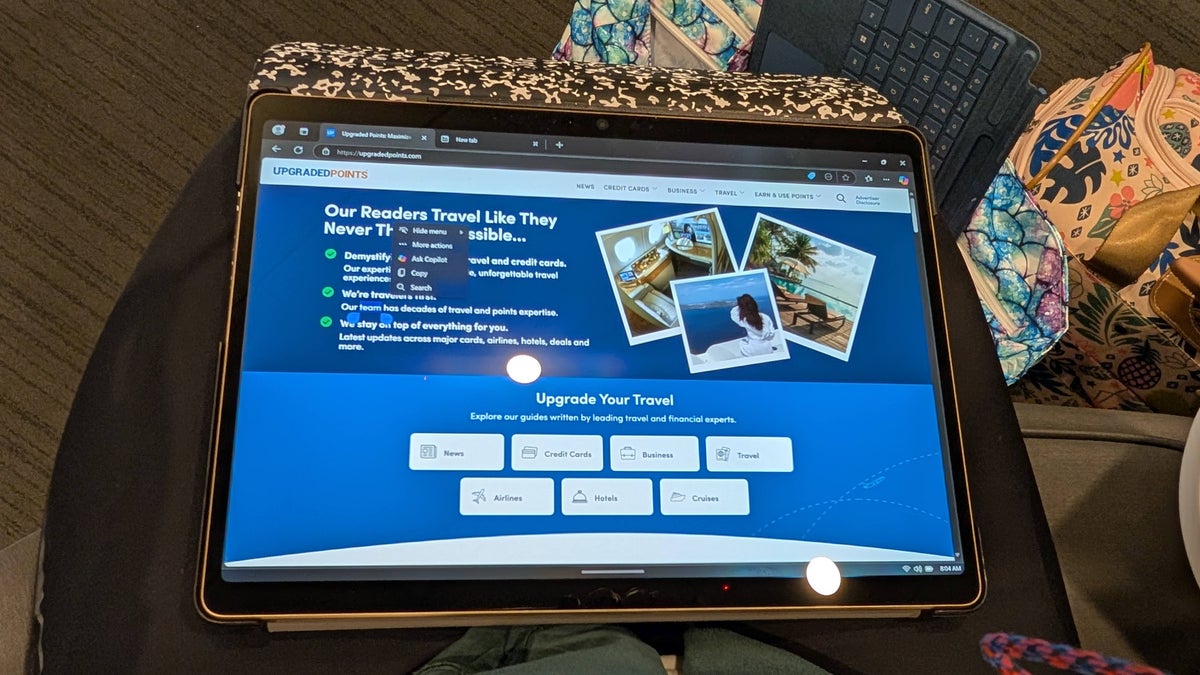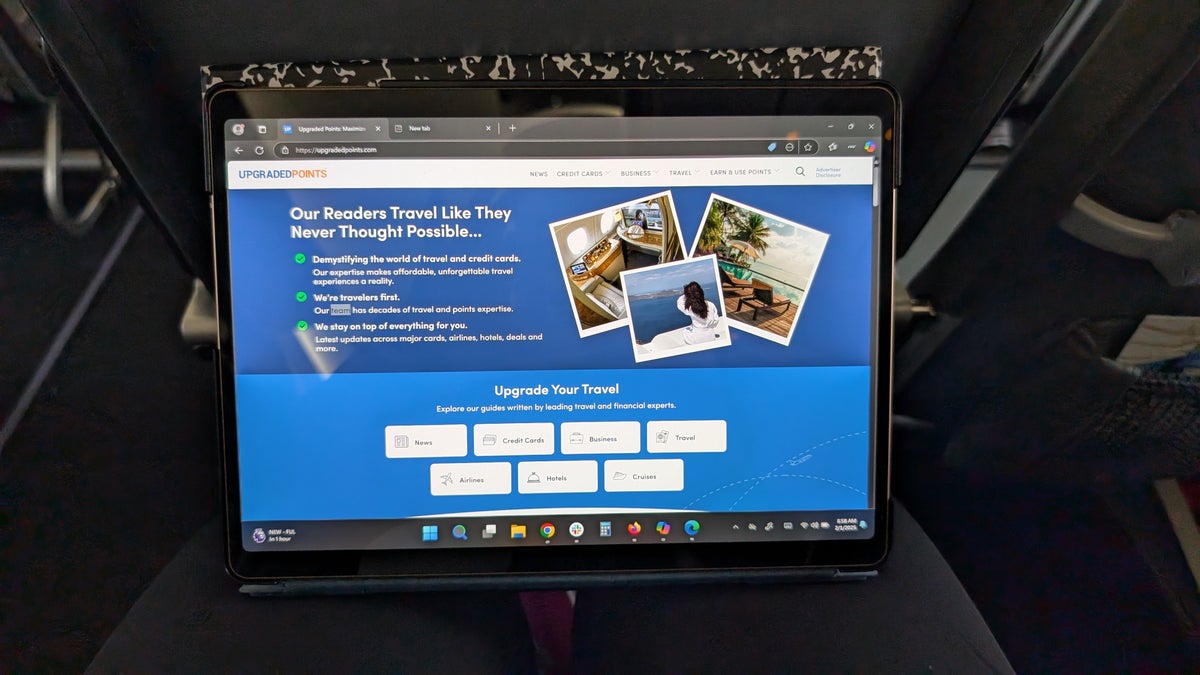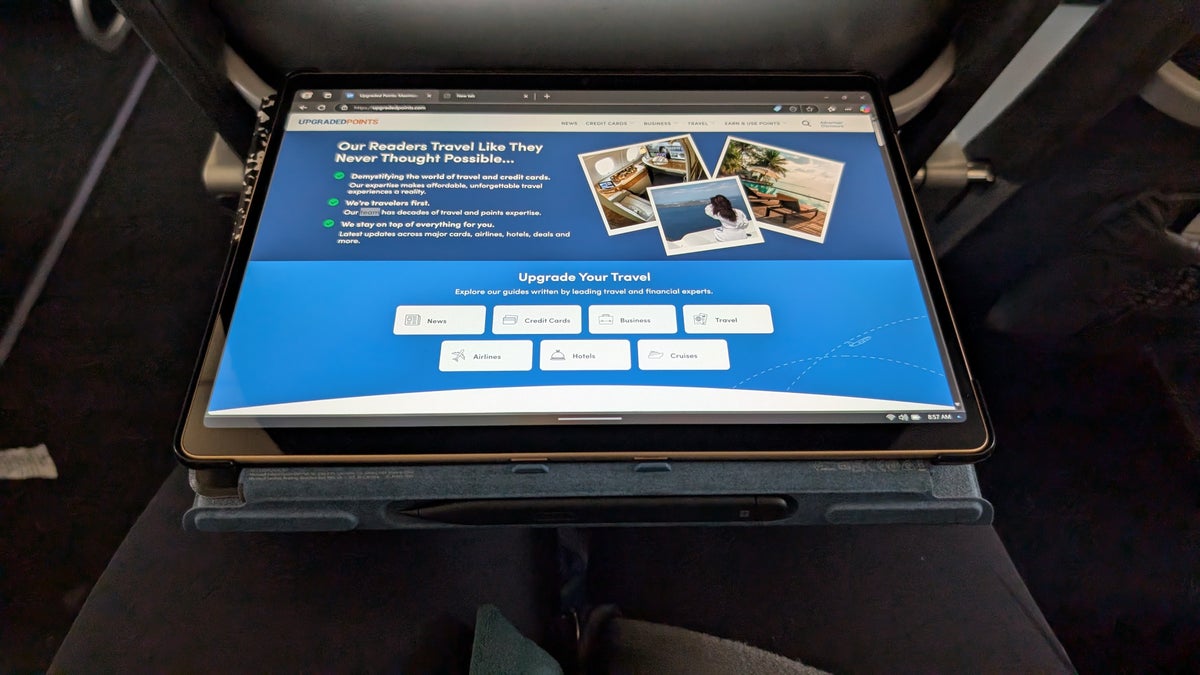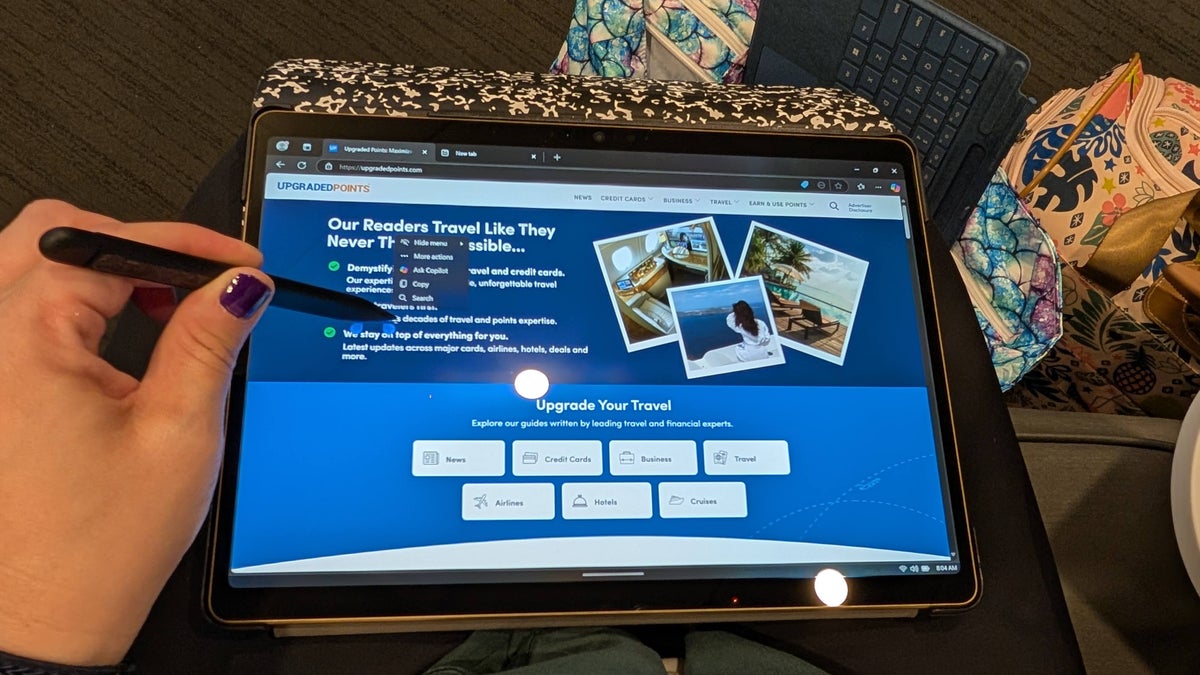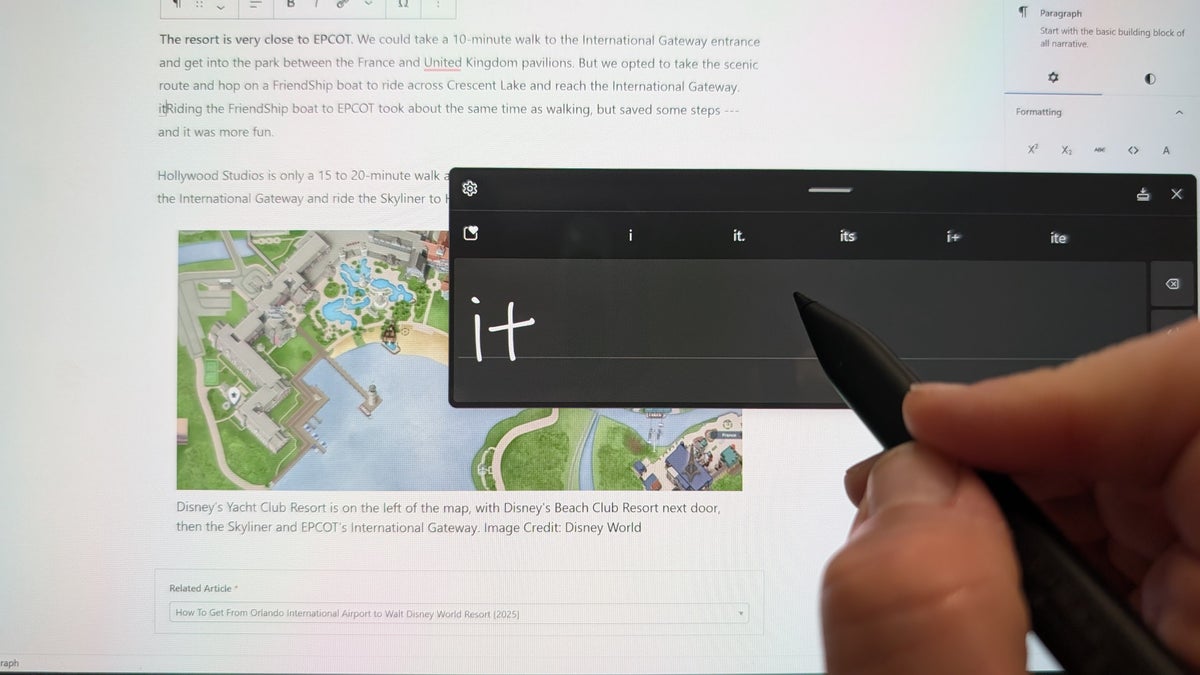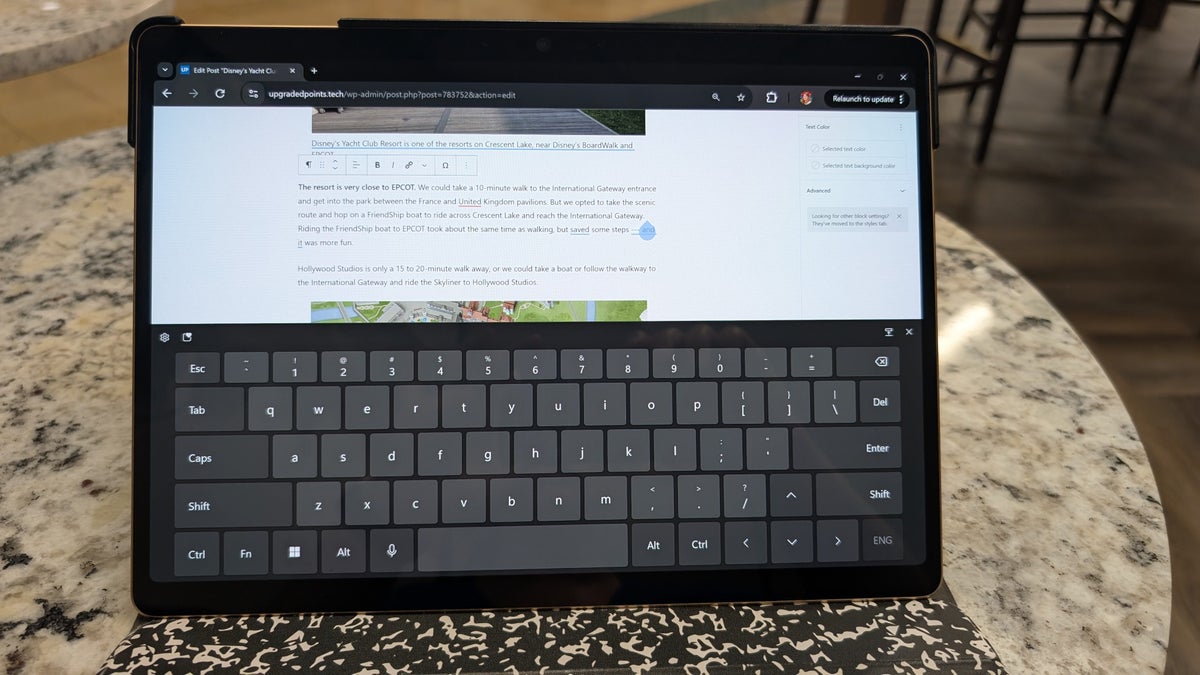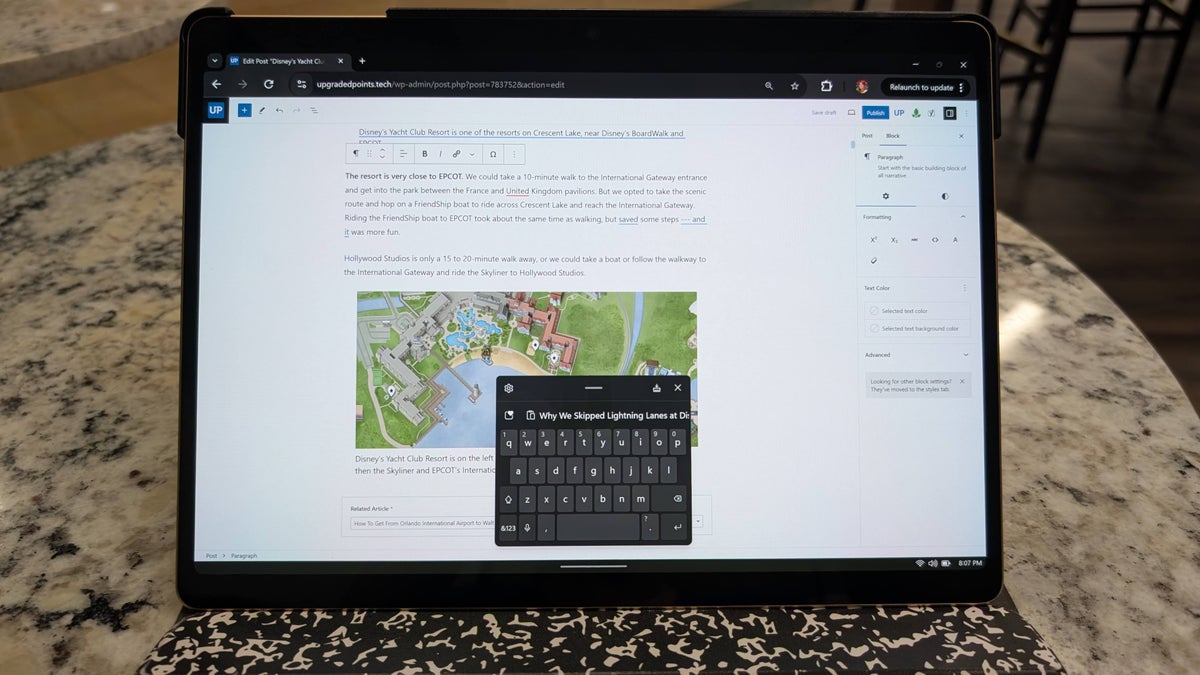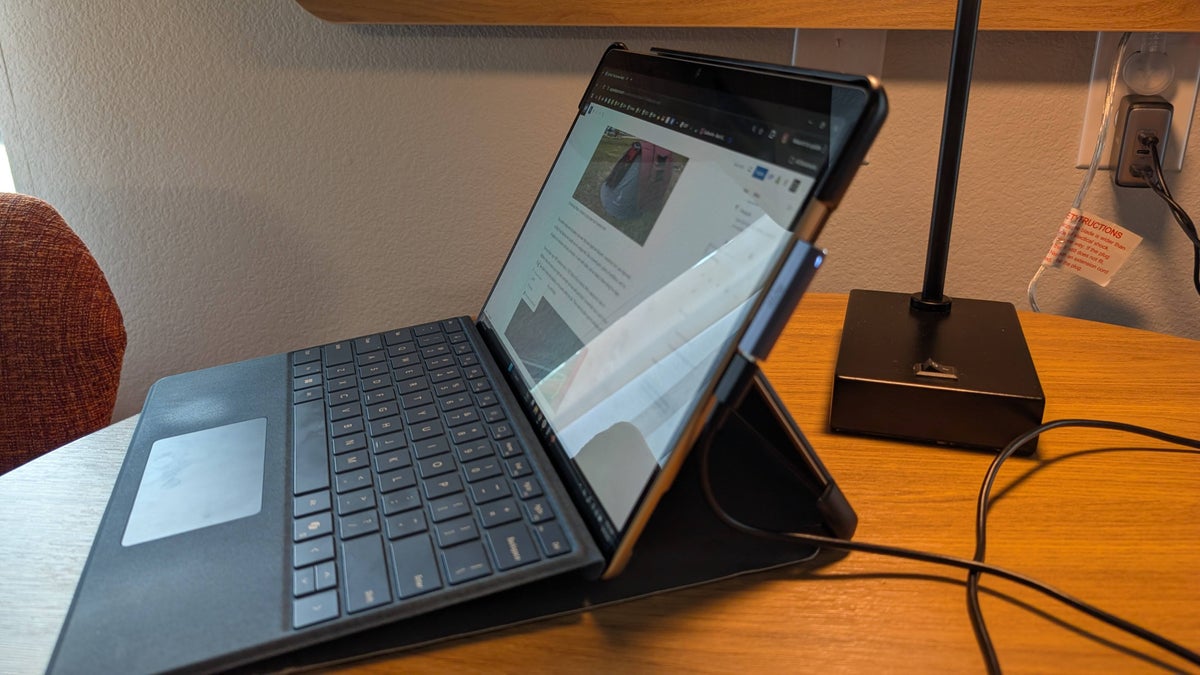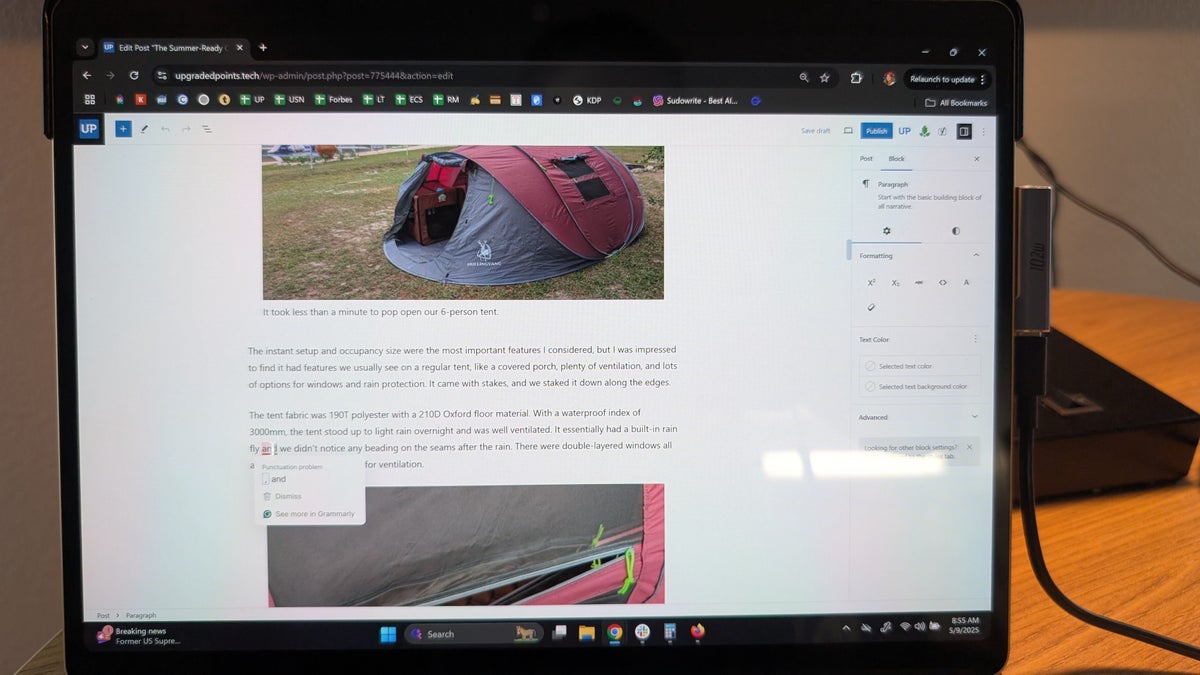Jessica Merritt
Jessica Merritt
Senior Editor & Content Contributor
289 Published Articles 1031 Edited Articles
Countries Visited: 4U.S. States Visited: 23
A long-time points and miles student, Jessica is the former Personal Finance Managing Editor at U.S. News and World Report and is passionate about helping consumers fund their travels for as little ca...
Edited by: Michael Y. Park
Michael Y. Park
Senior Editor and Content Contributor
63 Published Articles 1613 Edited Articles
Countries Visited: 60+U.S. States Visited: 50
Michael Y. Park is a journalist living in New York City. He’s traveled through Afghanistan disguised as a Hazara Shi’ite, slept with polar bears on the Canadian tundra, picnicked with the king and que...
& Stella Shon
Stella Shon
Senior Features Editor
283 Published Articles 1105 Edited Articles
Countries Visited: 30U.S. States Visited: 32
With a degree in media and journalism, Stella has been in the points and miles game for more than 6 years. She most recently worked as a Corporate Communications Analyst for JetBlue. Find her work in ...