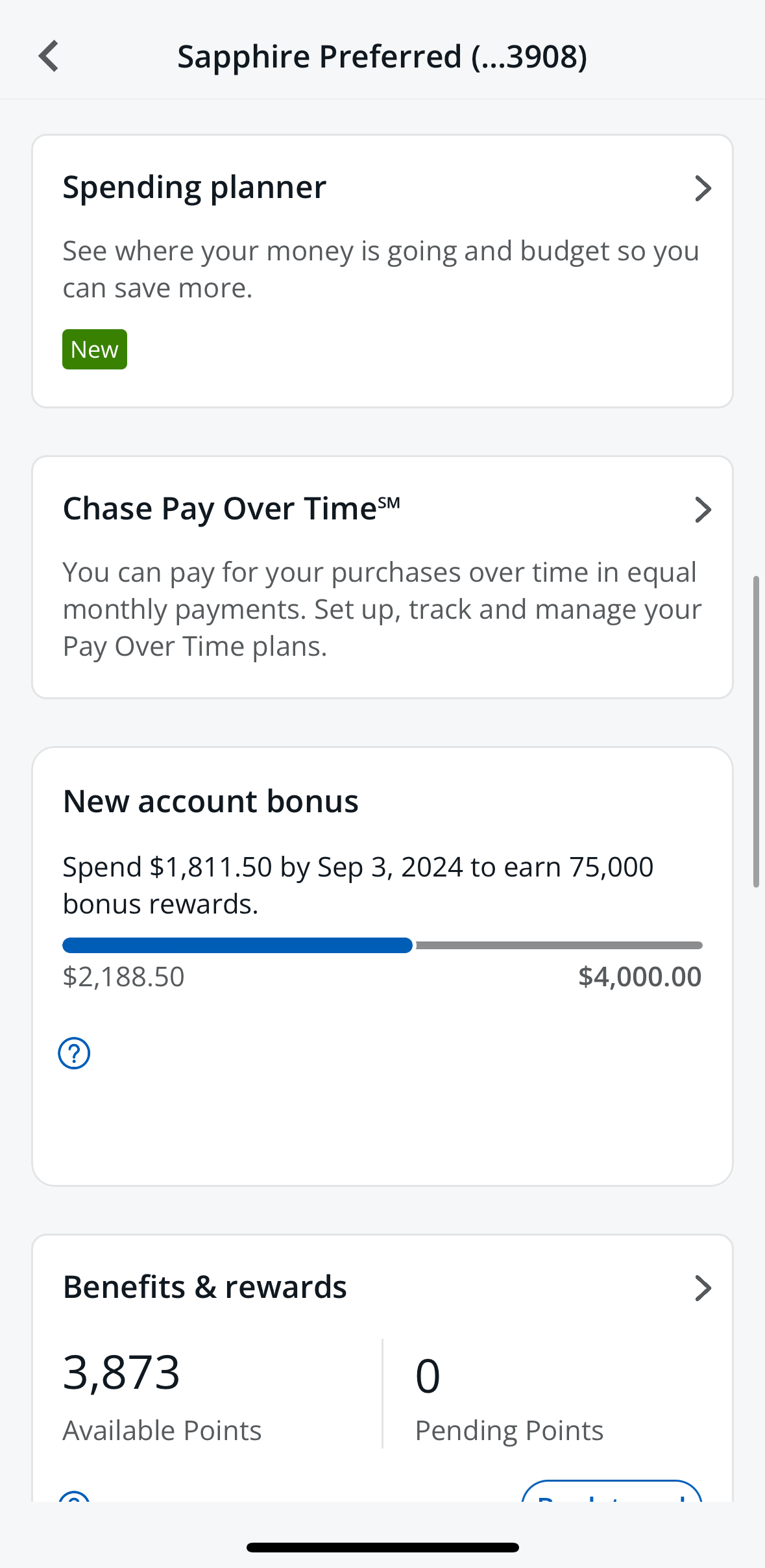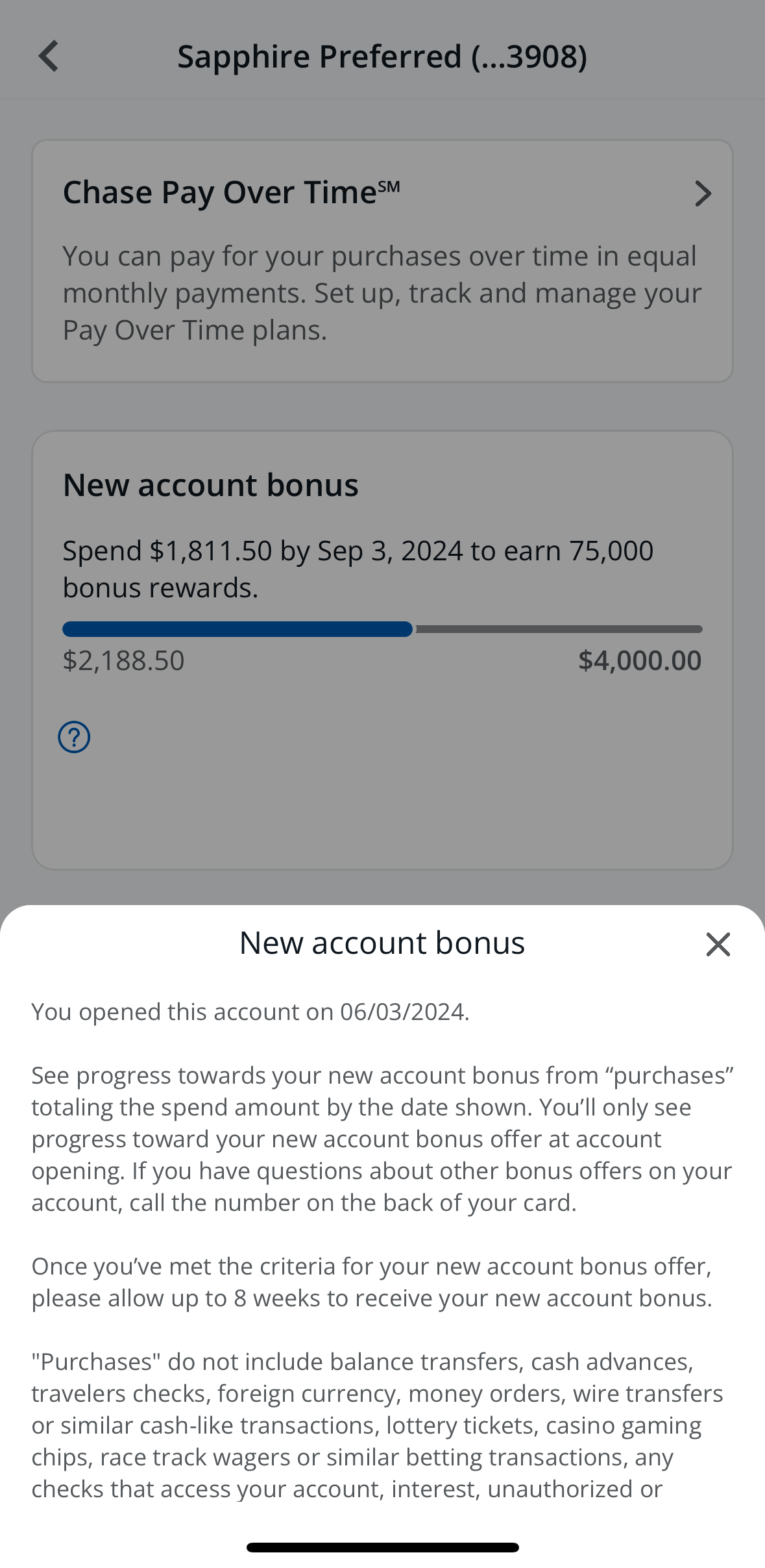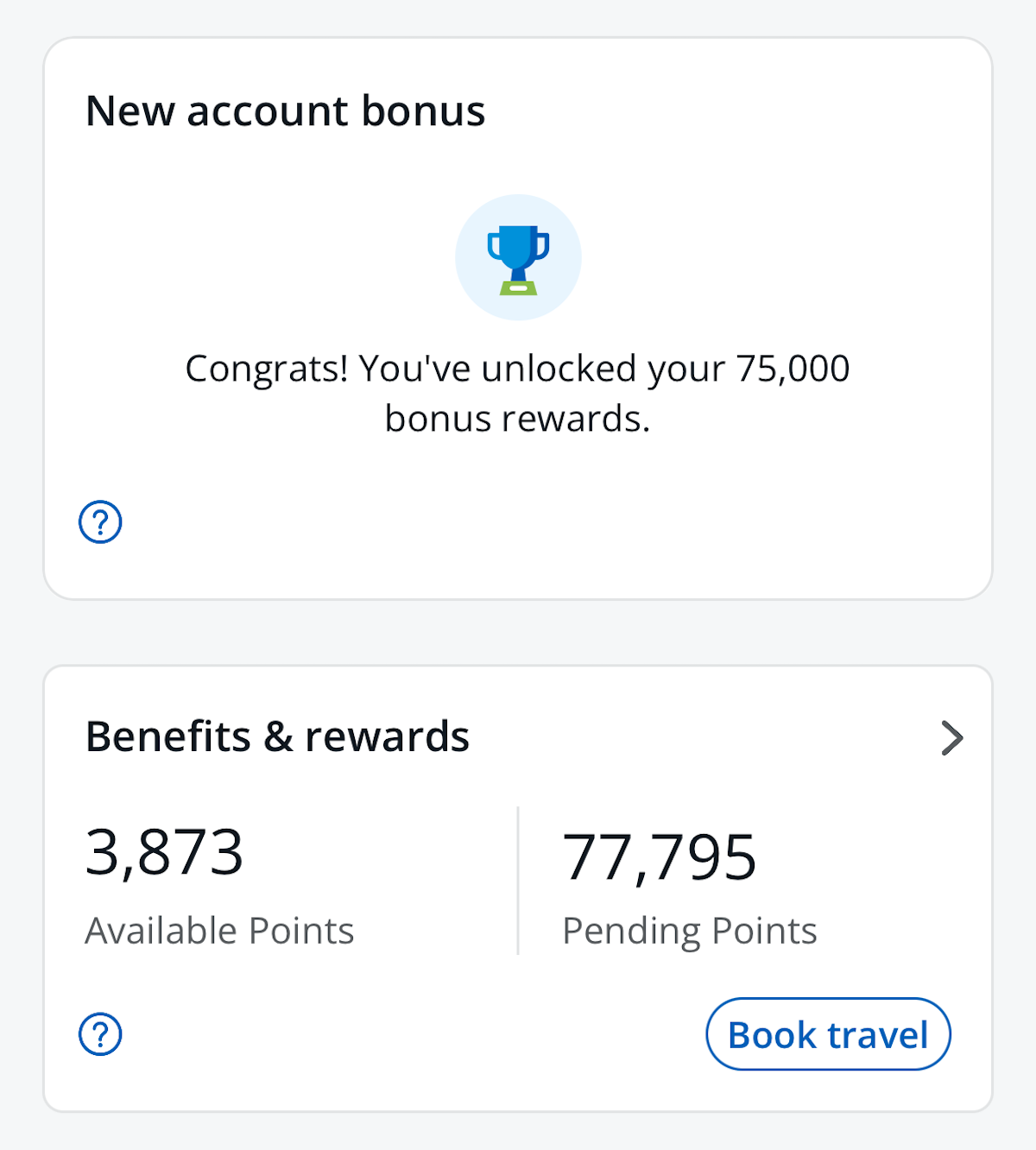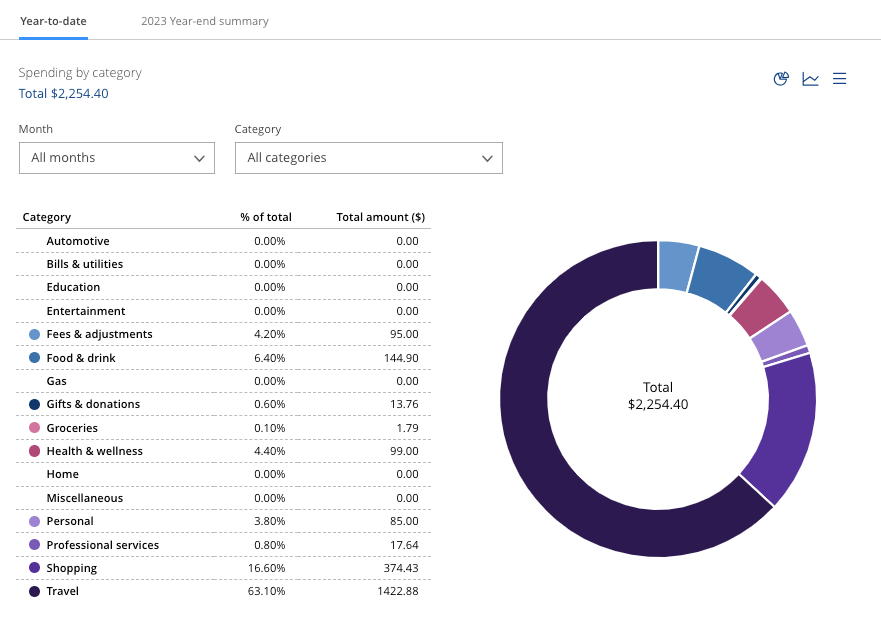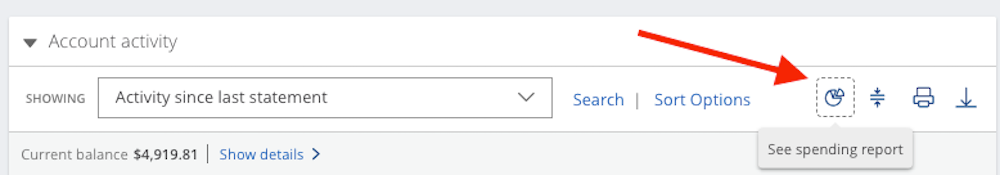Ryan Smith
Ryan Smith
News Managing Editor
926 Published Articles 1495 Edited Articles
Countries Visited: 197U.S. States Visited: 50
Ryan completed his goal of visiting every country in the world in December of 2023 and is now revisiting some favorites. Over the years, he’s written about award travel for publications including Awar...
Edited by: Nick Ellis
Nick Ellis
Senior Editor & Content Contributor
494 Published Articles 1281 Edited Articles
Countries Visited: 35U.S. States Visited: 25
Nick’s passion for points began as a hobby and became a career. He worked for over 5 years at The Points Guy and has contributed to Business Insider and CNN. He has 14 credit cards and continues to le...
& Jestan Mendame
Jestan Mendame
Compliance Associate
1 Published Article 968 Edited Articles
Countries Visited: 12U.S. States Visited: 3
Since 2016, he has embraced the life of a digital nomad, making the world his office. He has built a career in social media marketing and blogging for various travel brands, which is also his bread an...