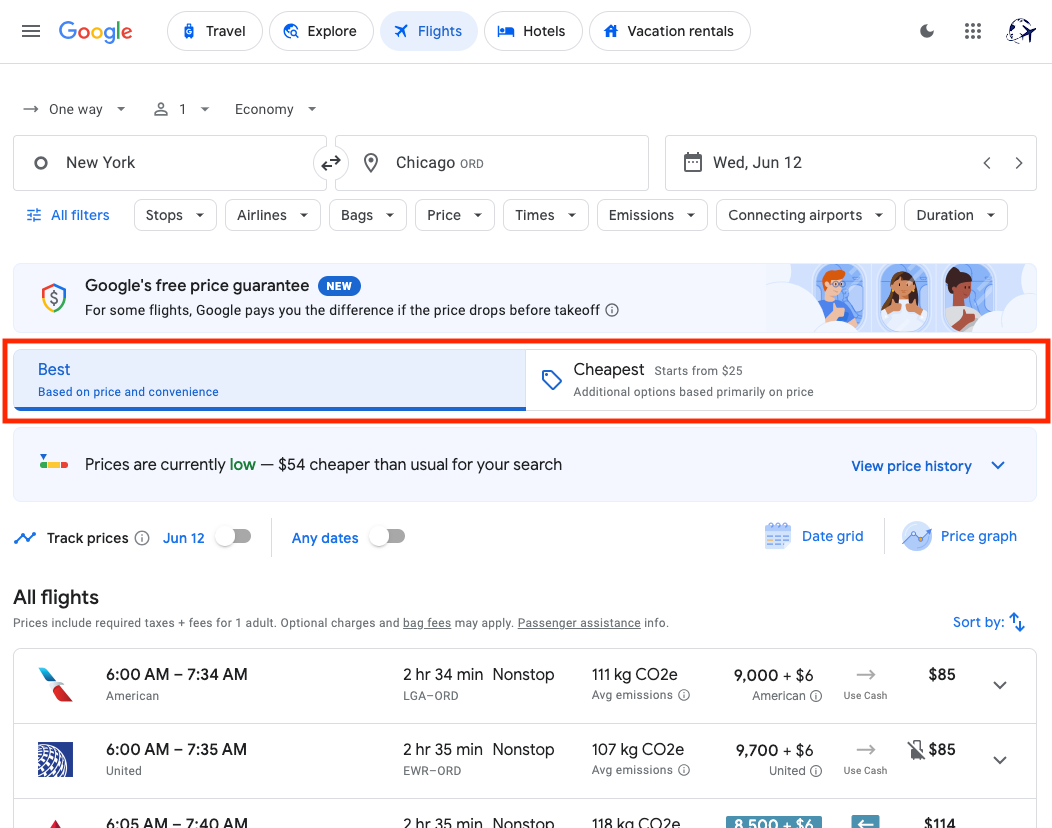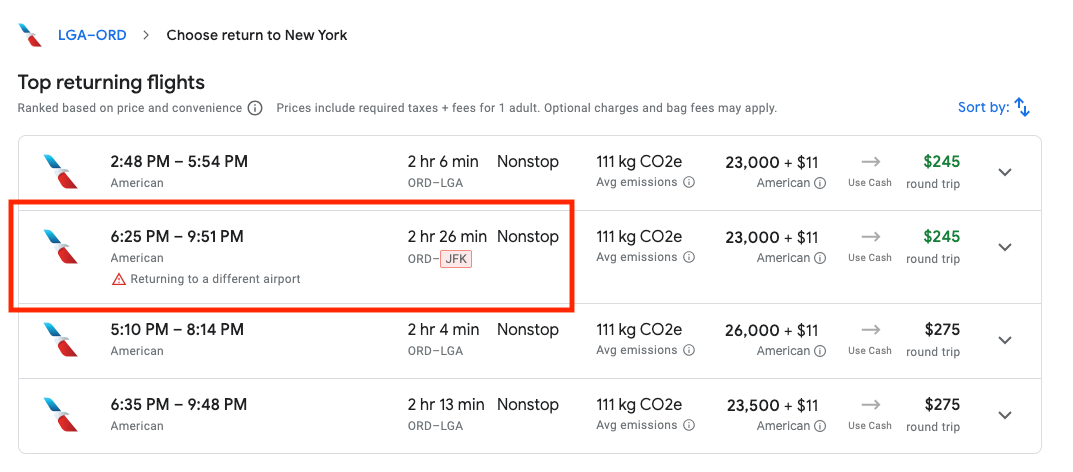Stella Shon
Stella Shon
Senior Features Editor
279 Published Articles 1100 Edited Articles
Countries Visited: 30U.S. States Visited: 32
With a degree in media and journalism, Stella has been in the points and miles game for more than 6 years. She most recently worked as a Corporate Communications Analyst for JetBlue. Find her work in ...
Edited by: Nick Ellis
Nick Ellis
Senior Editor & Content Contributor
491 Published Articles 1278 Edited Articles
Countries Visited: 35U.S. States Visited: 25
Nick’s passion for points began as a hobby and became a career. He worked for over 5 years at The Points Guy and has contributed to Business Insider and CNN. He has 14 credit cards and continues to le...