Andrew Kunesh
Andrew Kunesh
Content Series Lead
136 Published Articles 17 Edited Articles
Countries Visited: 43U.S. States Visited: 36
Andrew’s a lifelong traveler who flies over 100,000 miles a year, with over 40 countries, 20 travel credit cards and 3 airline statuses under his belt. Andrew’s worked at The Points Guy and CNN Unders...
Edited by: Keri Stooksbury
Keri Stooksbury
Editor-in-Chief
73 Published Articles 3694 Edited Articles
Countries Visited: 54U.S. States Visited: 28
Editing with Upgraded Points for over 6 years, as editor-in-chief, Keri manages the editorial calendar and oversees the efforts of the editing team and over 20 content contributors, reviewing thousand...
![[Expired] Audi on demand Premium Rewards Review — How To Earn & Redeem Points](https://upgradedpoints.com/wp-content/uploads/2022/09/IMG_6304.jpg?auto=webp&disable=upscale&width=1200)




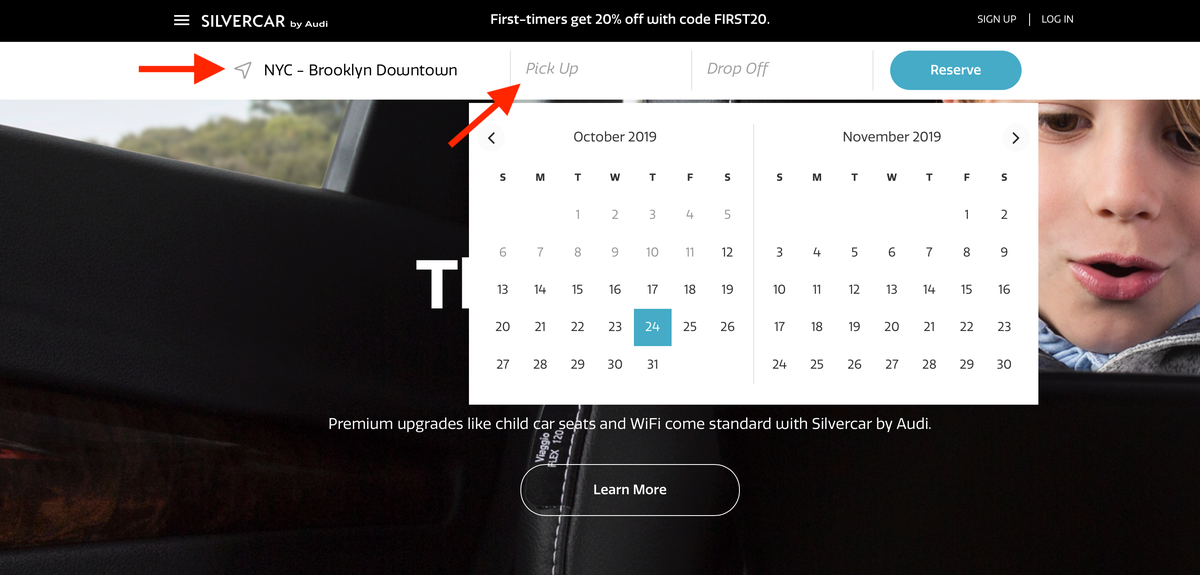
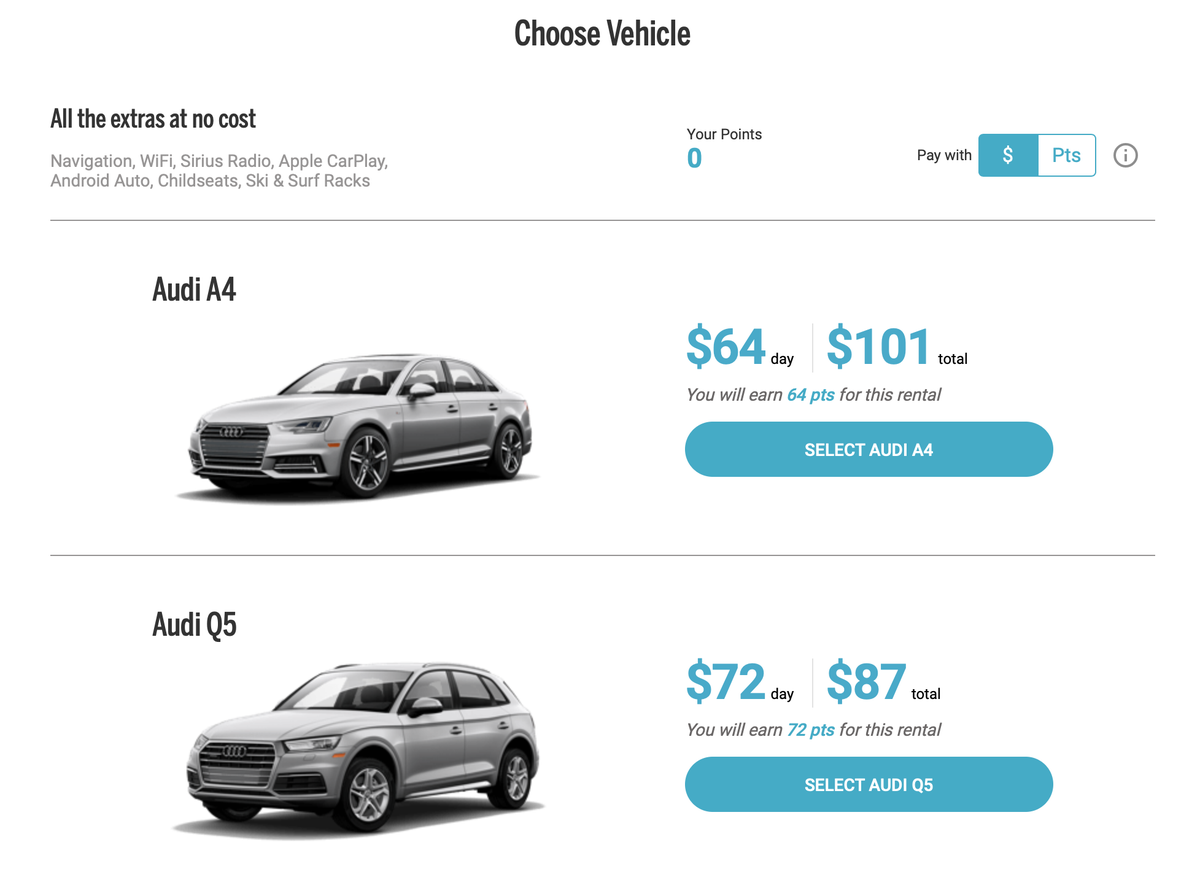
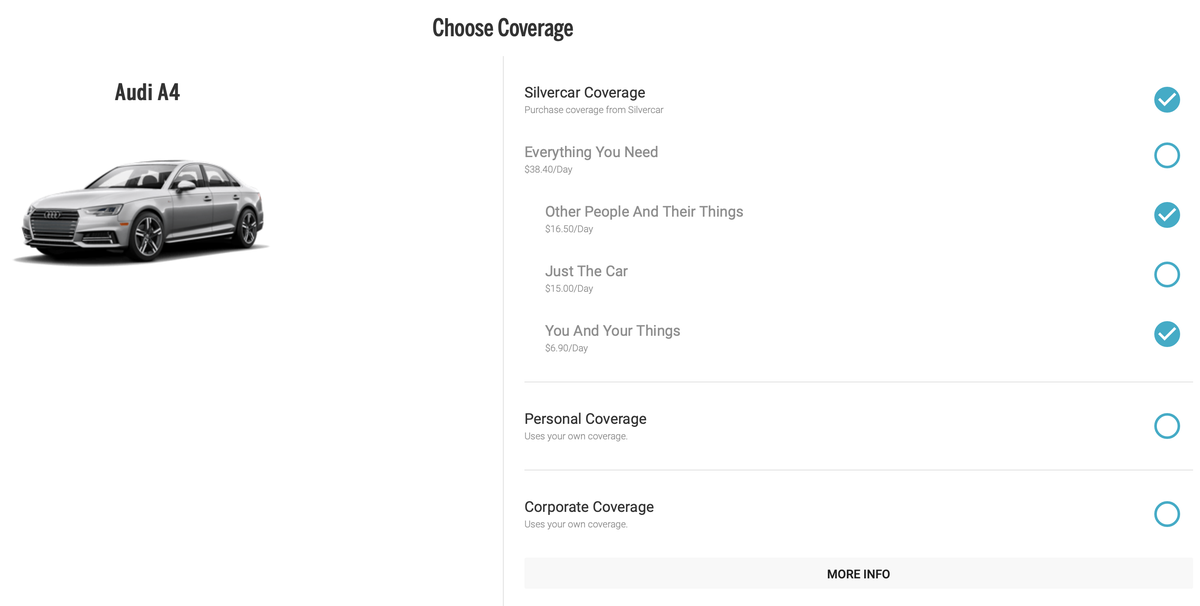
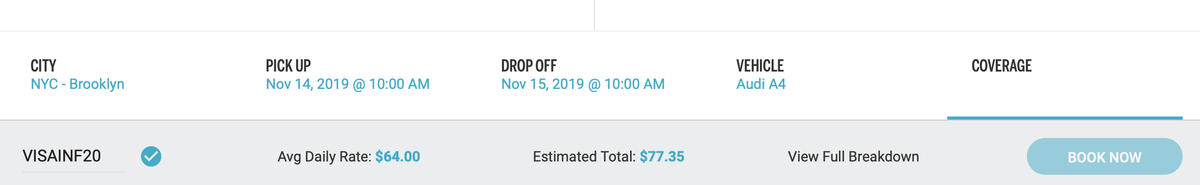
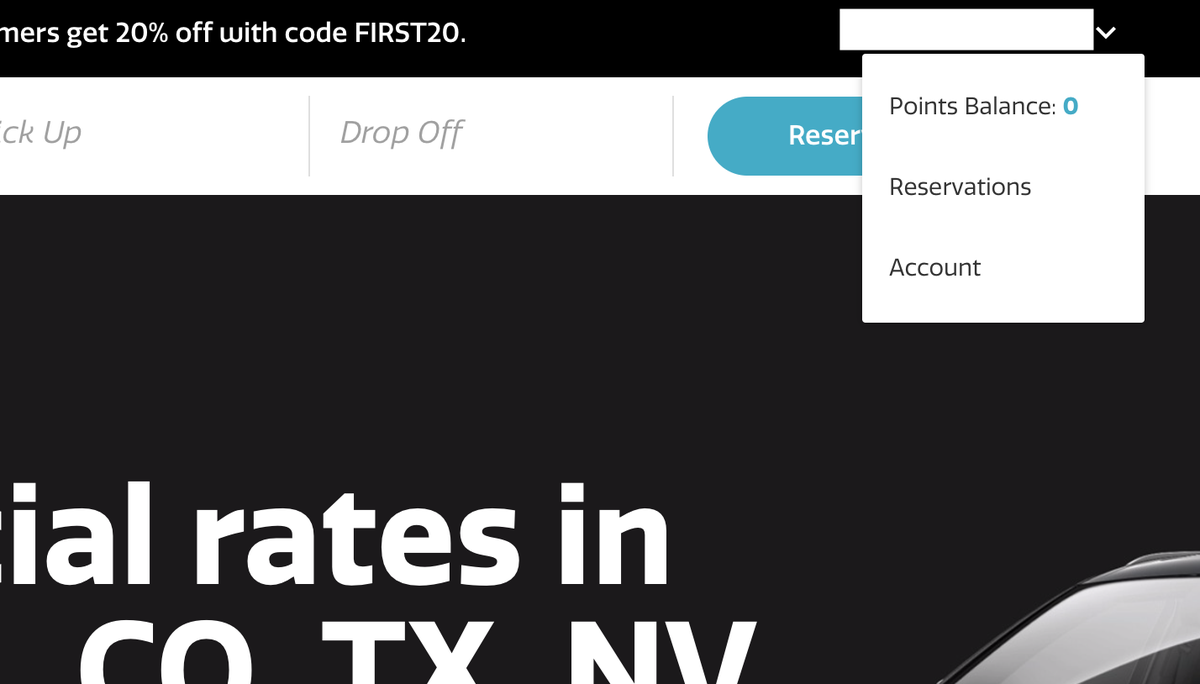
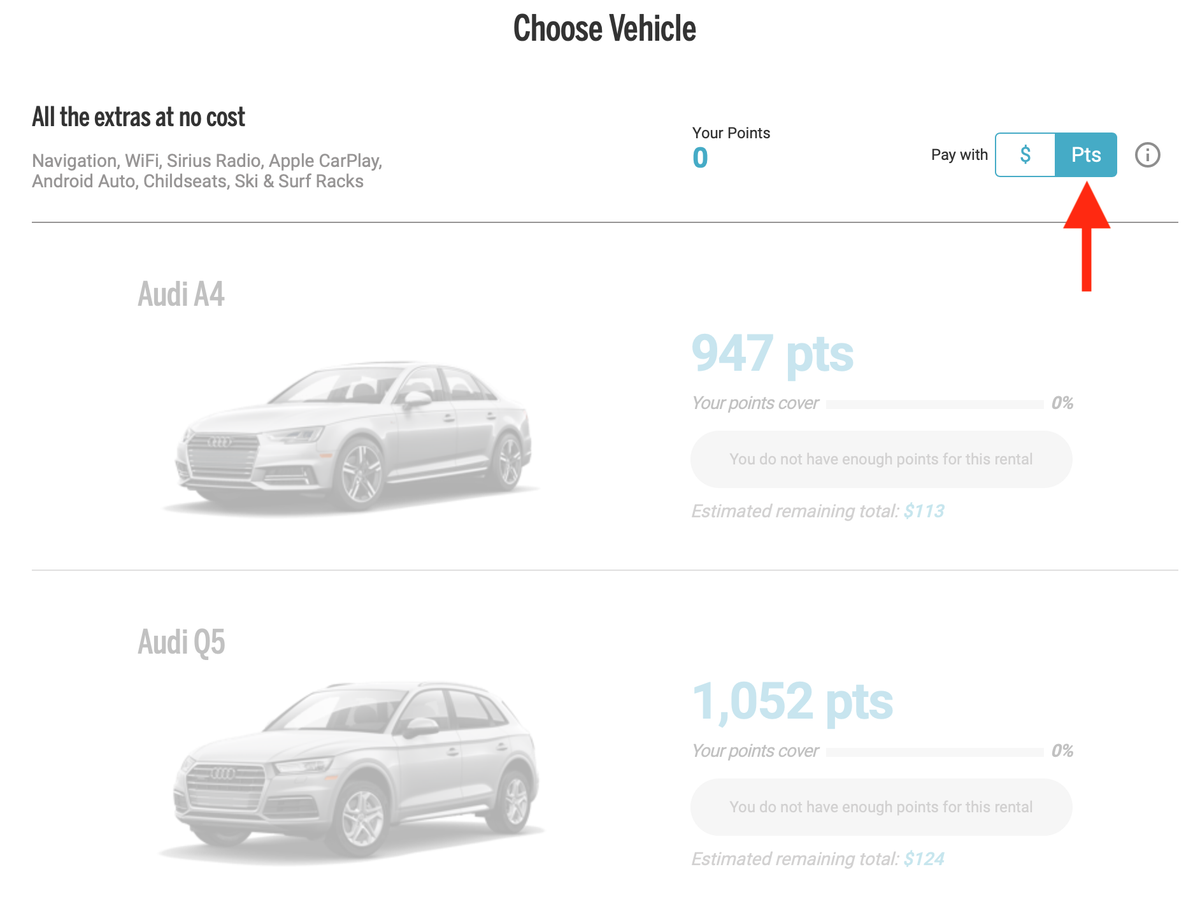

![IHG® Rewards Club Select Credit Card — Full Review [2025]](https://upgradedpoints.com/wp-content/uploads/2018/03/IHG-Select-Card.jpg?auto=webp&disable=upscale&width=1200)
![How To Use IHG One Rewards Dining to Earn More Points [2025]](https://upgradedpoints.com/wp-content/uploads/2019/11/People-Eating-At-A-Large-Table-in-A-Restaurant.jpg?auto=webp&disable=upscale&width=1200)
![How To Earn 100k+ Chase Ultimate Rewards Points [In 90 Days]](https://upgradedpoints.com/wp-content/uploads/2023/01/Chase-bank-branch-new-york.jpeg?auto=webp&disable=upscale&width=1200)