Stephen Au
Stephen Au
Former Senior Content Contributor
468 Published Articles
Countries Visited: 24U.S. States Visited: 22
Stephen is an established voice in the credit card space, with over 70 to his name. His work has been in publications like The Washington Post, and his Au Points and Awards Consulting Services is used...
Edited by: Nick Ellis
Nick Ellis
Senior Editor & Content Contributor
484 Published Articles 1271 Edited Articles
Countries Visited: 35U.S. States Visited: 25
Nick’s passion for points began as a hobby and became a career. He worked for over 5 years at The Points Guy and has contributed to Business Insider and CNN. He has 14 credit cards and continues to le...
& Kellie Jez
Kellie Jez
Director of Operations
6 Published Articles 1237 Edited Articles
Countries Visited: 10U.S. States Visited: 20
Kellie’s professional experience has led her to a deep passion for compliance, data reporting, and process improvement. Kellie’s learned the ins and outs of the points and miles world and leads UP’s c...
![How To Pay a Friend With a Credit Card in 2025 [3 Ways]](https://upgradedpoints.com/wp-content/uploads/2024/07/Venmo-Accounts-Info-Upgraded-Points-LLC-2.jpg?auto=webp&disable=upscale&width=1200)
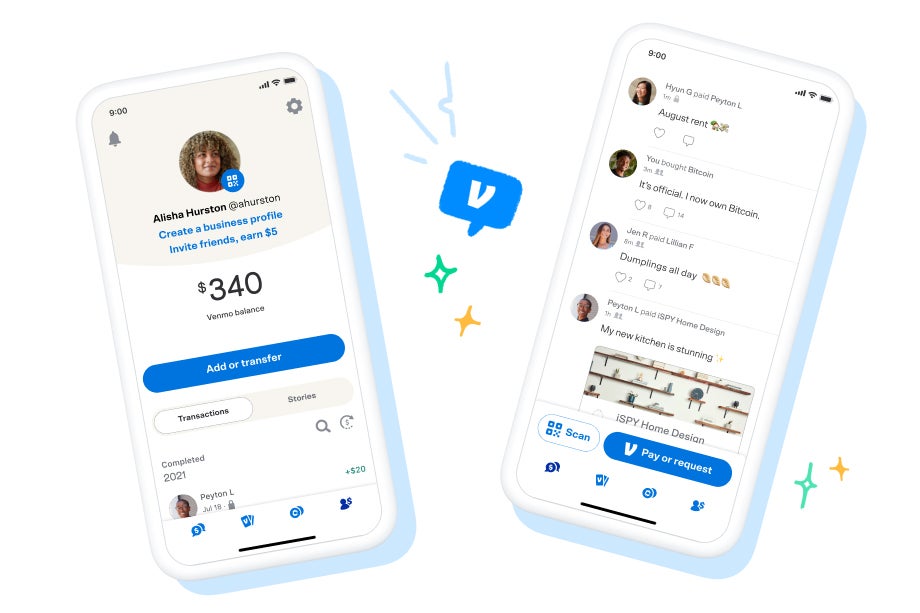


![Venmo Credit Card – Full Review [2025]](https://upgradedpoints.com/wp-content/uploads/2021/10/Venmo-Credit-Card-green.jpg?auto=webp&disable=upscale&width=1200)
![CareCredit® Credit Card — Review [2024]](https://upgradedpoints.com/wp-content/uploads/2020/05/Synchrony-CareCredit-Card.png?auto=webp&disable=upscale&width=1200)
![NASCAR® American Express® Card – Review [2026]](https://upgradedpoints.com/wp-content/uploads/2024/09/nascar-amex.png?auto=webp&disable=upscale&width=1200)
![Aeroplan Credit Card: Full Review [2026]](https://upgradedpoints.com/wp-content/uploads/2021/12/Chase-Aeroplan-Card-Image.png?auto=webp&disable=upscale&width=1200)