Chris Hassan
Chris Hassan
Social Media & Brand Manager
335 Published Articles
Countries Visited: 27U.S. States Visited: 26
Chris holds a B.S. in Hospitality and Tourism Management and managed social media for all Marriott properties in South America, making him a perfect fit for UP and its social media channels. He has a ...
Edited by: Kellie Jez
Kellie Jez
Director of Operations & Compliance
6 Published Articles 1294 Edited Articles
Countries Visited: 10U.S. States Visited: 20
Kellie’s professional experience has led her to a deep passion for compliance, data reporting, and process improvement. Kellie’s learned the ins and outs of the points and miles world and leads UP’s c...



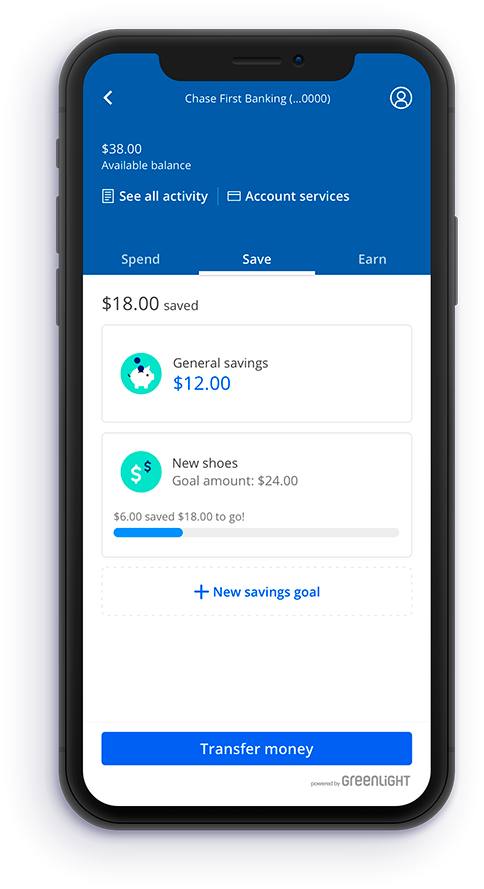
![Chase Slate® Card — Full Review [2024]](https://upgradedpoints.com/wp-content/uploads/2018/03/Chase-Slate-Card.png?auto=webp&disable=upscale&width=1200)
![Chase Freedom® Credit Card — Full Review [2025]](https://upgradedpoints.com/wp-content/uploads/2019/11/Chase-Freedom-Card.png?auto=webp&disable=upscale&width=1200)
![Chase Sapphire Preferred Card – Full Review [2025]](https://upgradedpoints.com/wp-content/uploads/2020/09/sapphire-preferred.png?auto=webp&disable=upscale&width=1200)
![Chase Freedom Unlimited Card — Full Review [2025]](https://upgradedpoints.com/wp-content/uploads/2019/04/13550_10036399.png?auto=webp&disable=upscale&width=1200)