Caroline Lupini
Caroline Lupini
Former Content Contributor
15 Published Articles
Countries Visited: U.S. States Visited:
As a nearly full-time traveler, Caroline has mastered the ins and outs of maximizing airline miles, hotel points, and transferrable point currencies. Her work has appeared in Business Insider, Forbes,...
Edited by: Keri Stooksbury
Keri Stooksbury
Editor-in-Chief
70 Published Articles 3693 Edited Articles
Countries Visited: 54U.S. States Visited: 28
Editing with Upgraded Points for over 6 years, as editor-in-chief, Keri manages the editorial calendar and oversees the efforts of the editing team and over 20 content contributors, reviewing thousand...

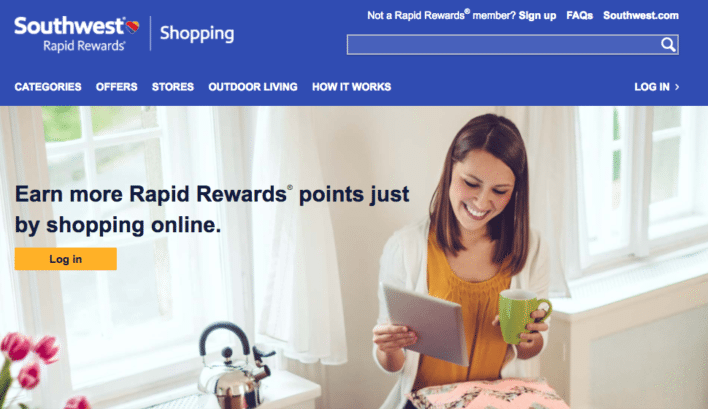

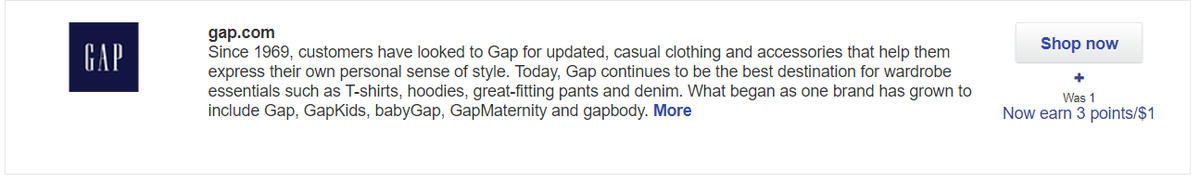
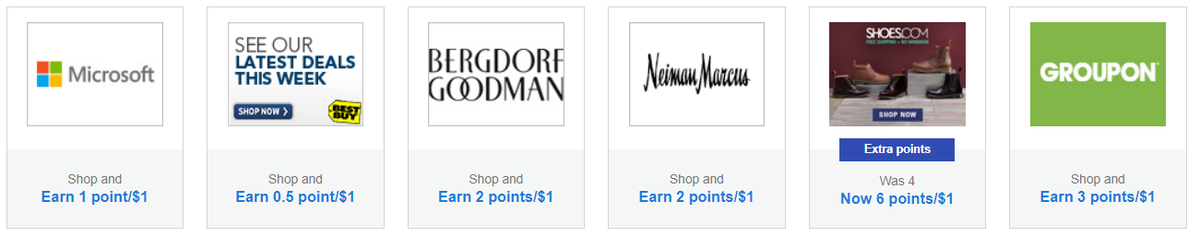
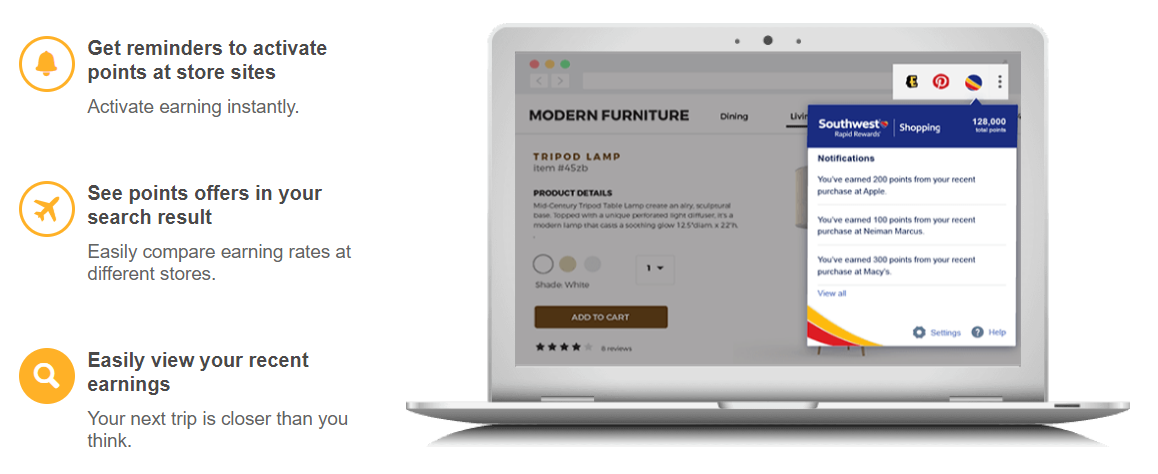

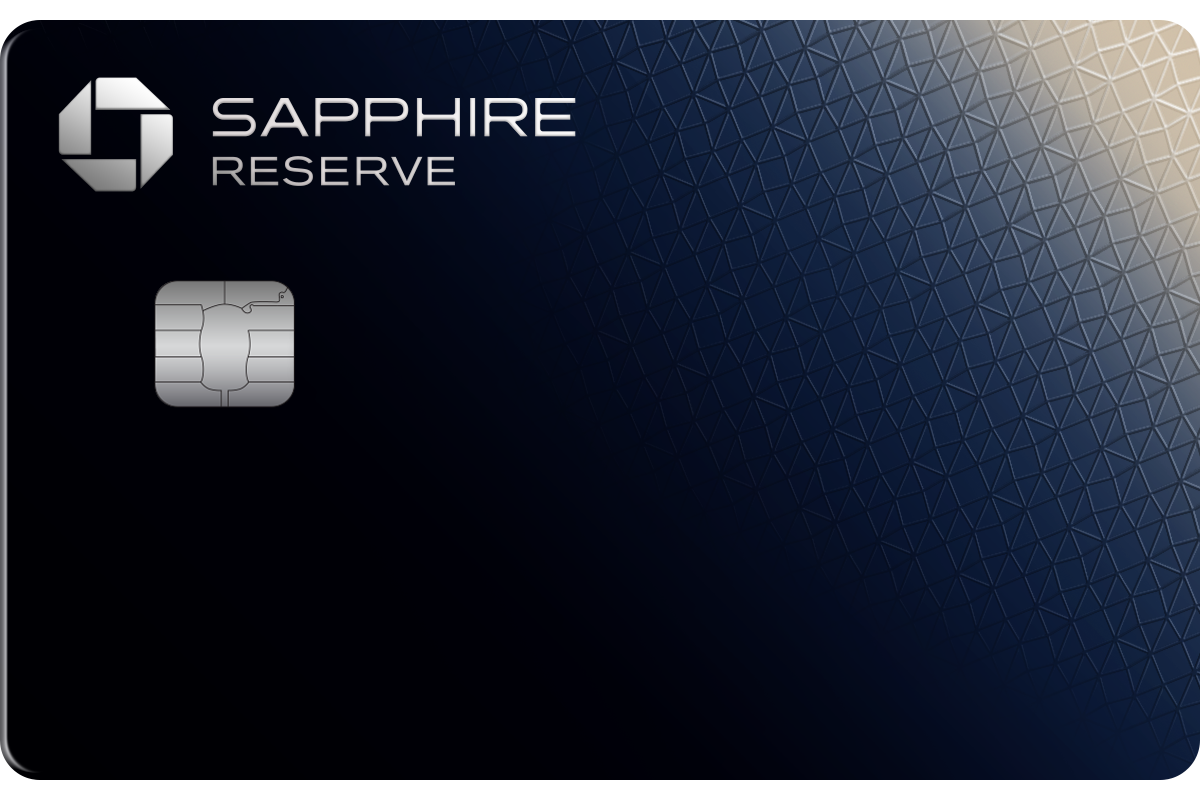





![How to Earn 100k+ Southwest Rapid Rewards Points [in 90 Days]](https://upgradedpoints.com/wp-content/uploads/2019/10/Southwest-Airplane-Engine.jpg?auto=webp&disable=upscale&width=1200)
![How To Buy Southwest Rapid Rewards Points [Step-By-Step]](https://upgradedpoints.com/wp-content/uploads/2022/11/Southwest-aircraft.jpg?auto=webp&disable=upscale&width=1200)