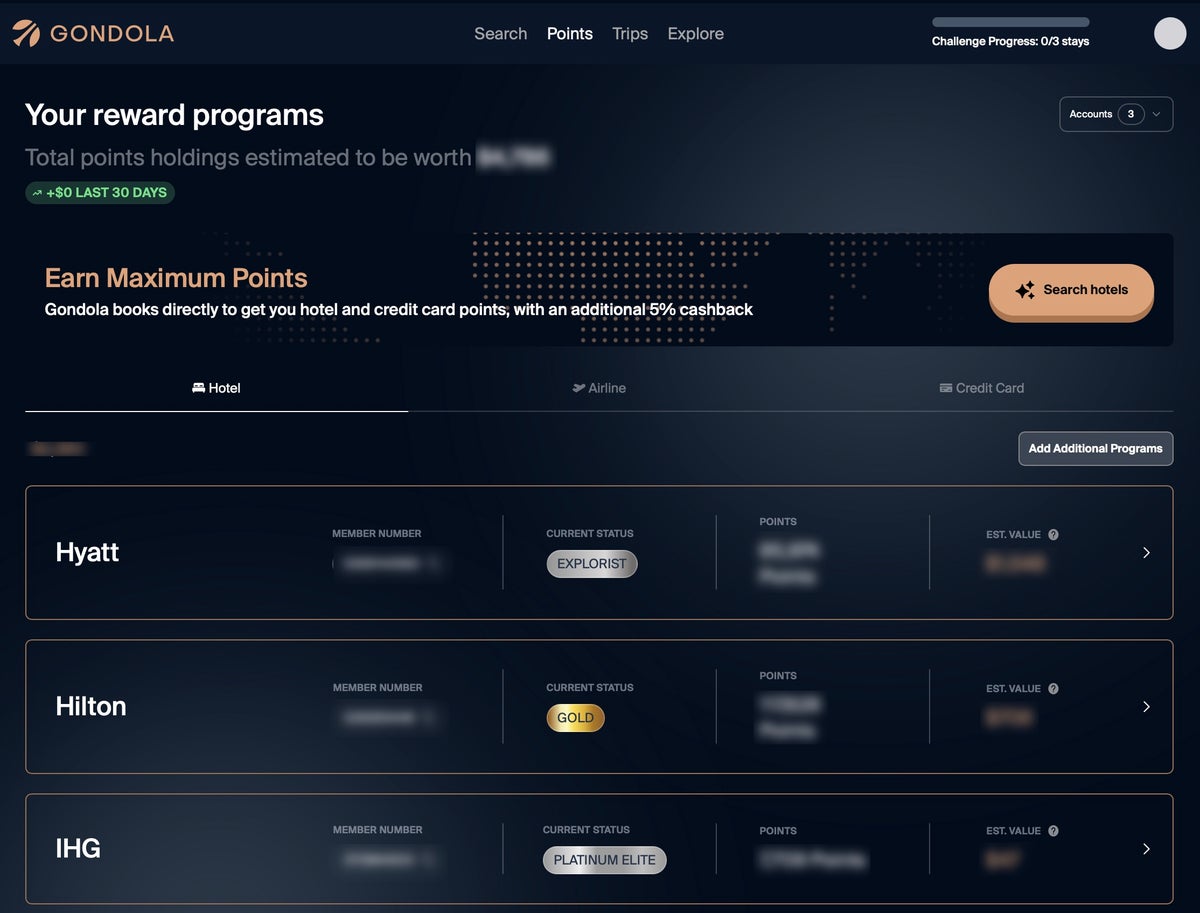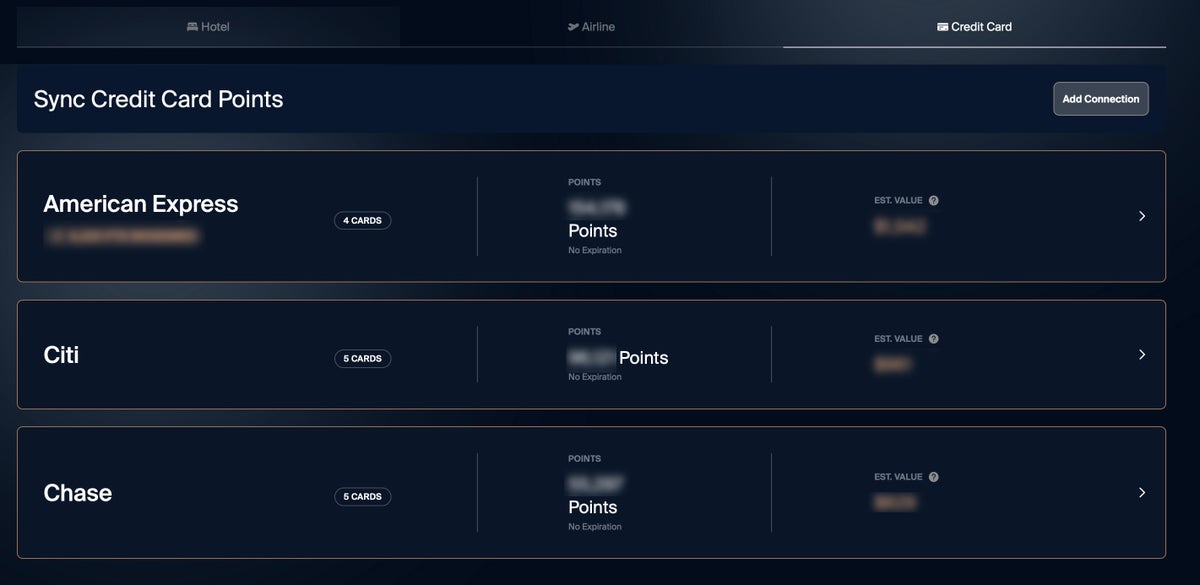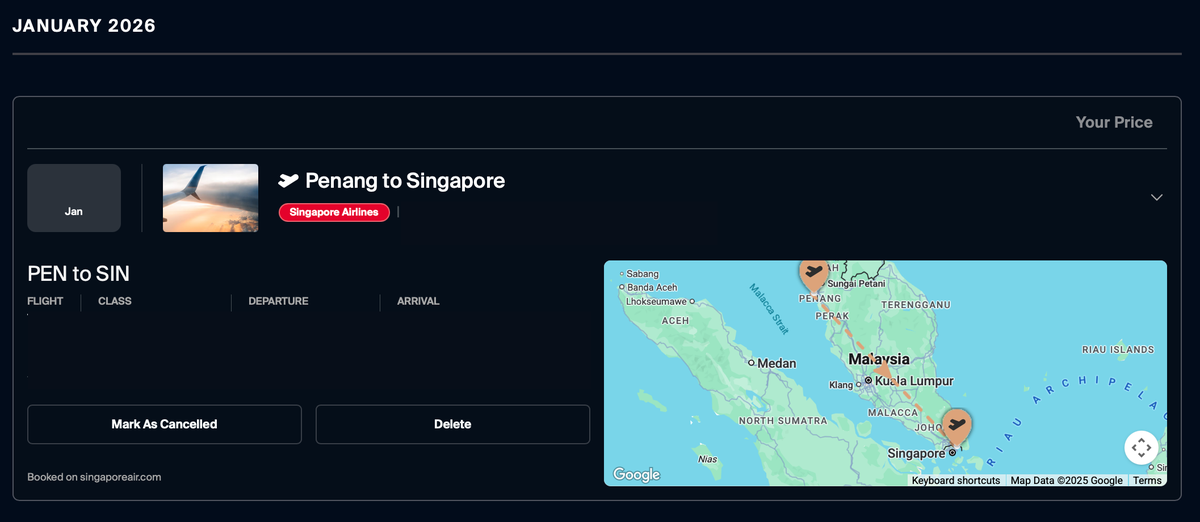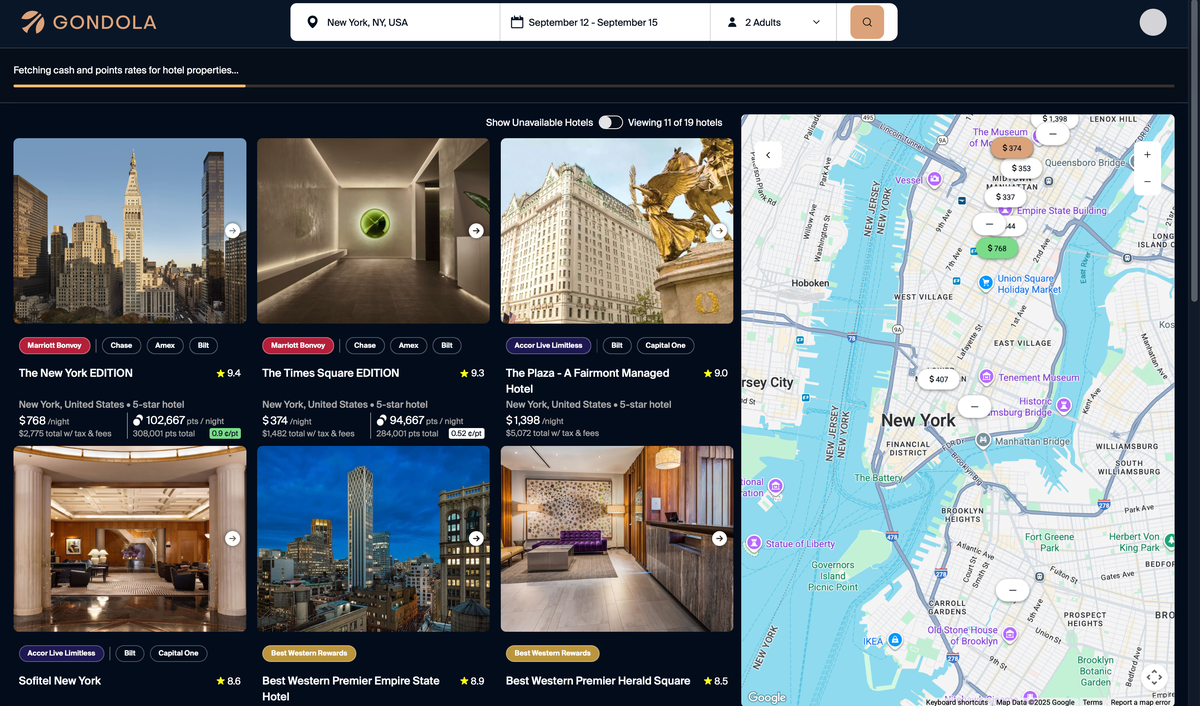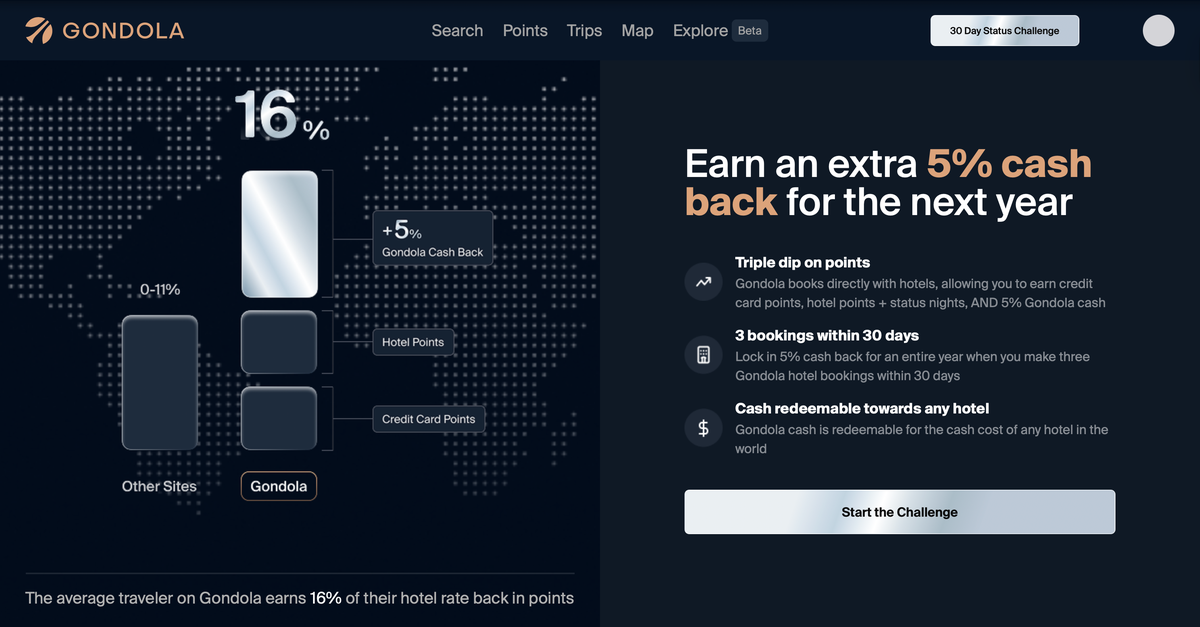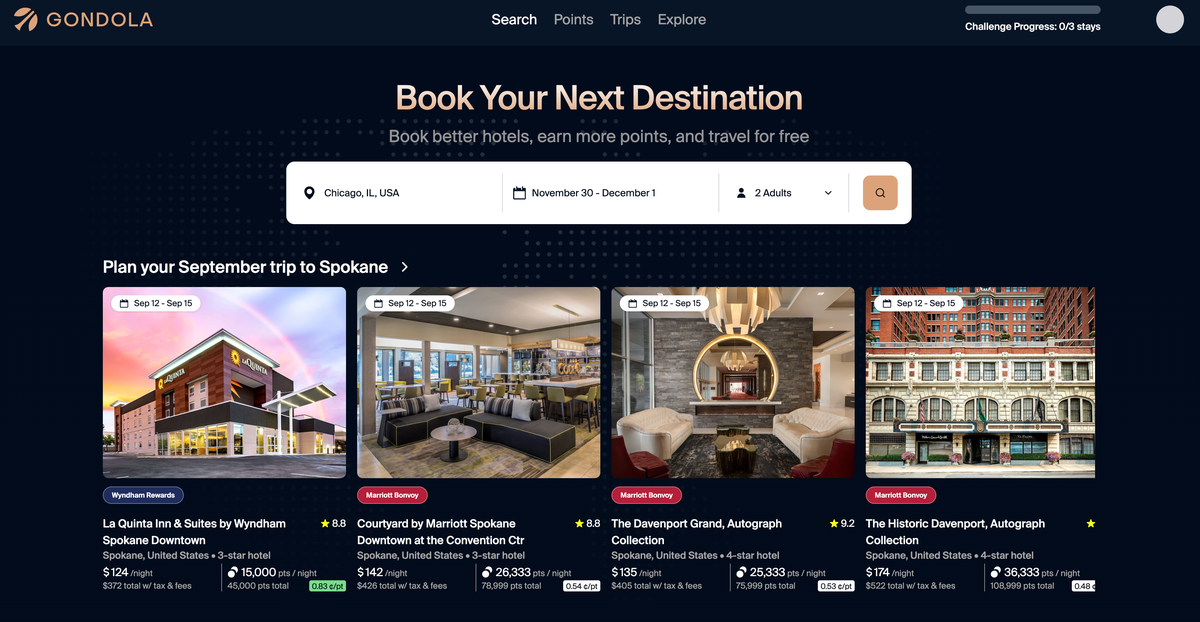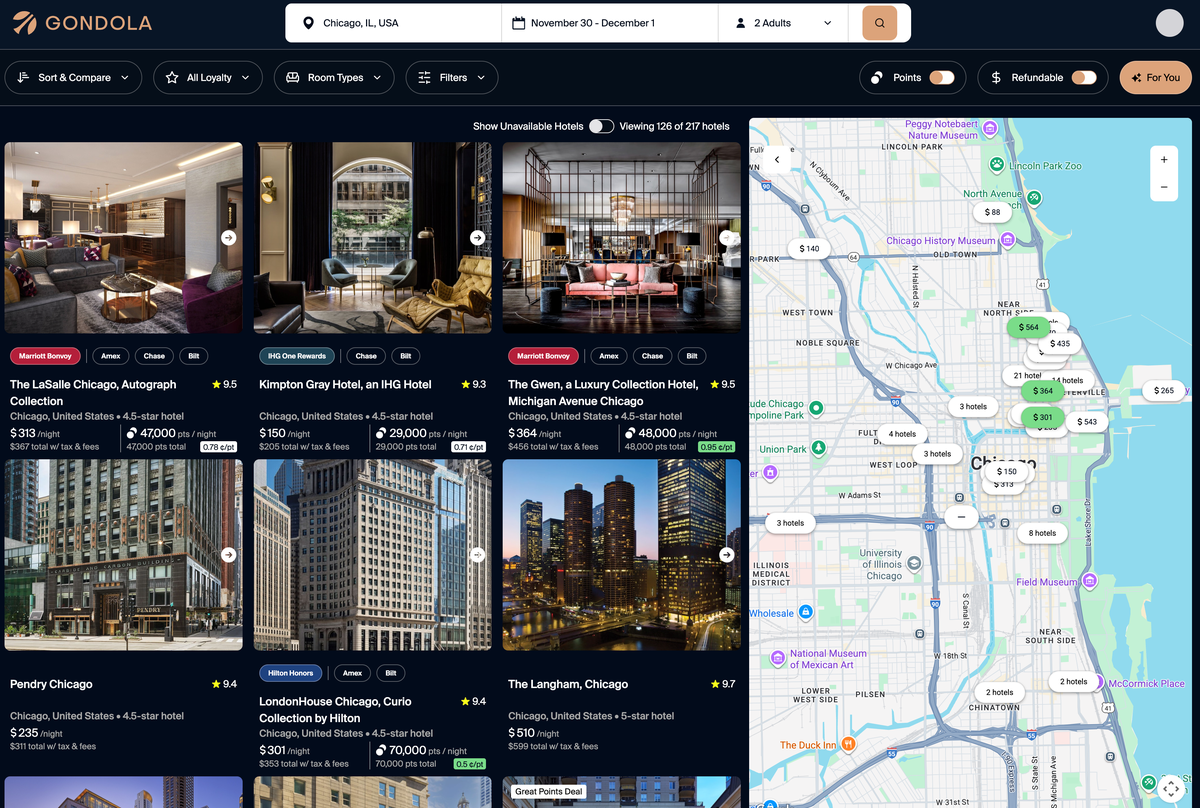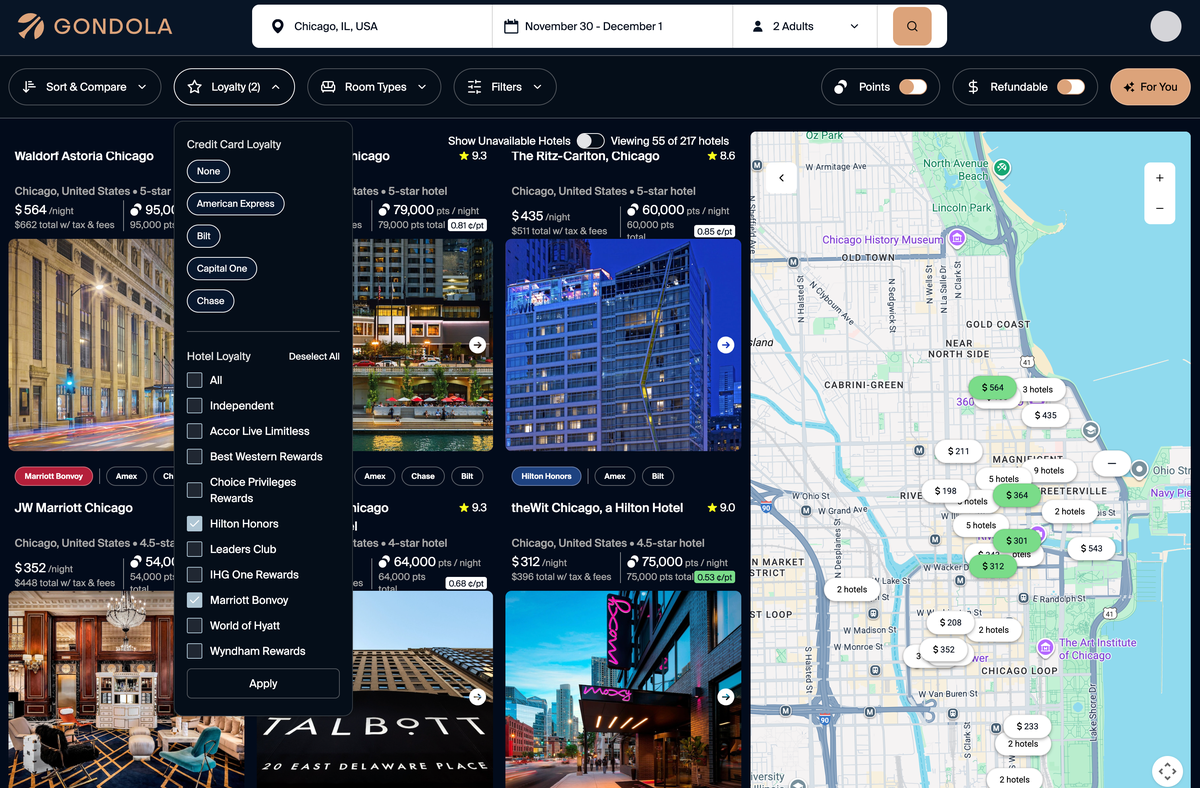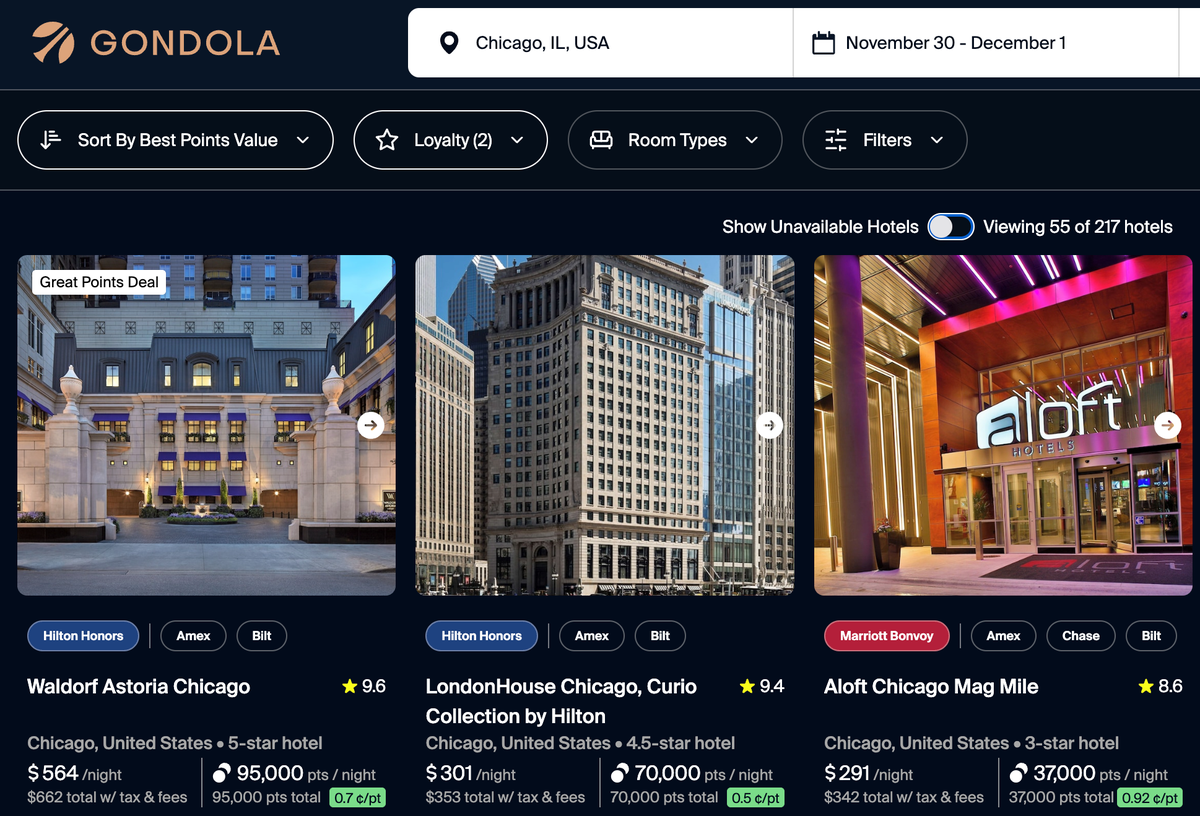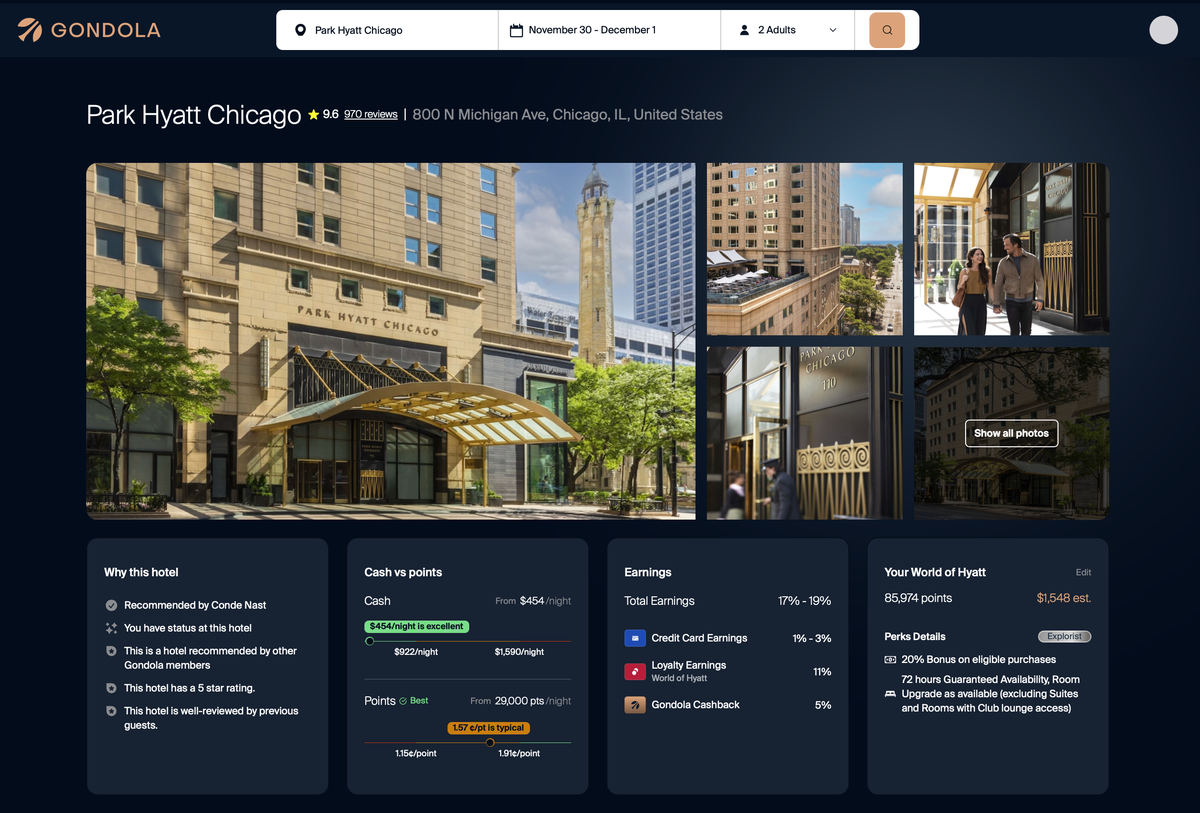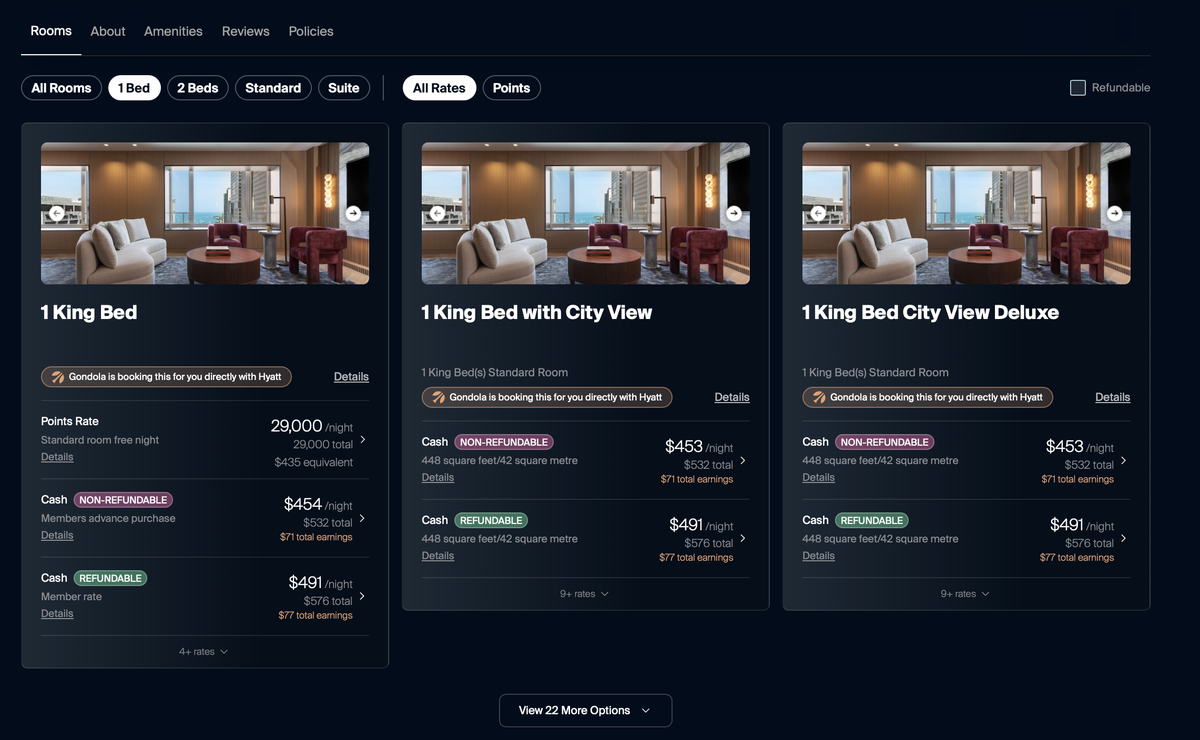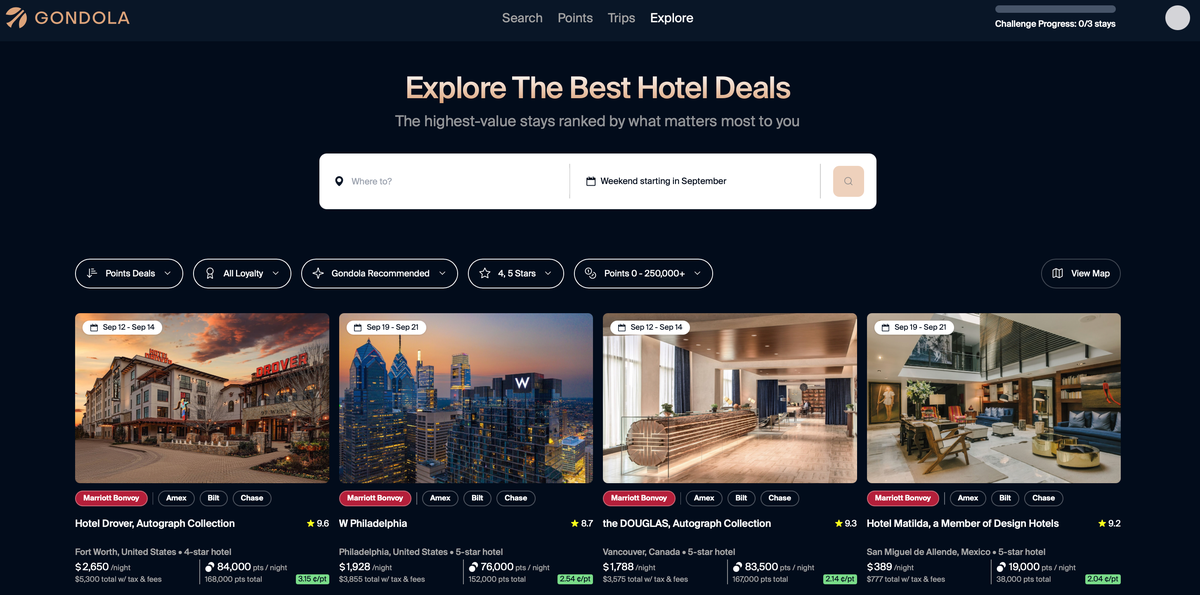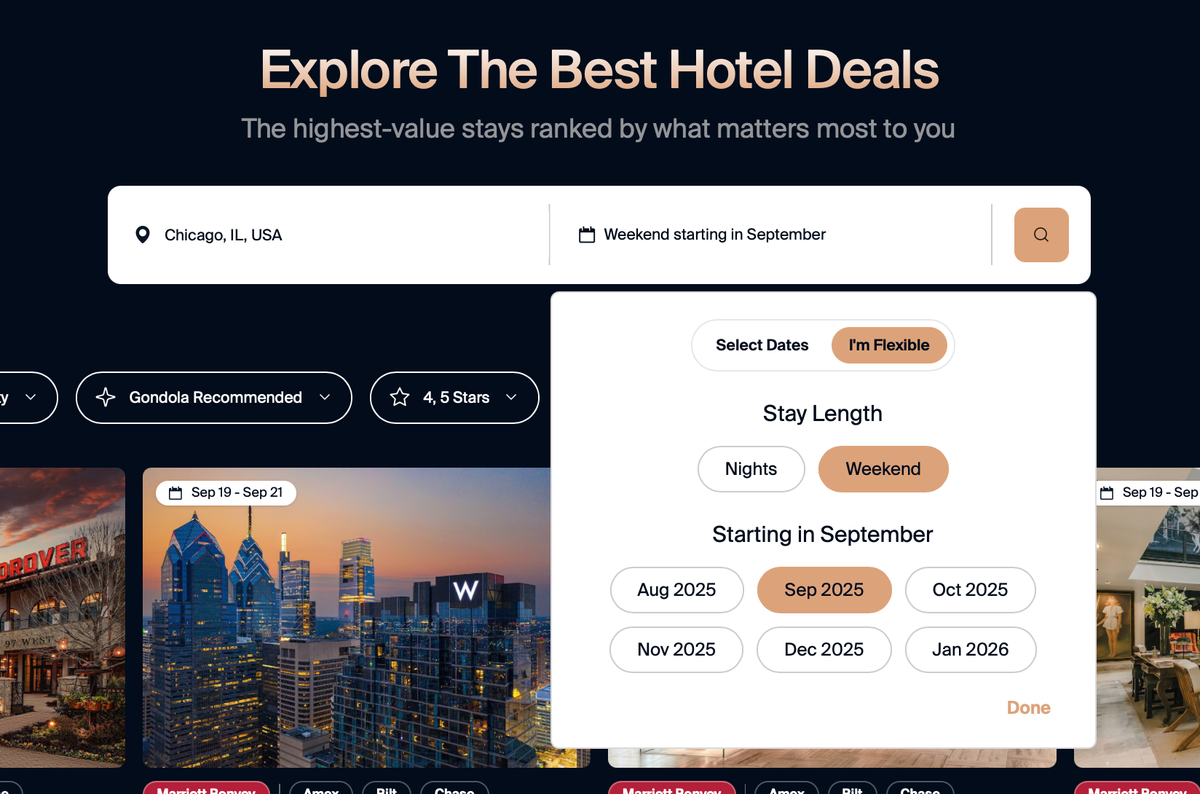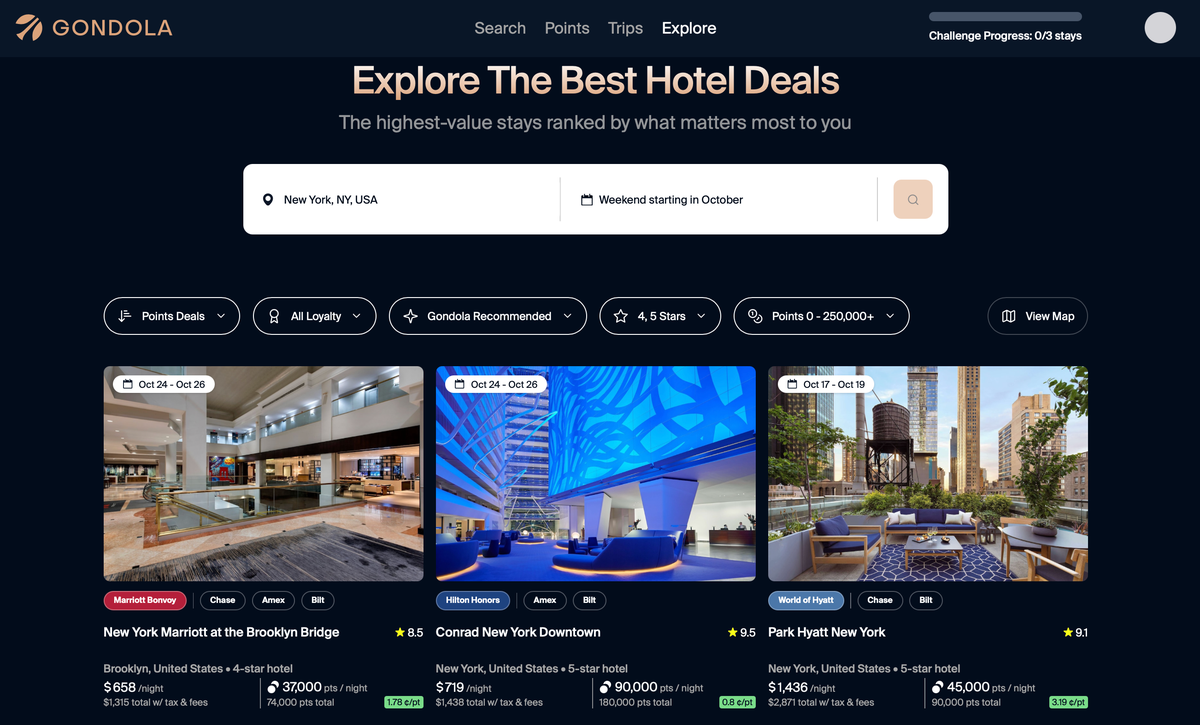Andrew Kunesh
Andrew Kunesh
Content Series Lead
194 Published Articles 25 Edited Articles
Countries Visited: 43U.S. States Visited: 36
Andrew’s a lifelong traveler who flies over 100,000 miles a year, with over 40 countries, 20 travel credit cards and 3 airline statuses under his belt. Andrew’s worked at The Points Guy and CNN Unders...
Edited by: Jessica Merritt
Jessica Merritt
Senior Editor & Content Contributor
283 Published Articles 1012 Edited Articles
Countries Visited: 4U.S. States Visited: 23
A long-time points and miles student, Jessica is the former Personal Finance Managing Editor at U.S. News and World Report and is passionate about helping consumers fund their travels for as little ca...
& Keri Stooksbury
Keri Stooksbury
Editor-in-Chief
115 Published Articles 3843 Edited Articles
Countries Visited: 54U.S. States Visited: 28
Editing with Upgraded Points for over 6 years, as editor-in-chief, Keri manages the editorial calendar and oversees the efforts of the editing team and over 15 content contributors, reviewing thousand...