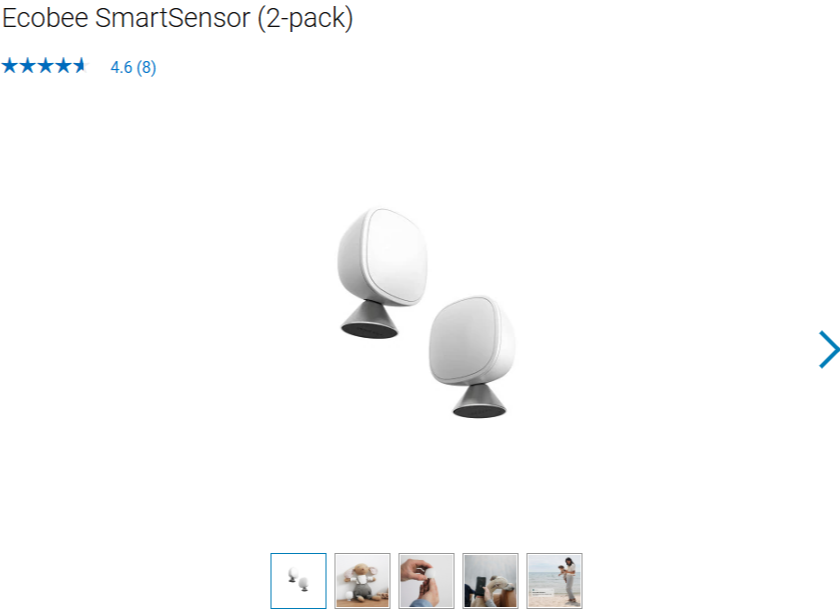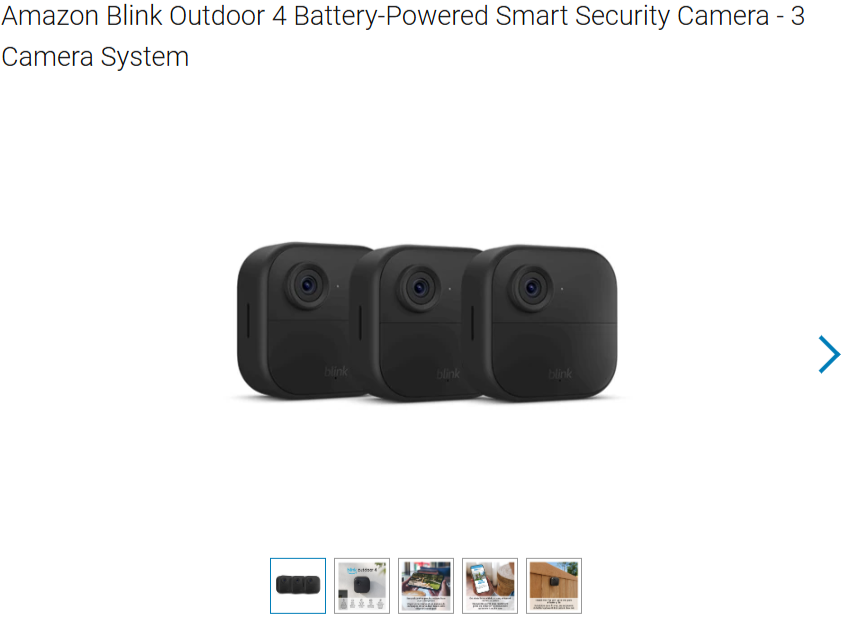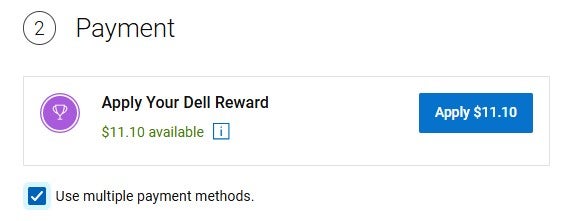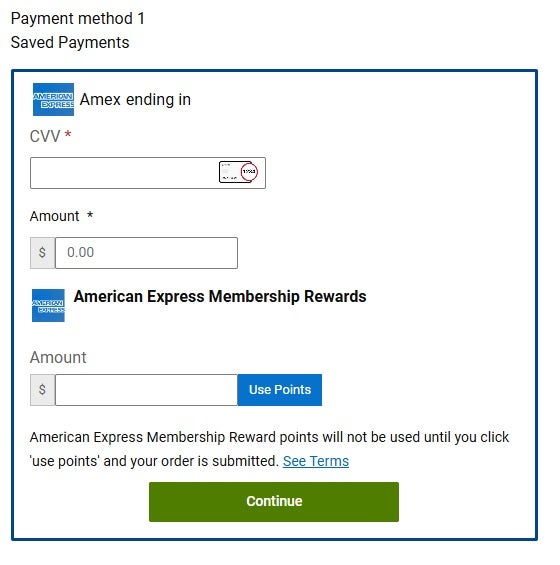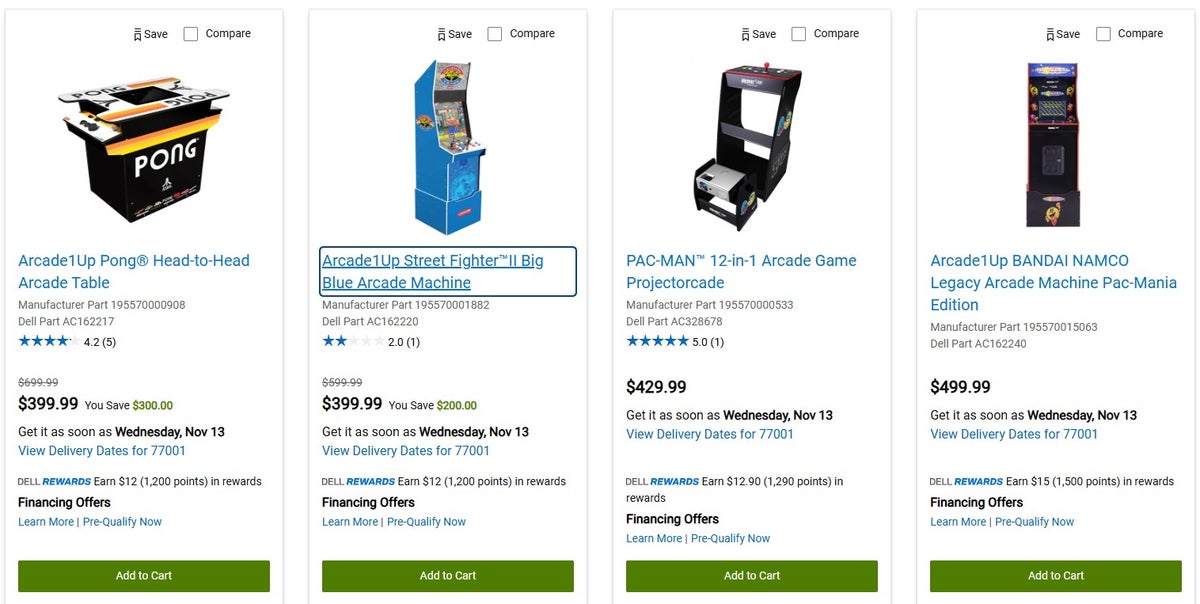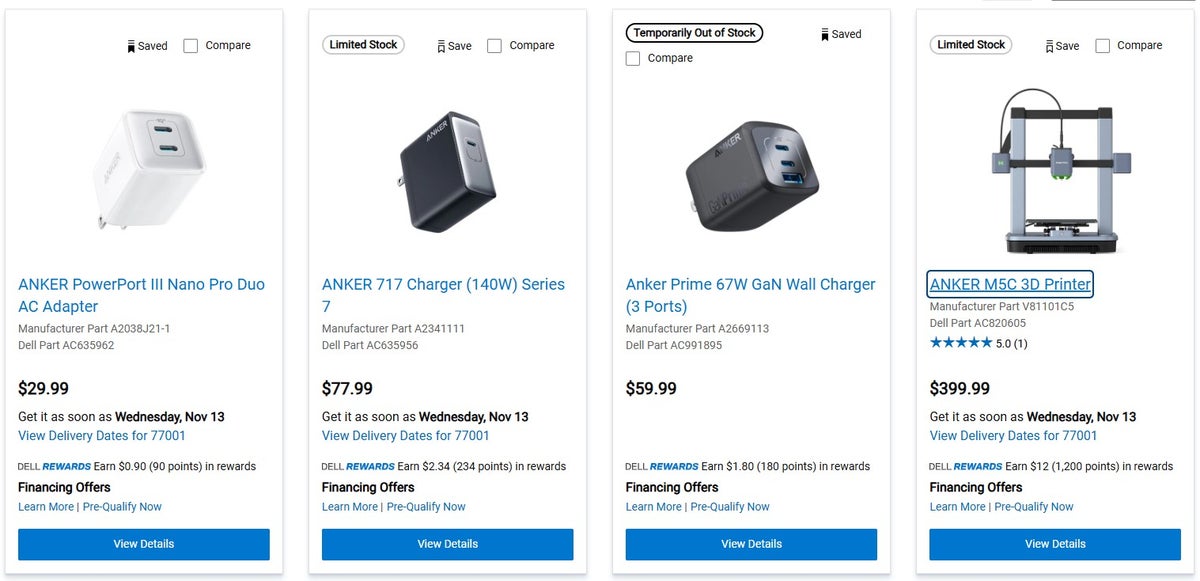Jessica Merritt
Jessica Merritt
Senior Editor & Content Contributor
177 Published Articles 746 Edited Articles
Countries Visited: 4U.S. States Visited: 23
A long-time points and miles student, Jessica is the former Personal Finance Managing Editor at U.S. News and World Report and is passionate about helping consumers fund their travels for as little ca...
Edited by: Stella Shon
Stella Shon
Senior Features Editor
217 Published Articles 1017 Edited Articles
Countries Visited: 30U.S. States Visited: 32
With a degree in media and journalism, Stella has been in the points and miles game for more than 6 years. She most recently worked as a Corporate Communications Analyst for JetBlue. Find her work in ...
& Jestan Mendame
Jestan Mendame
Compliance Associate
1 Published Article 585 Edited Articles
Countries Visited: 12U.S. States Visited: 3
Since 2016, he has embraced the life of a digital nomad, making the world his office. He has built a career in social media marketing and blogging for various travel brands, which is also his bread an...
![[Expired] How I Used My Amex Business Platinum $400 Dell Credit This Year](https://upgradedpoints.com/wp-content/uploads/2024/11/Dell-products-on-table.jpeg?auto=webp&disable=upscale&width=1200)