Stephen Au
Stephen Au
Former Senior Content Contributor
476 Published Articles
Countries Visited: 24U.S. States Visited: 22
Stephen is an established voice in the credit card space, with over 70 to his name. His work has been in publications like The Washington Post, and his Au Points and Awards Consulting Services is used...
Edited by: Keri Stooksbury
Keri Stooksbury
Editor-in-Chief
73 Published Articles 3699 Edited Articles
Countries Visited: 54U.S. States Visited: 28
Editing with Upgraded Points for over 6 years, as editor-in-chief, Keri manages the editorial calendar and oversees the efforts of the editing team and over 20 content contributors, reviewing thousand...
![How To Upgrade to Business or Signature Class on Air Canada Flights [2025]](https://upgradedpoints.com/wp-content/uploads/2022/04/IMG_7116-2.jpeg?auto=webp&disable=upscale&width=1200)
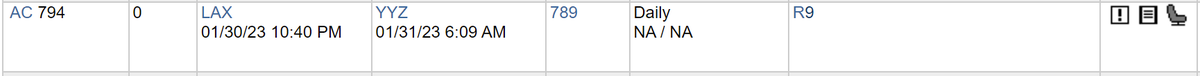



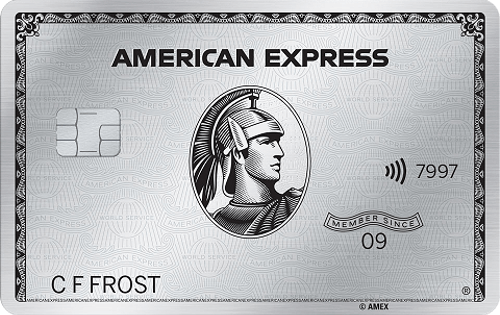




![20 Best Ways To Earn Lots of Air Canada Aeroplan Points [2025]](https://upgradedpoints.com/wp-content/uploads/2022/11/An-AIr-Canada-Boeing-777-at-Toronto-Pearson-Airport.jpeg?auto=webp&disable=upscale&width=1200)
