Erin Miller
Erin Miller
Content Contributor
187 Published Articles
Countries Visited: 26U.S. States Visited: 28
An experienced points hacker, Erin is Alex’s partner-in-crime and contributes to Upgraded Points with in-depth guides and relationship management. Erin’s work has been cited in multiple major publicat...
Edited by: Stella Shon
Stella Shon
Senior Features Editor
219 Published Articles 1030 Edited Articles
Countries Visited: 30U.S. States Visited: 32
With a degree in media and journalism, Stella has been in the points and miles game for more than 6 years. She most recently worked as a Corporate Communications Analyst for JetBlue. Find her work in ...
& Kellie Jez
Kellie Jez
Director of Operations & Compliance
6 Published Articles 1292 Edited Articles
Countries Visited: 10U.S. States Visited: 20
Kellie’s professional experience has led her to a deep passion for compliance, data reporting, and process improvement. Kellie’s learned the ins and outs of the points and miles world and leads UP’s c...

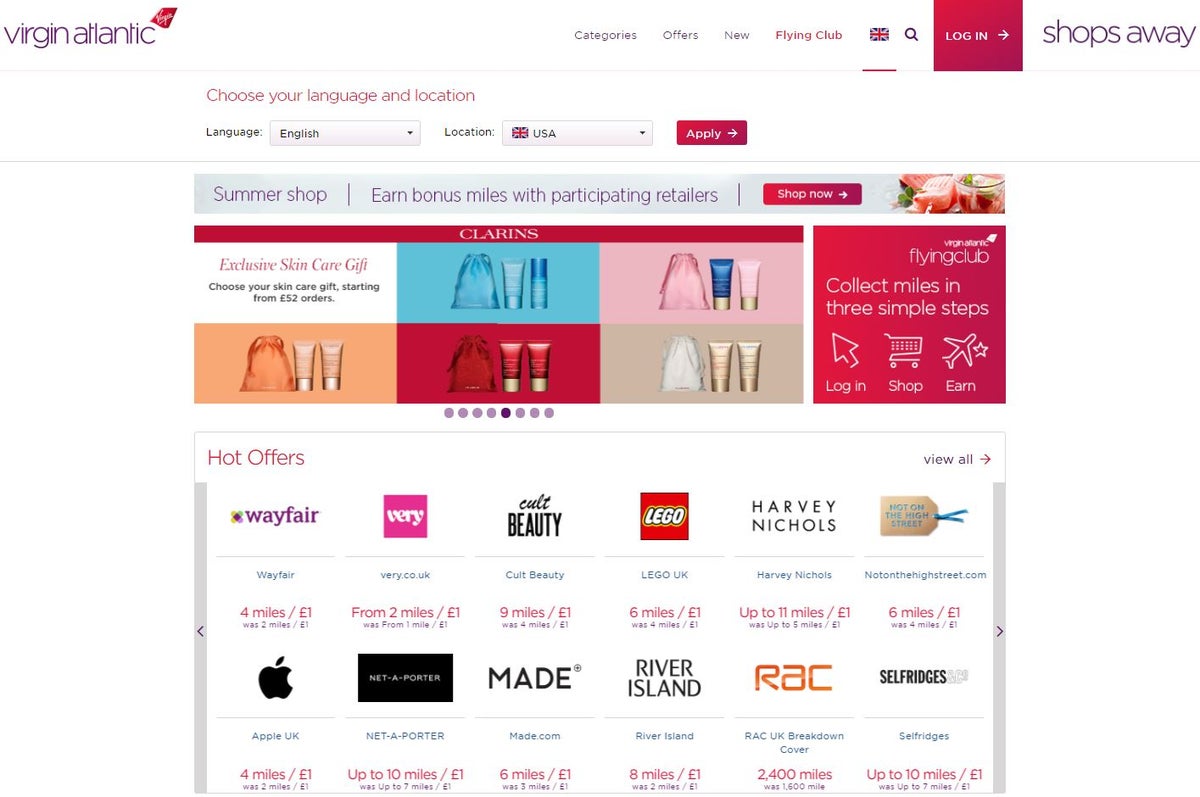
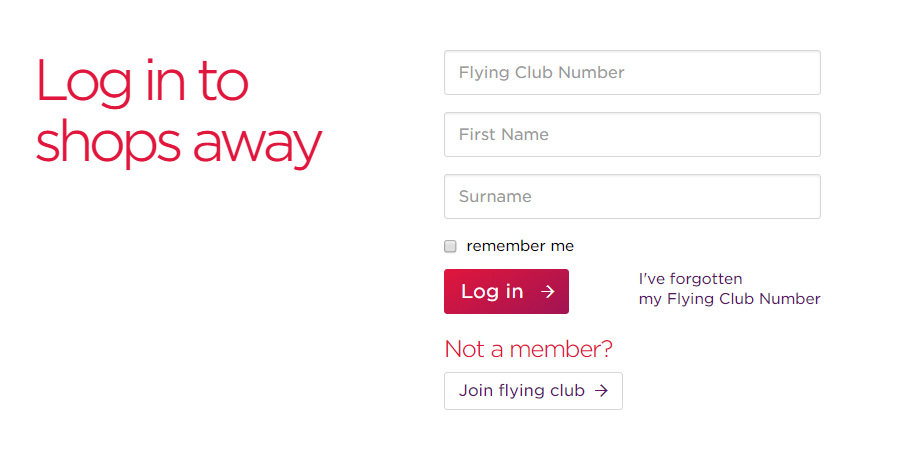
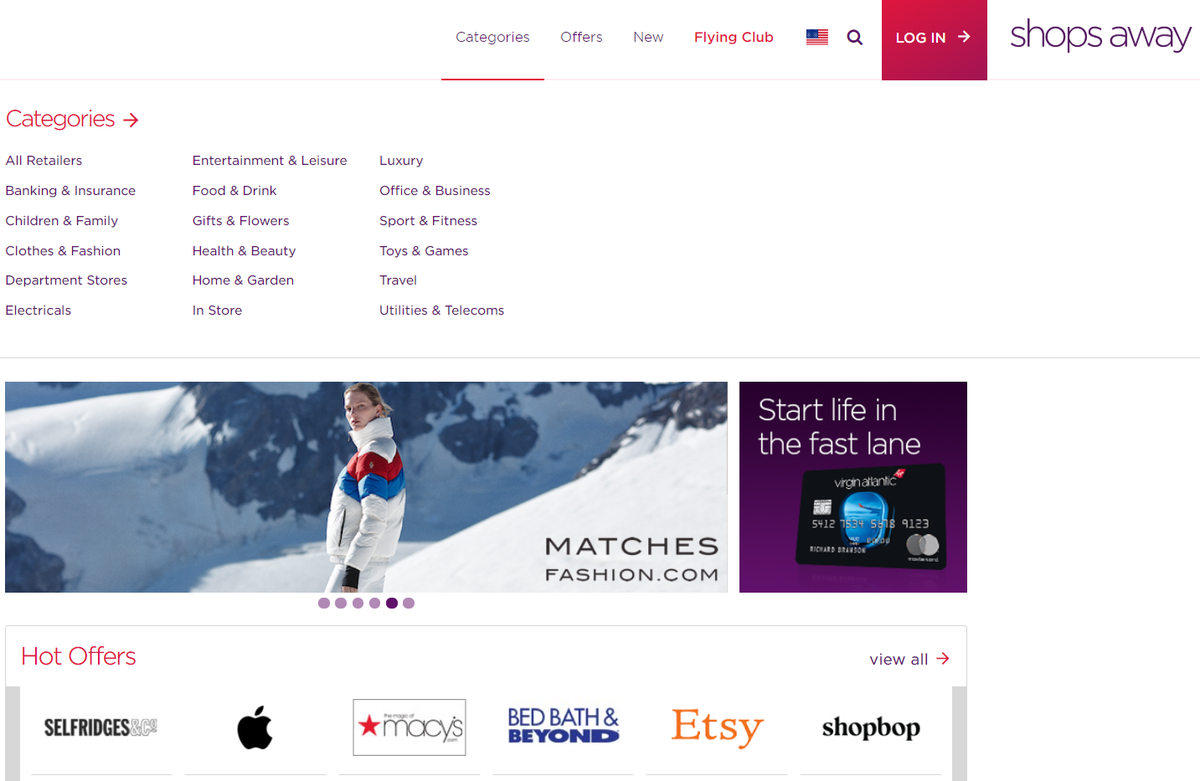
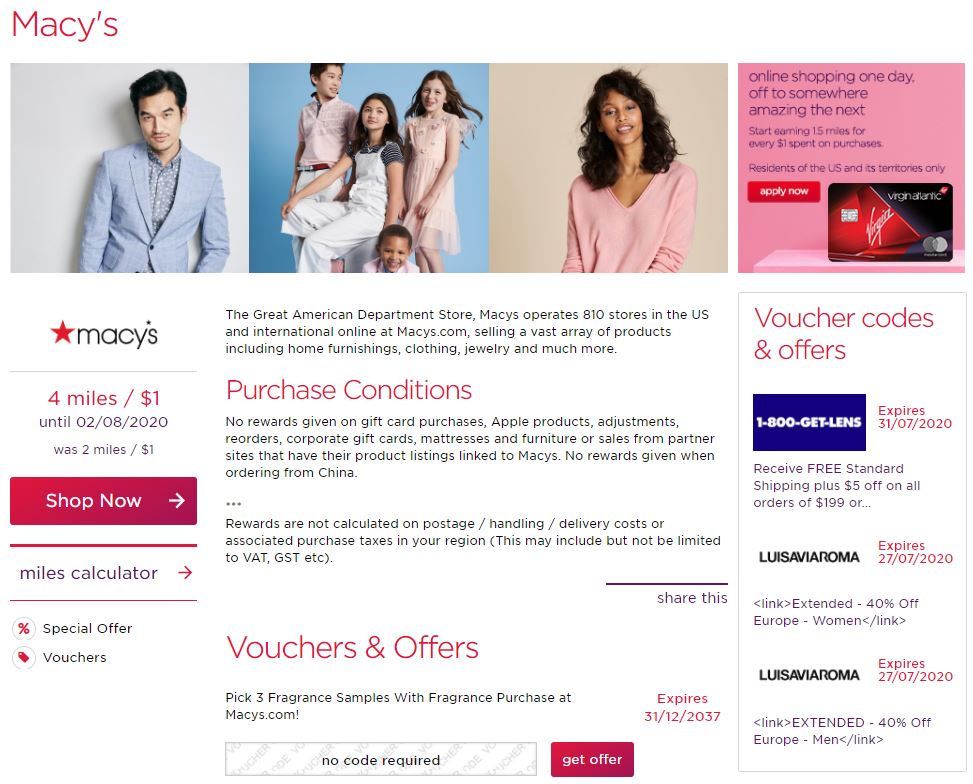
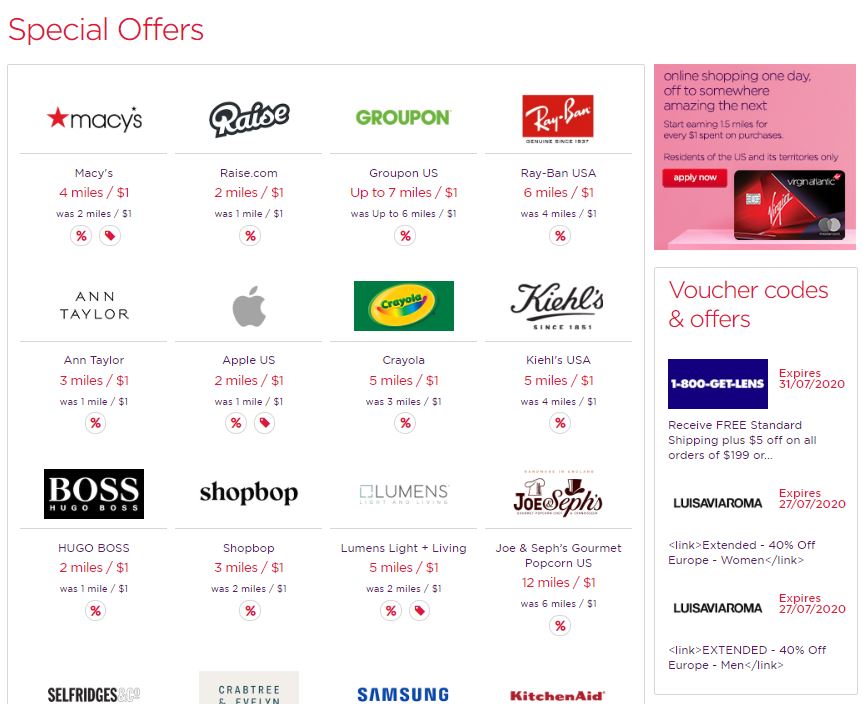
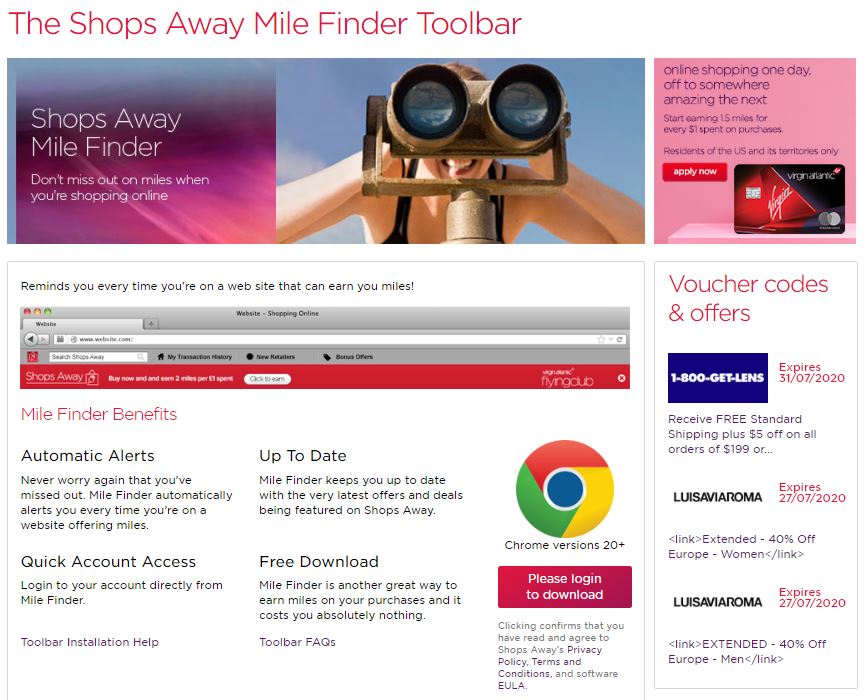

![How to Use the United MileagePlus Shopping Portal to Earn More Miles [2023]](https://upgradedpoints.com/wp-content/uploads/2021/08/2-women-shopping-online-with-credit-card.jpeg?auto=webp&disable=upscale&width=1200)


