Andrew Kunesh
Andrew Kunesh
Senior Content Contributor
195 Published Articles 25 Edited Articles
Countries Visited: 43U.S. States Visited: 36
Andrew’s a lifelong traveler who flies over 100,000 miles a year, with over 40 countries, 20 travel credit cards and 3 airline statuses under his belt. Andrew’s worked at The Points Guy and CNN Unders...
Edited by: Kellie Jez
Kellie Jez
Director of Operations
6 Published Articles 1238 Edited Articles
Countries Visited: 10U.S. States Visited: 20
Kellie’s professional experience has led her to a deep passion for compliance, data reporting, and process improvement. Kellie’s learned the ins and outs of the points and miles world and leads UP’s c...

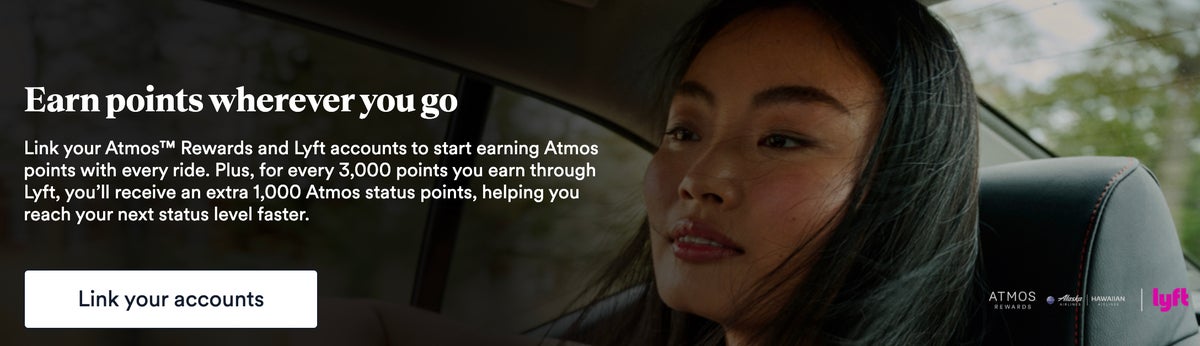
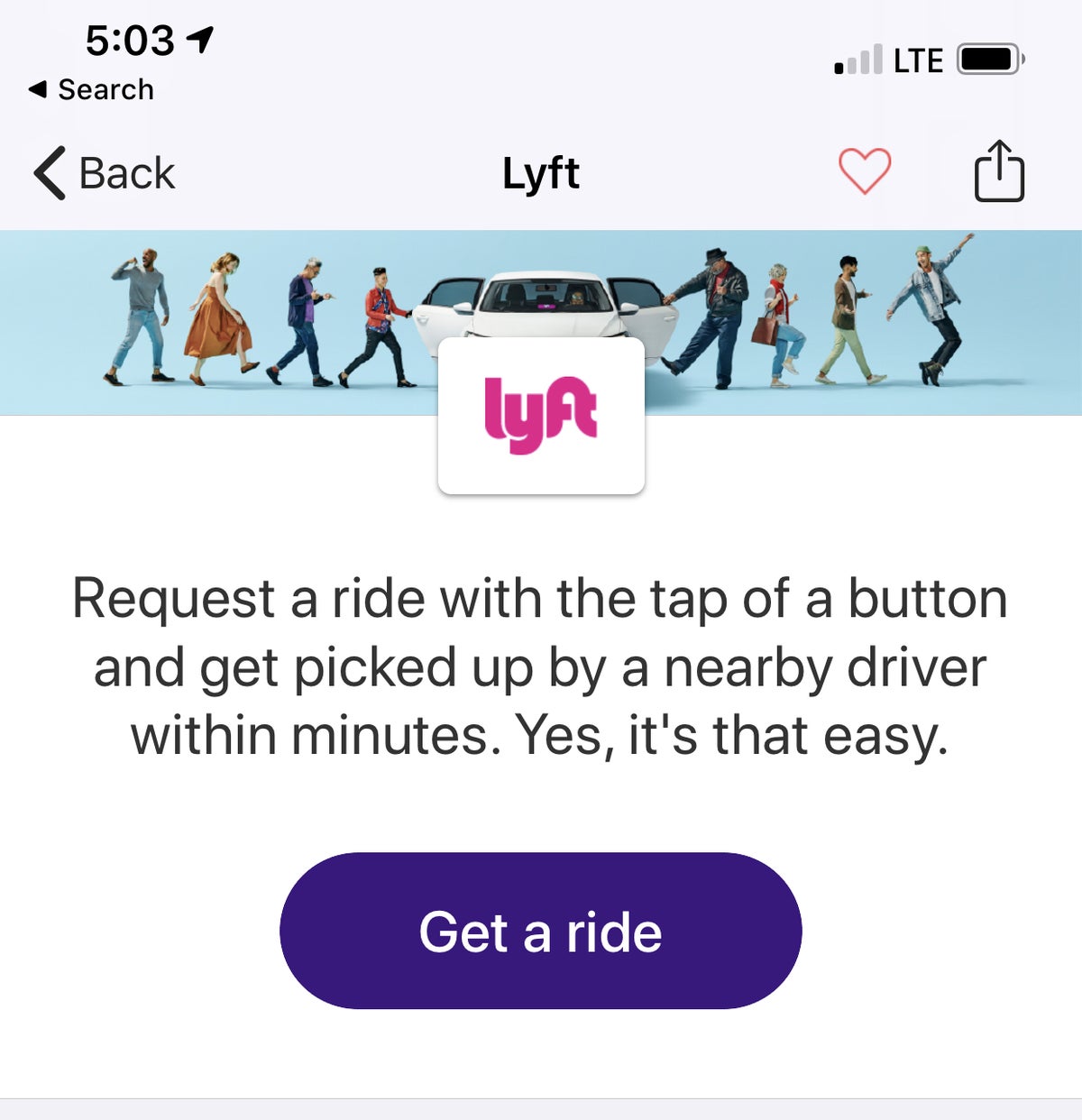

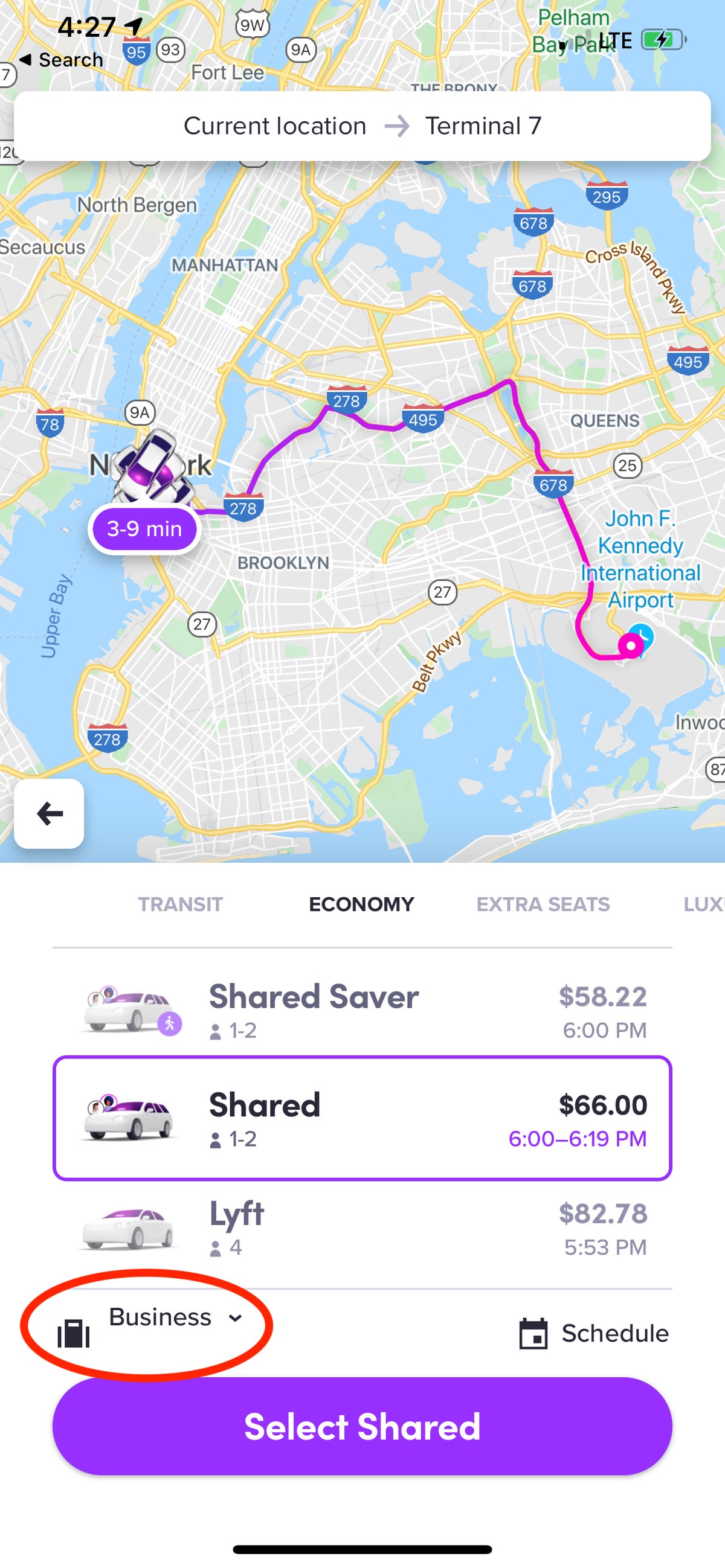
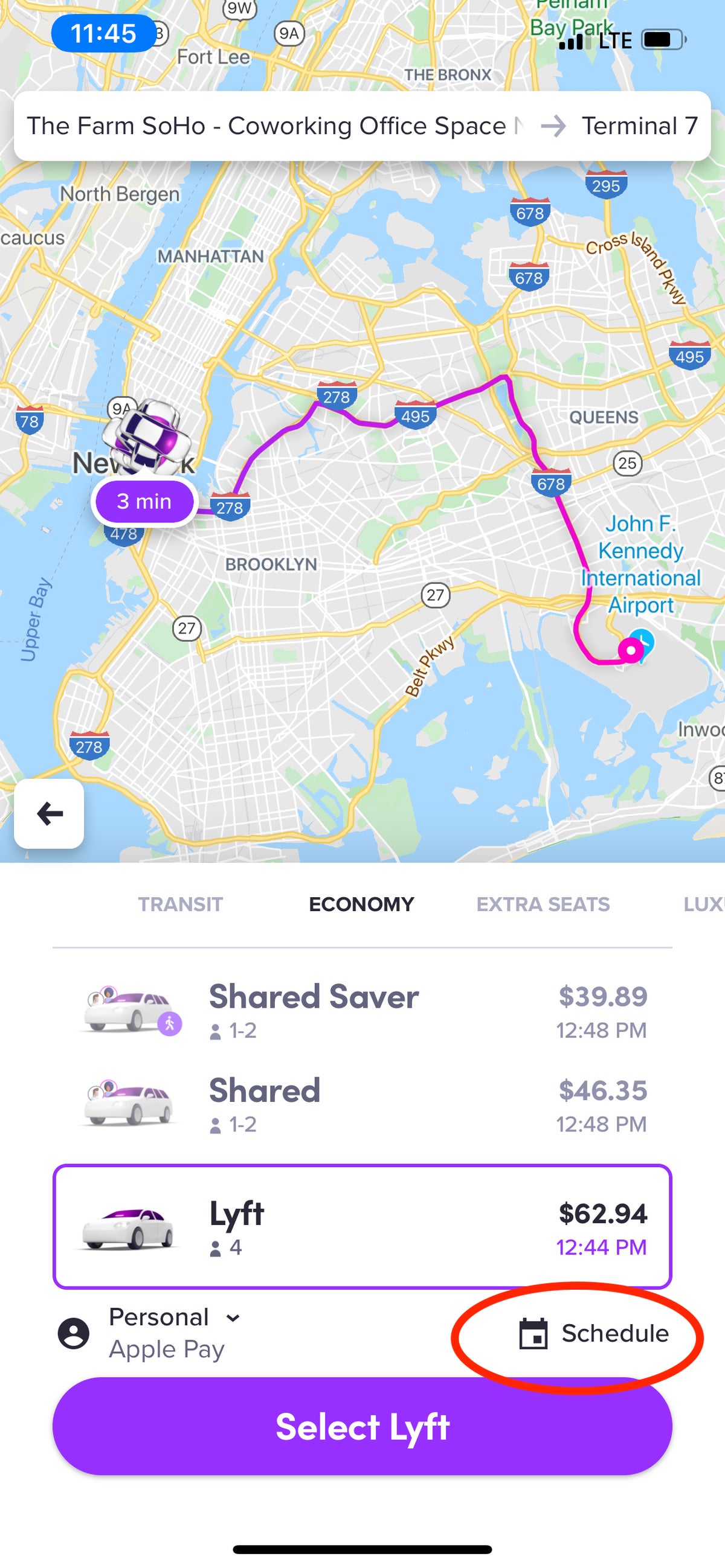
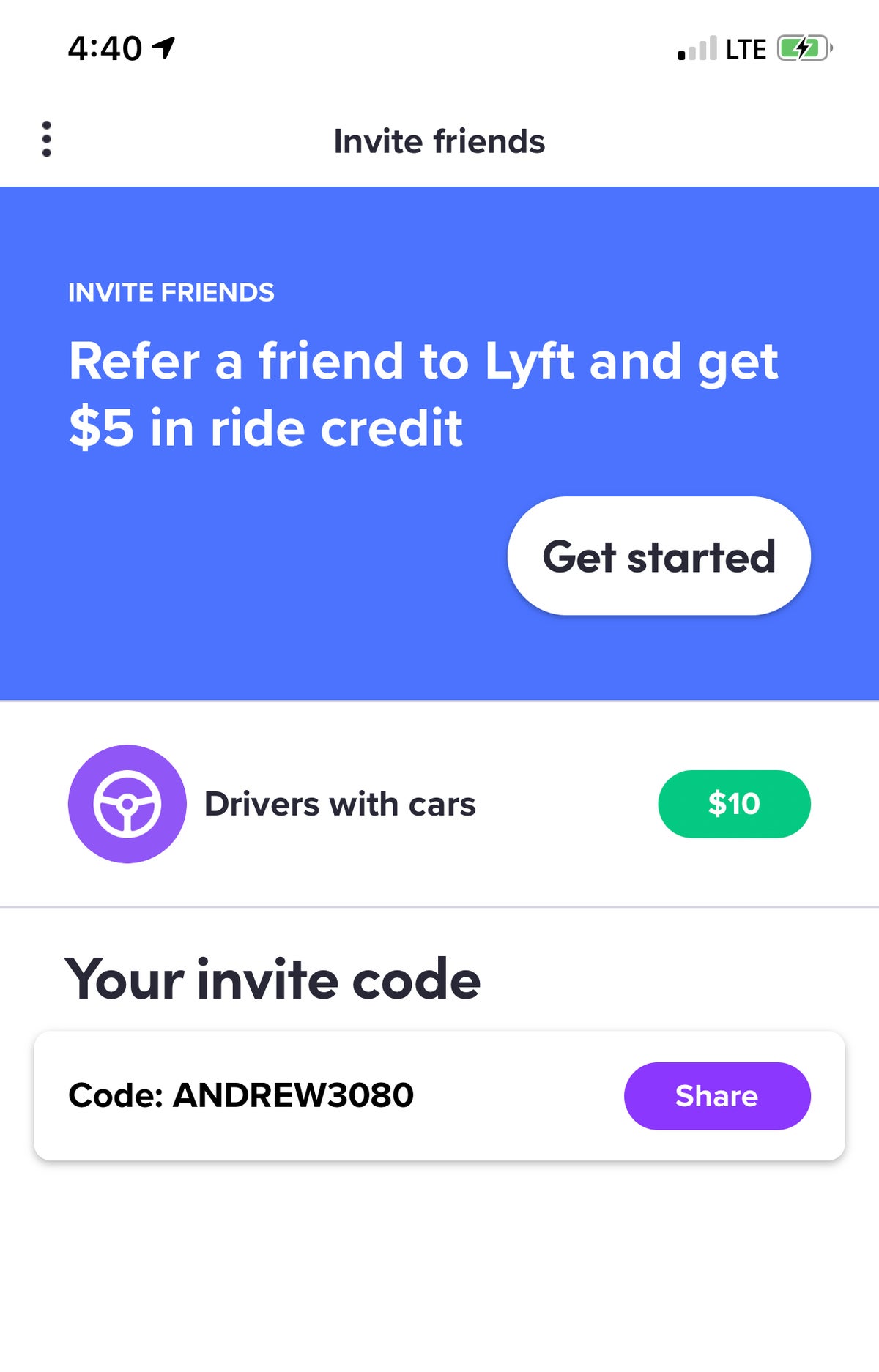
![Wyndham Rewards Loyalty Program Review [2025]](https://upgradedpoints.com/wp-content/uploads/2017/10/Wyndham-Grand-Phuket-Kalim-Bay.jpeg?auto=webp&disable=upscale&width=1200)


![IHG® Rewards Club Select Credit Card — Full Review [2026]](https://upgradedpoints.com/wp-content/uploads/2018/03/IHG-Select-Card.jpg?auto=webp&disable=upscale&width=1200)