Jarrod West
Jarrod West
Senior Content Contributor
698 Published Articles
Countries Visited: 21U.S. States Visited: 24
Boasting a portfolio of over 20 cards, Jarrod has been an expert in the points and miles space for over 8 years. He earns and redeems over 1 million points per year and his work has been featured in o...
Edited by: Nick Ellis
Nick Ellis
Senior Editor & Content Contributor
493 Published Articles 1281 Edited Articles
Countries Visited: 35U.S. States Visited: 25
Nick’s passion for points began as a hobby and became a career. He worked for over 5 years at The Points Guy and has contributed to Business Insider and CNN. He has 14 credit cards and continues to le...
& Keri Stooksbury
Keri Stooksbury
Editor-in-Chief
117 Published Articles 3848 Edited Articles
Countries Visited: 54U.S. States Visited: 28
Editing with Upgraded Points for over 6 years, as editor-in-chief, Keri manages the editorial calendar and oversees the efforts of the editing team and over 15 content contributors, reviewing thousand...
![10 Ways To Use an Apple AirTag [Review of Design, Setup & Features]](https://upgradedpoints.com/wp-content/uploads/2021/08/AirTag-With-KeyChain-e1674005479116.jpg?auto=webp&disable=upscale&width=1200)


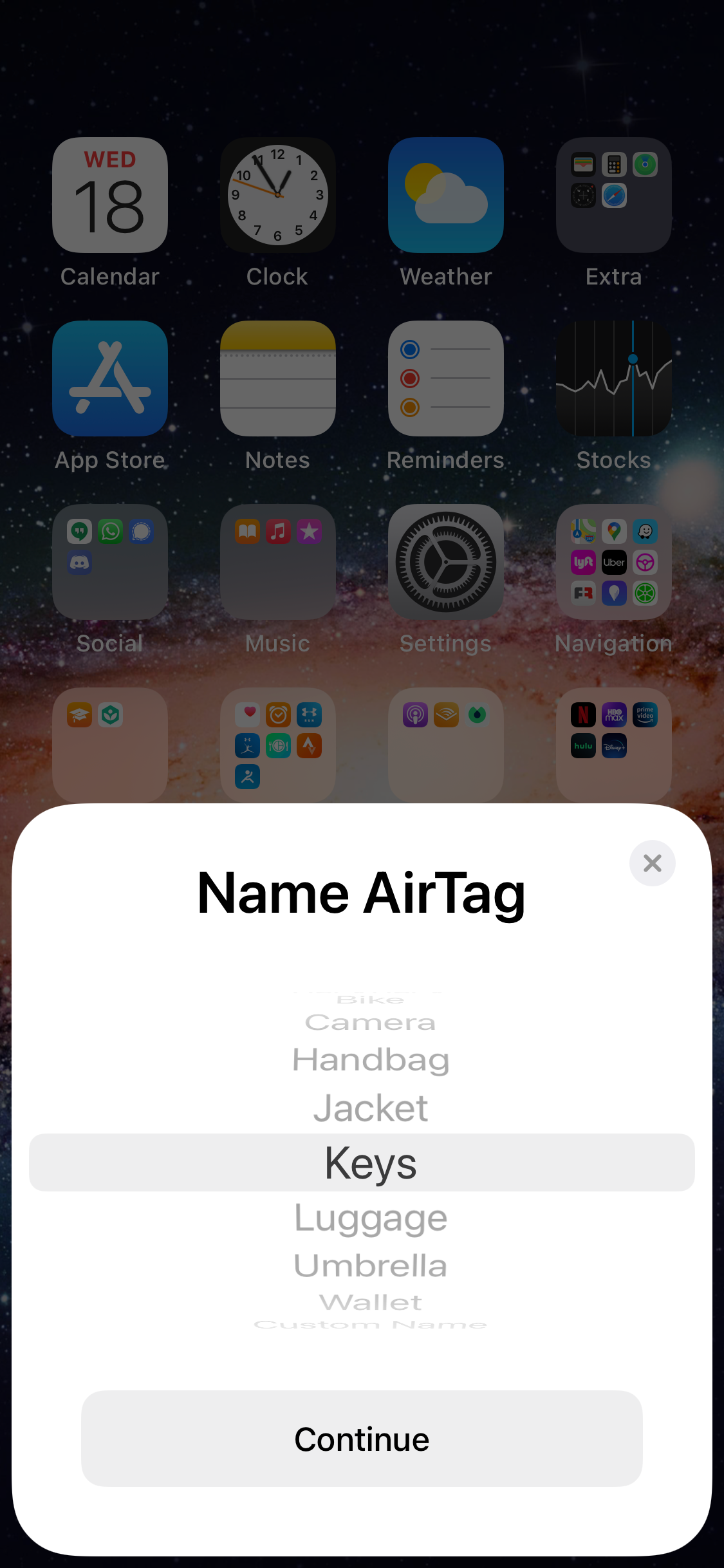
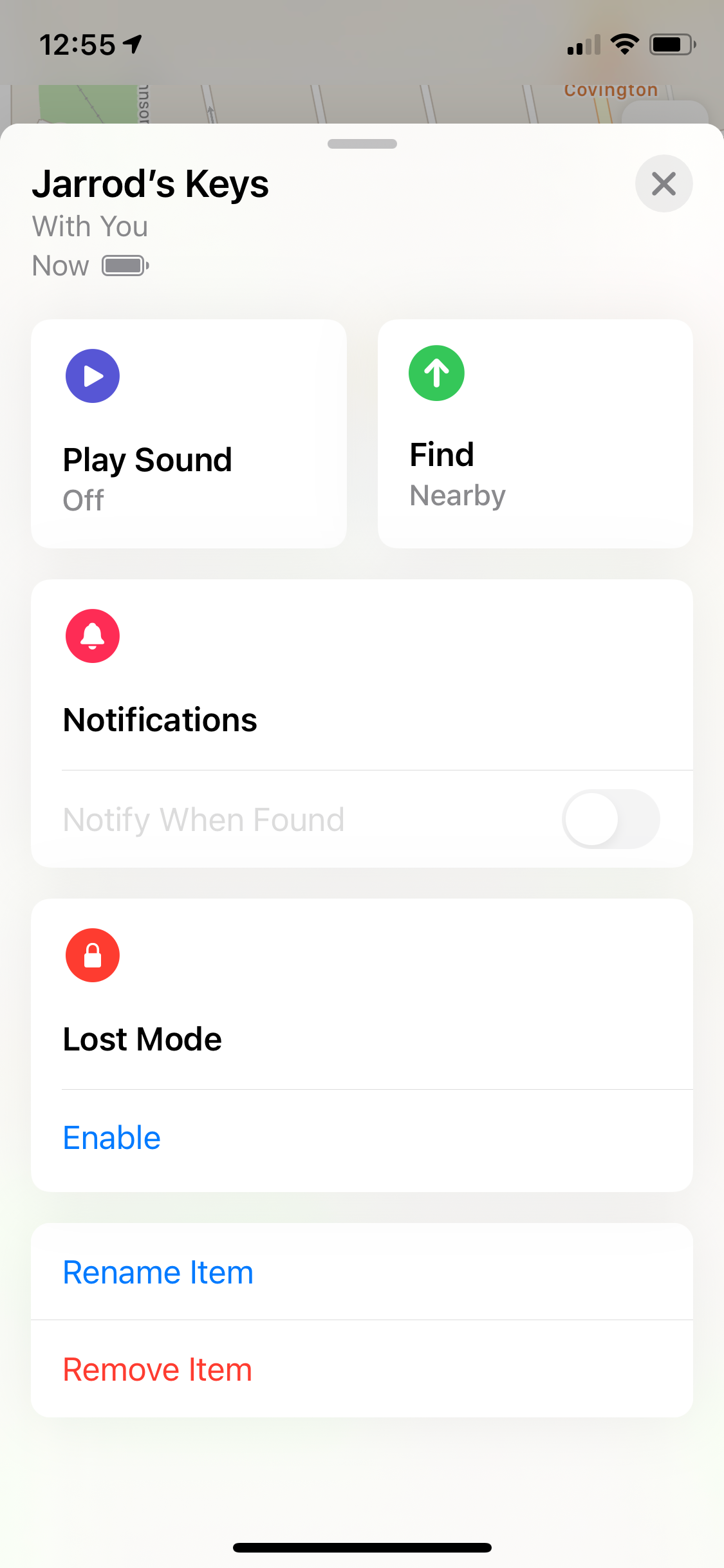
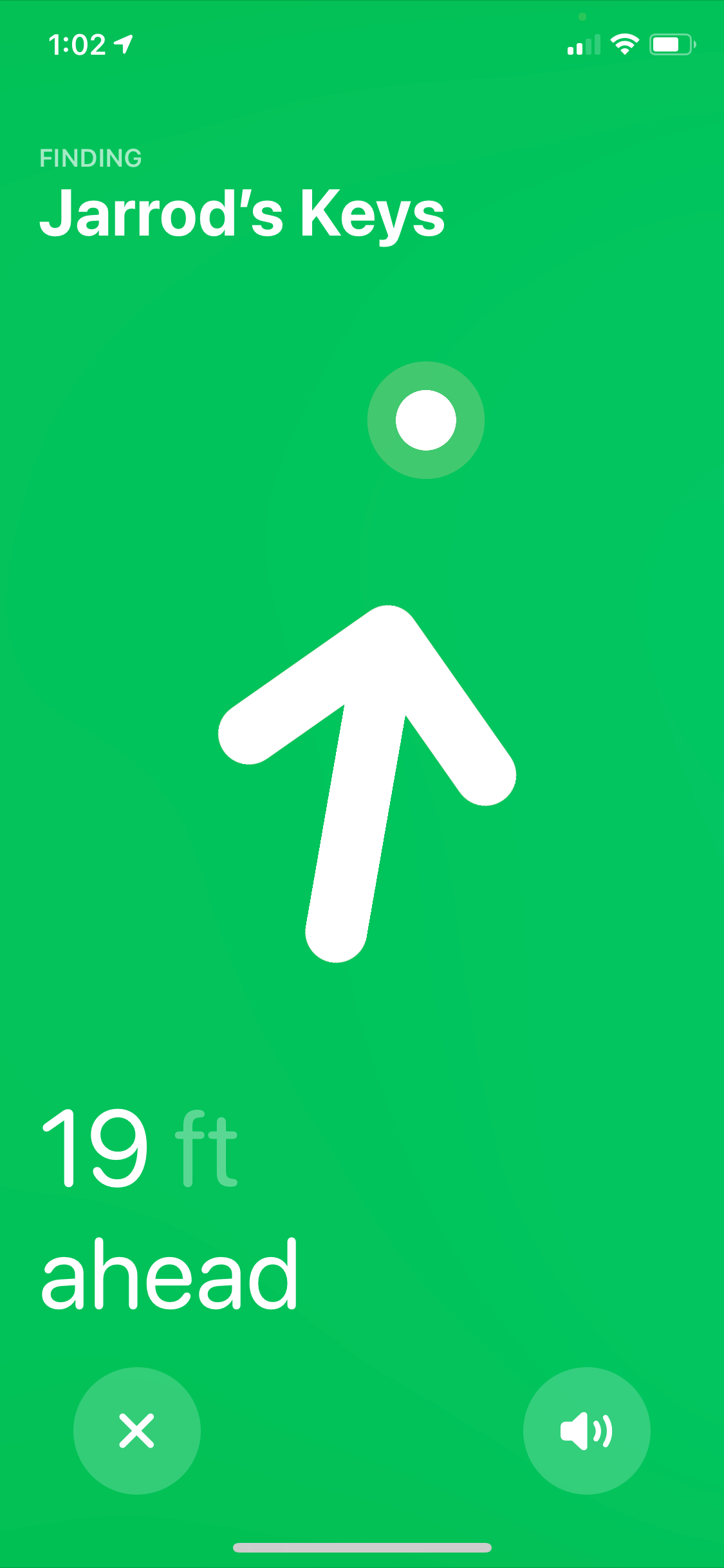

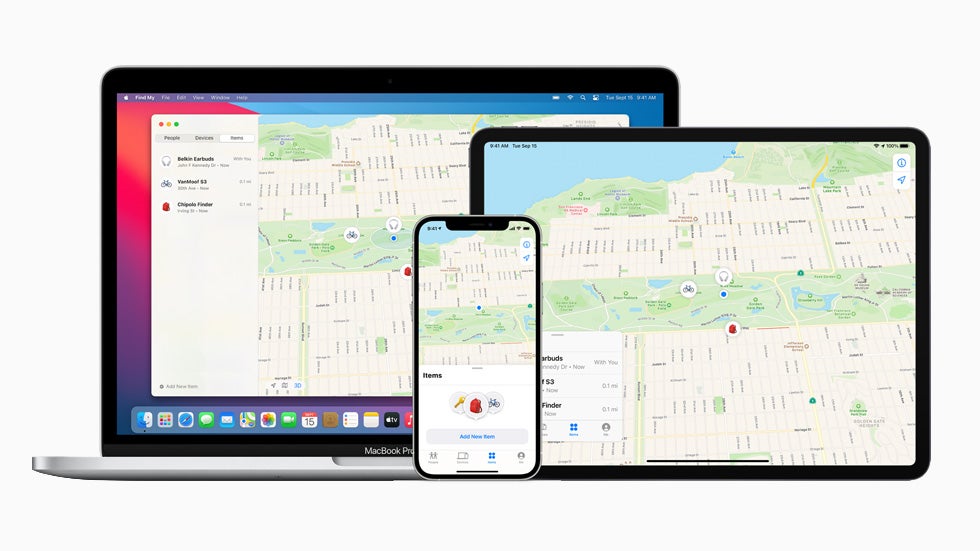
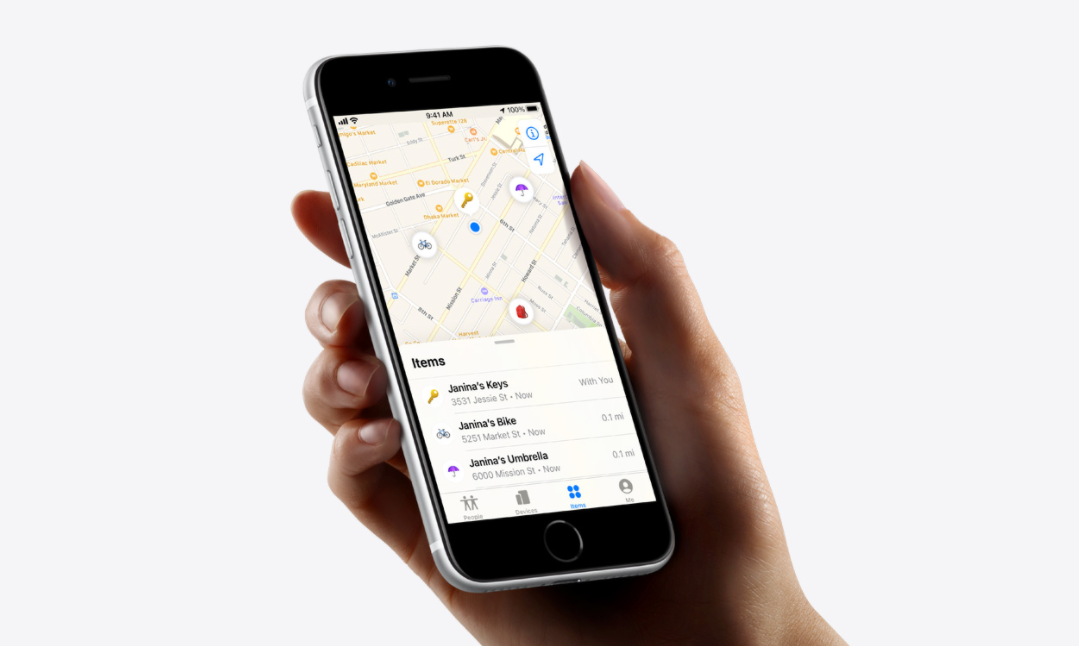
![Apple Card – Full Review [2025]](https://upgradedpoints.com/wp-content/uploads/2021/03/Apple-Card-front.jpg?auto=webp&disable=upscale&width=1200)


