Chris Hassan
Chris Hassan
Social Media & Brand Manager
405 Published Articles
Countries Visited: 27U.S. States Visited: 26
Chris holds a B.S. in Hospitality and Tourism Management and managed social media for all Marriott properties in South America, making him a perfect fit for UP and its social media channels. He has a ...
Edited by: Stella Shon
Stella Shon
Senior Features Editor
281 Published Articles 1104 Edited Articles
Countries Visited: 30U.S. States Visited: 32
With a degree in media and journalism, Stella has been in the points and miles game for more than 6 years. She most recently worked as a Corporate Communications Analyst for JetBlue. Find her work in ...
& Keri Stooksbury
Keri Stooksbury
Editor-in-Chief
118 Published Articles 3852 Edited Articles
Countries Visited: 54U.S. States Visited: 28
Editing with Upgraded Points for over 6 years, as editor-in-chief, Keri manages the editorial calendar and oversees the efforts of the editing team and over 15 content contributors, reviewing thousand...

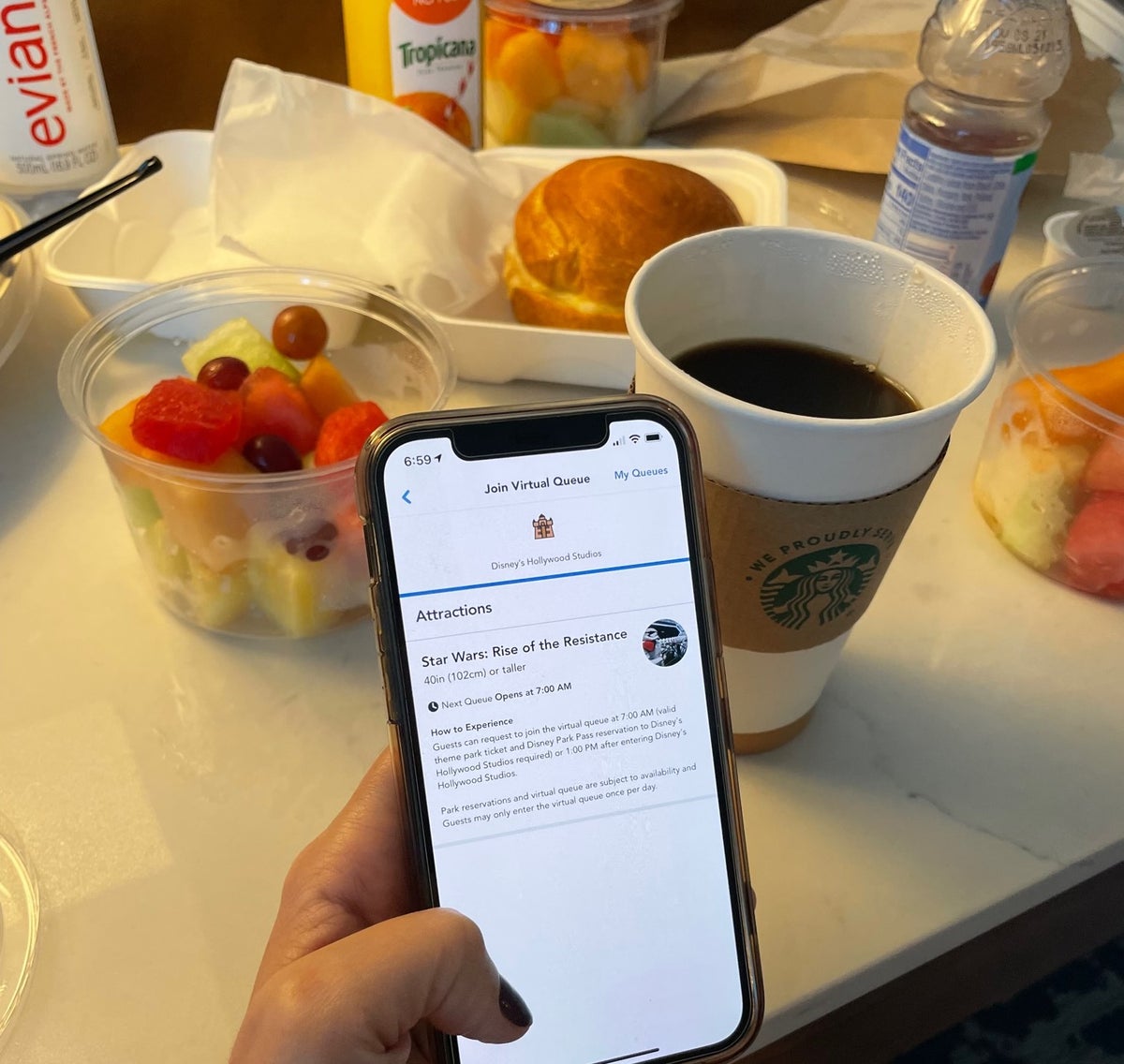
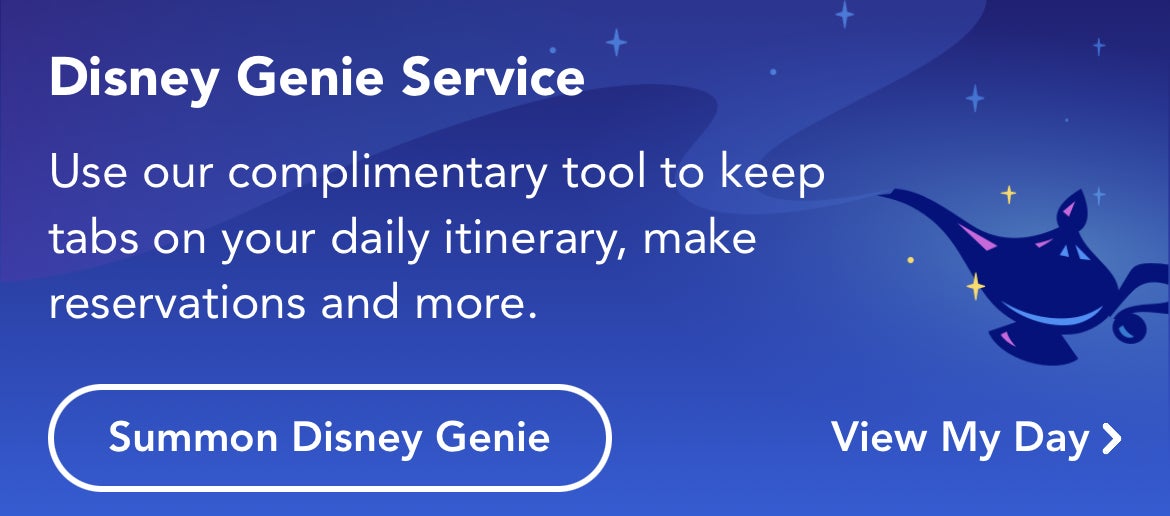

![How To Make a Walt Disney World Park Reservation [2026]](https://upgradedpoints.com/wp-content/uploads/2020/06/Monorail-Walt-Disney-World-Orlando.jpg?auto=webp&disable=upscale&width=1200)
![Lightning Lane vs. Disney FastPass+: What’s the Difference? [2026]](https://upgradedpoints.com/wp-content/uploads/2025/04/Lightning-Lane-Everest-Animal-Kingdom-Disney-World.jpg?auto=webp&disable=upscale&width=1200)
![[Expired] Book $99 Disney Hotel Rooms With Disney+ Subscription This Summer](https://upgradedpoints.com/wp-content/uploads/2022/04/Disneys-All-Star-Movie-Resort-Love-Bug-buildings.jpg?auto=webp&disable=upscale&width=1200)
