Amar Hussain
Amar Hussain
Senior Content Contributor
869 Published Articles
Countries Visited: 63U.S. States Visited: 9
Amar is an avid traveler and tester of products. He has spent the last 13 years traveling all 7 continents and has put the products to the test on each of them. He has contributed to publications incl...
Edited by: Keri Stooksbury
Keri Stooksbury
Editor-in-Chief
117 Published Articles 3848 Edited Articles
Countries Visited: 54U.S. States Visited: 28
Editing with Upgraded Points for over 6 years, as editor-in-chief, Keri manages the editorial calendar and oversees the efforts of the editing team and over 15 content contributors, reviewing thousand...






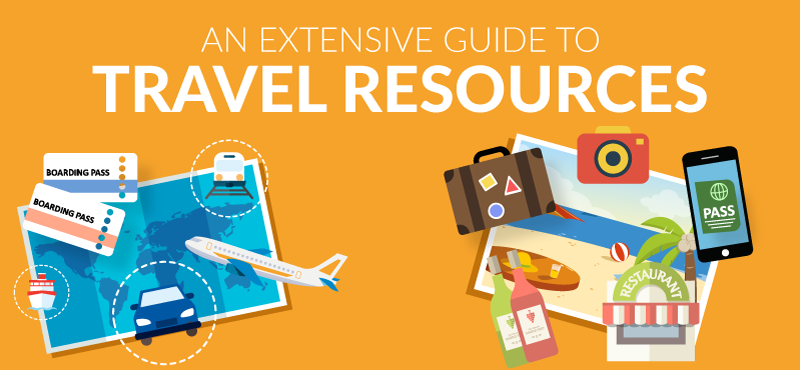


![Military & Veterans Travel Guide – Ideas, Discounts & Resources [2026]](https://upgradedpoints.com/wp-content/uploads/2022/08/Soldier-and-his-family-buying-groceries.jpeg?auto=webp&disable=upscale&width=1200)