Katie Corrigan Seemann
Katie Corrigan Seemann
Travel Partnerships Manager and Podcast Co-Host
444 Published Articles 77 Edited Articles
Countries Visited: 30U.S. States Visited: 29
Katie has been in the points and miles game since 2015 and started her own blog in 2016. She’s been freelance writing since then and her work has been featured in publications like Travel + Leisure, L...
Edited by: Keri Stooksbury
Keri Stooksbury
Editor-in-Chief
73 Published Articles 3694 Edited Articles
Countries Visited: 54U.S. States Visited: 28
Editing with Upgraded Points for over 6 years, as editor-in-chief, Keri manages the editorial calendar and oversees the efforts of the editing team and over 20 content contributors, reviewing thousand...
![CashbackMonitor.com – Maximizing Your Points From Shopping Online [Review]](https://upgradedpoints.com/wp-content/uploads/2019/05/Woman-on-couch-shopping-online.webp?auto=webp&disable=upscale&width=1200)
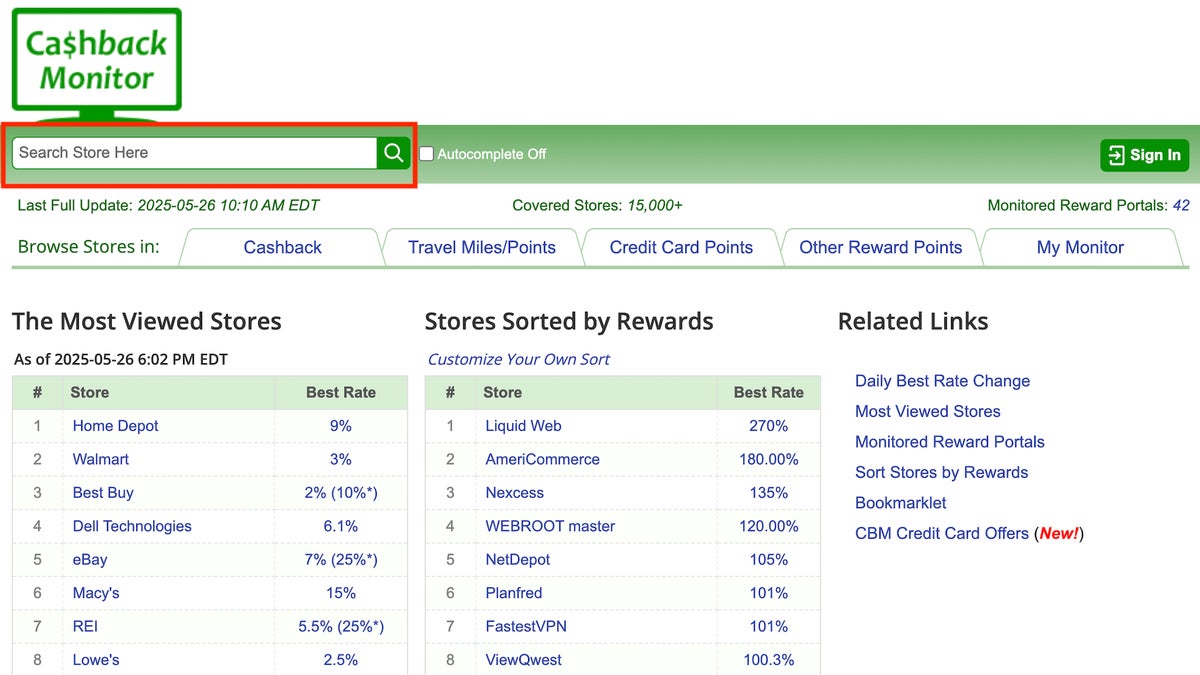


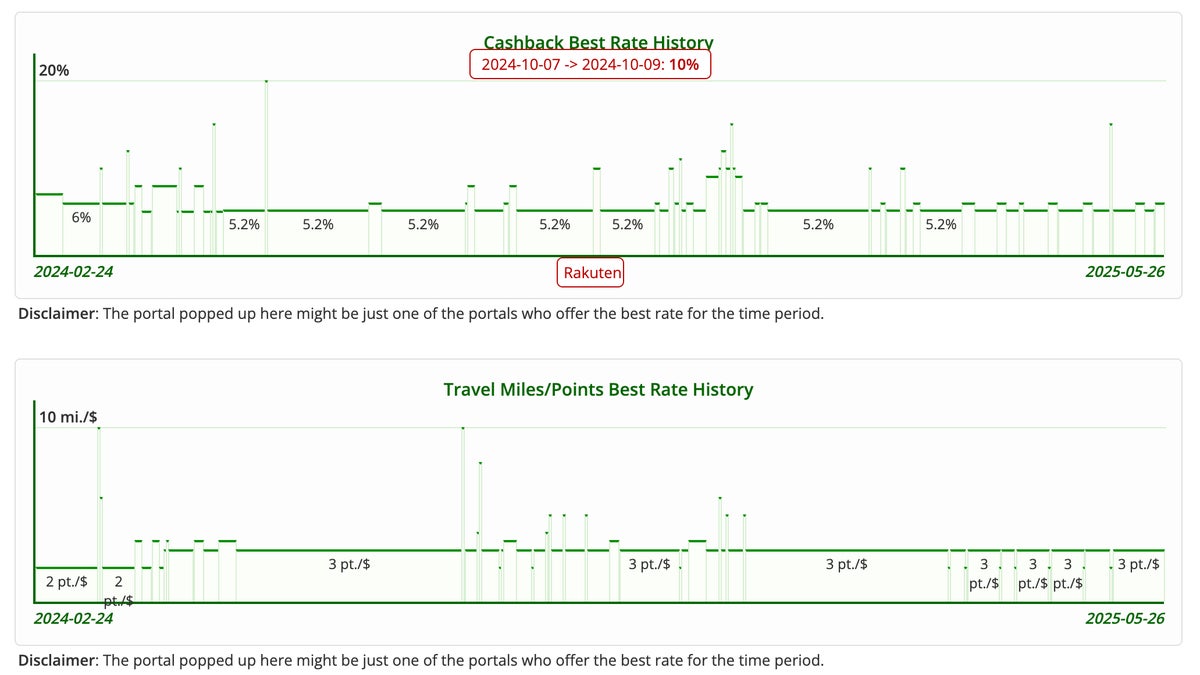
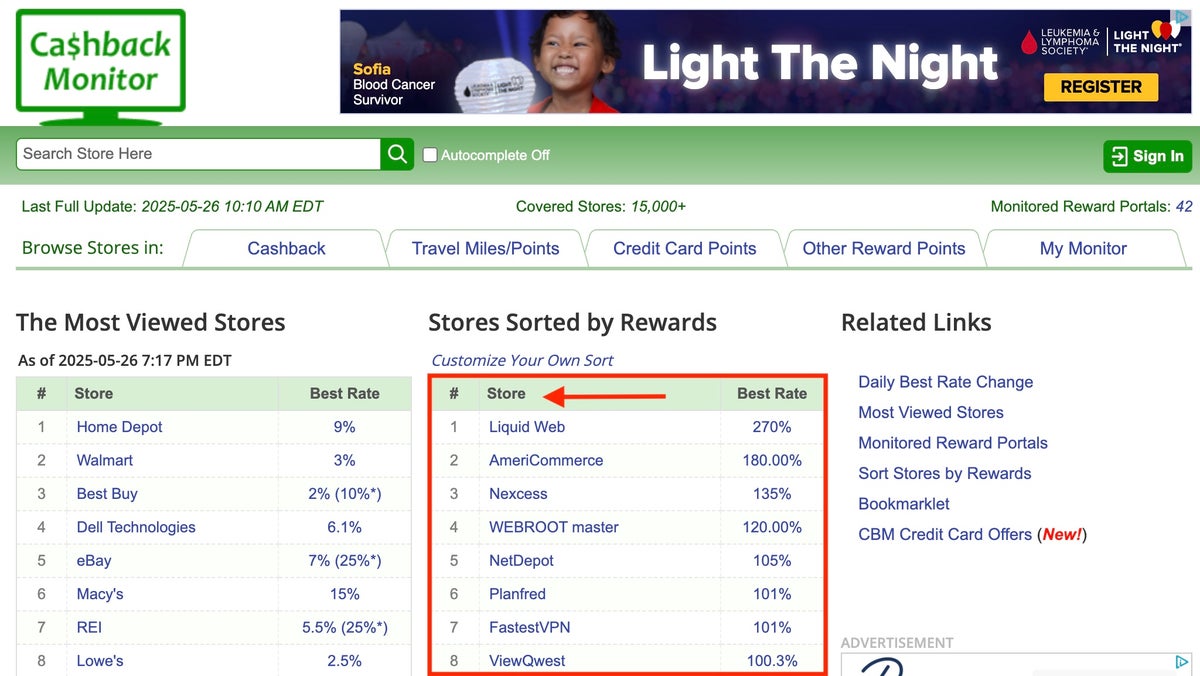
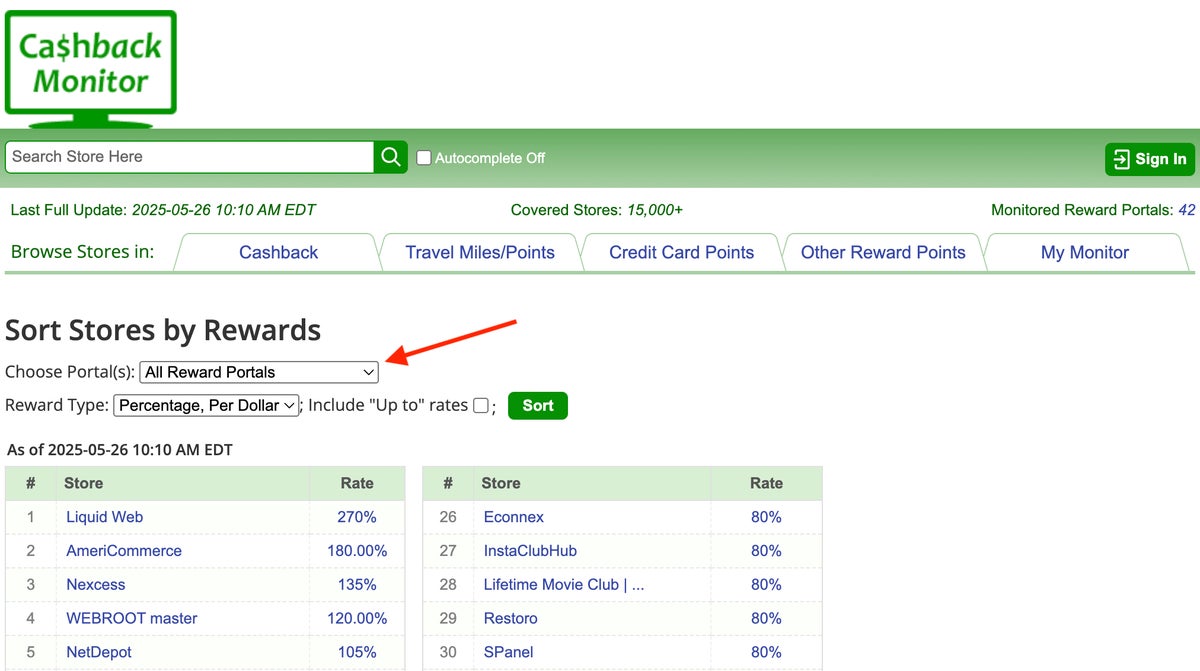
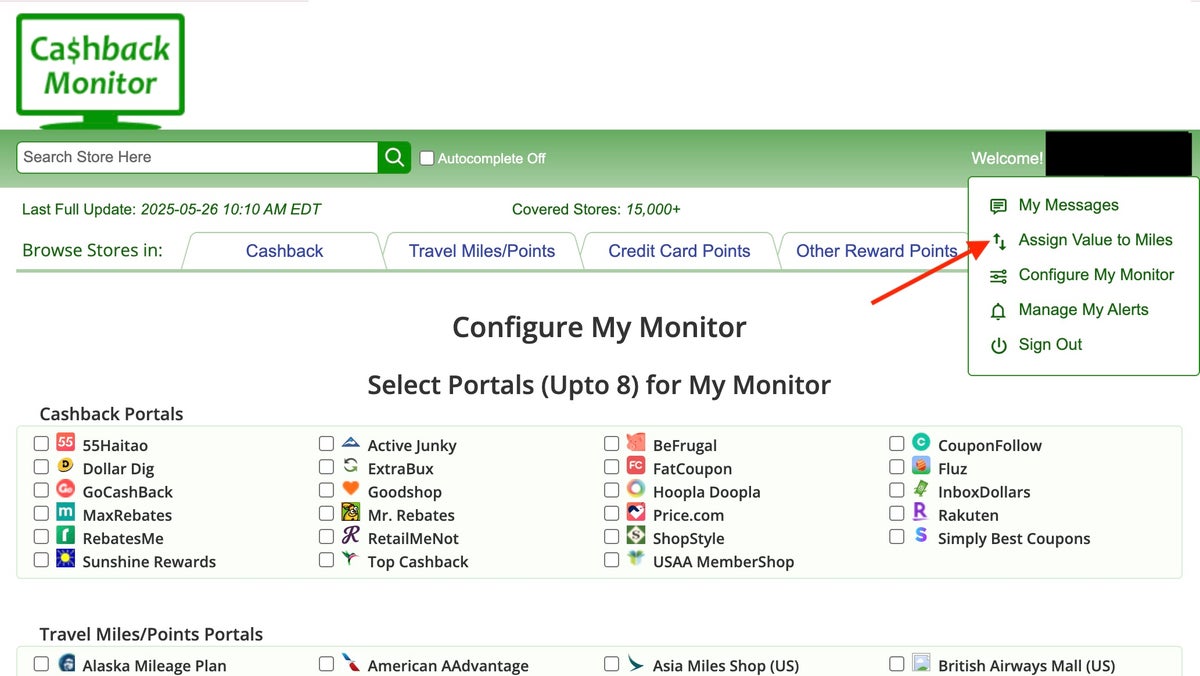
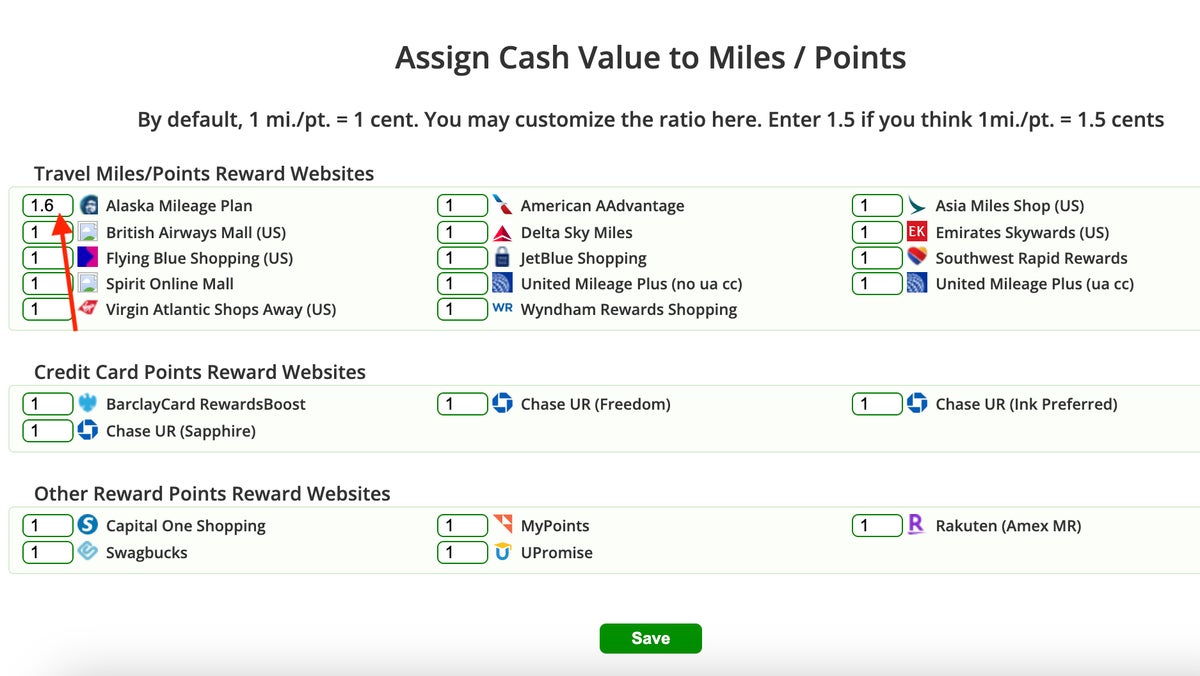
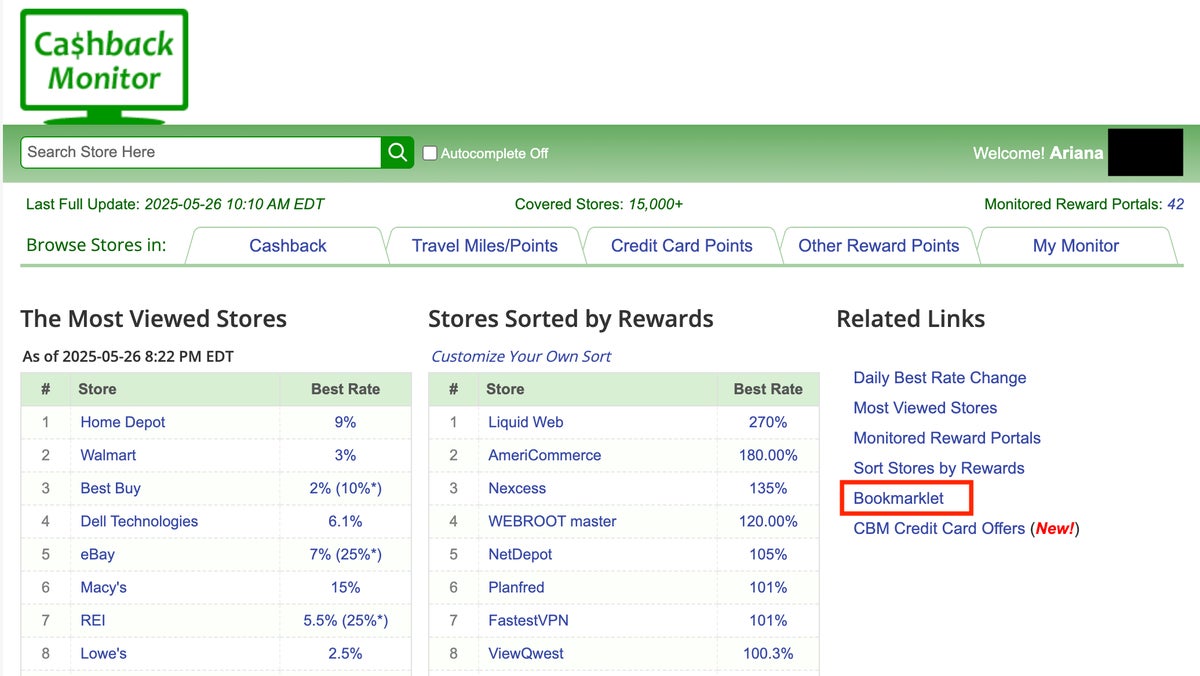
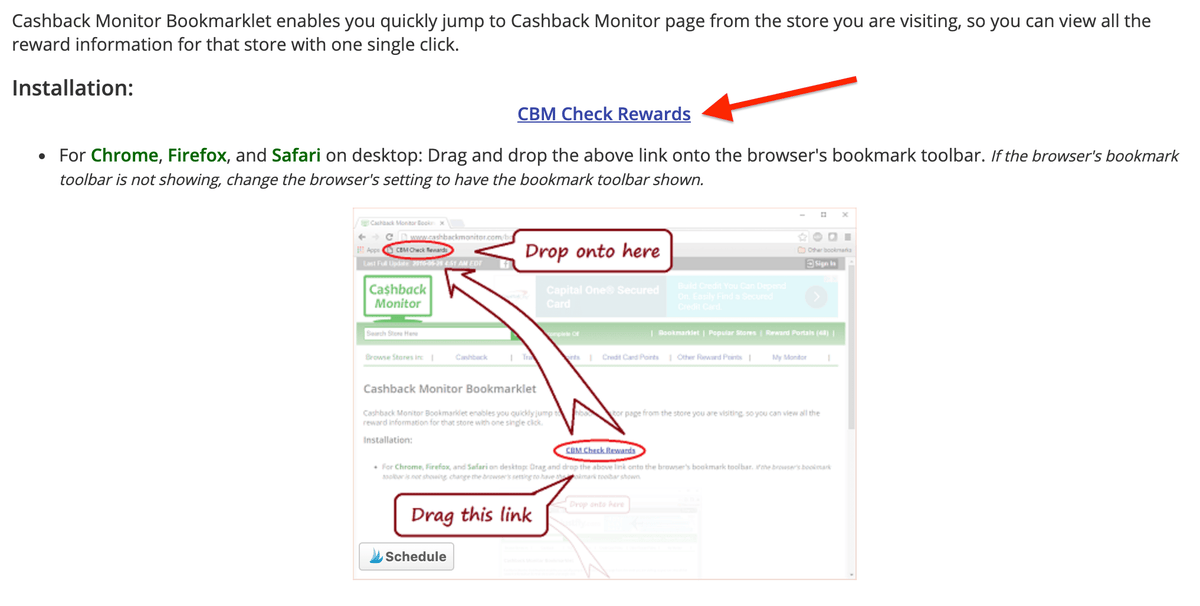
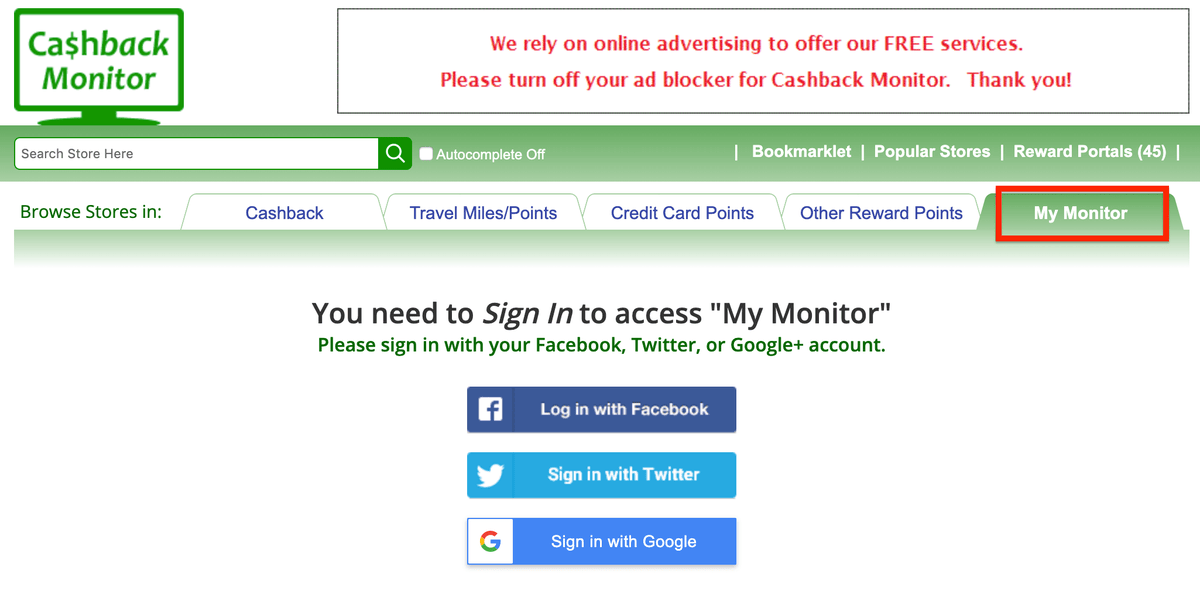
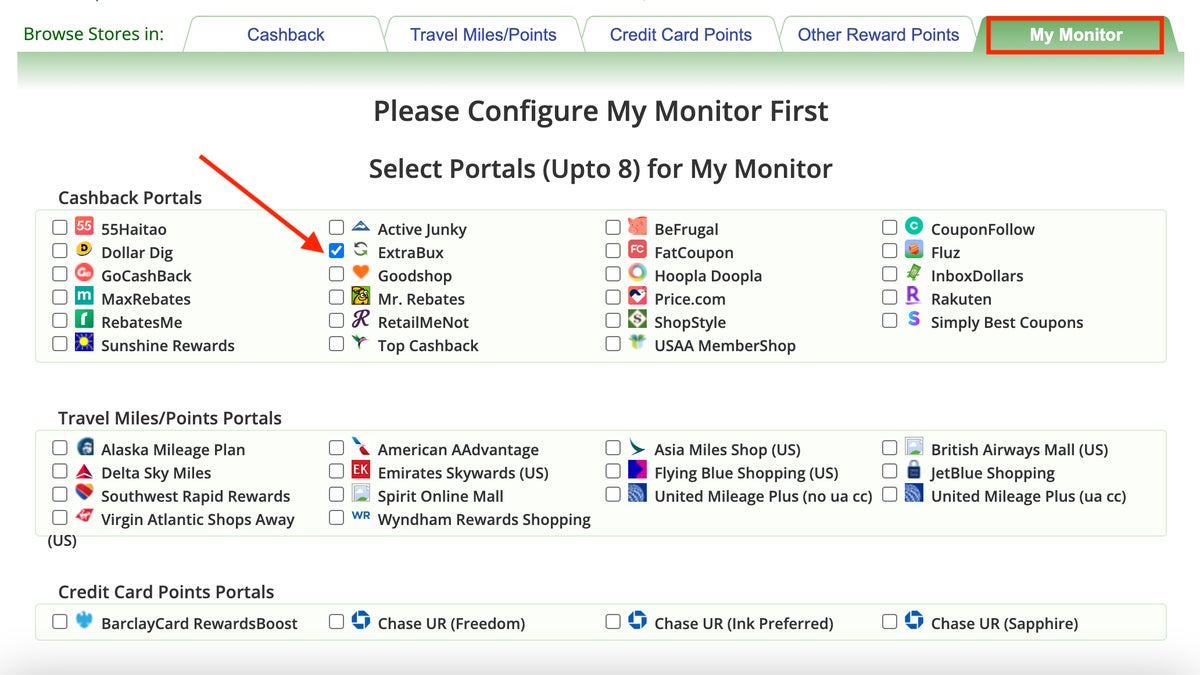
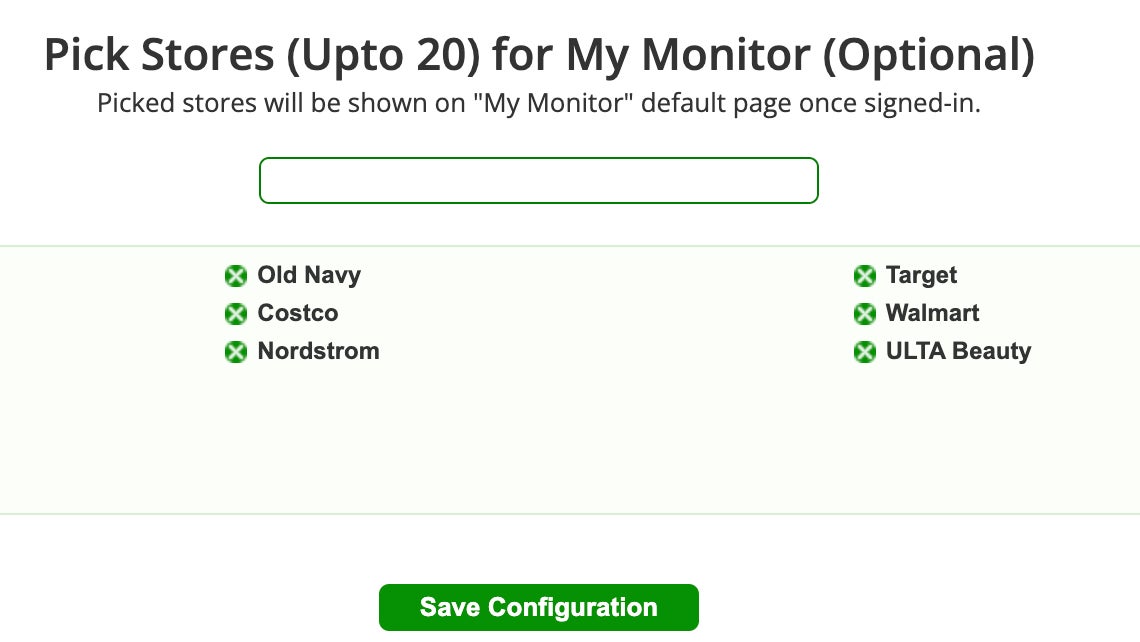
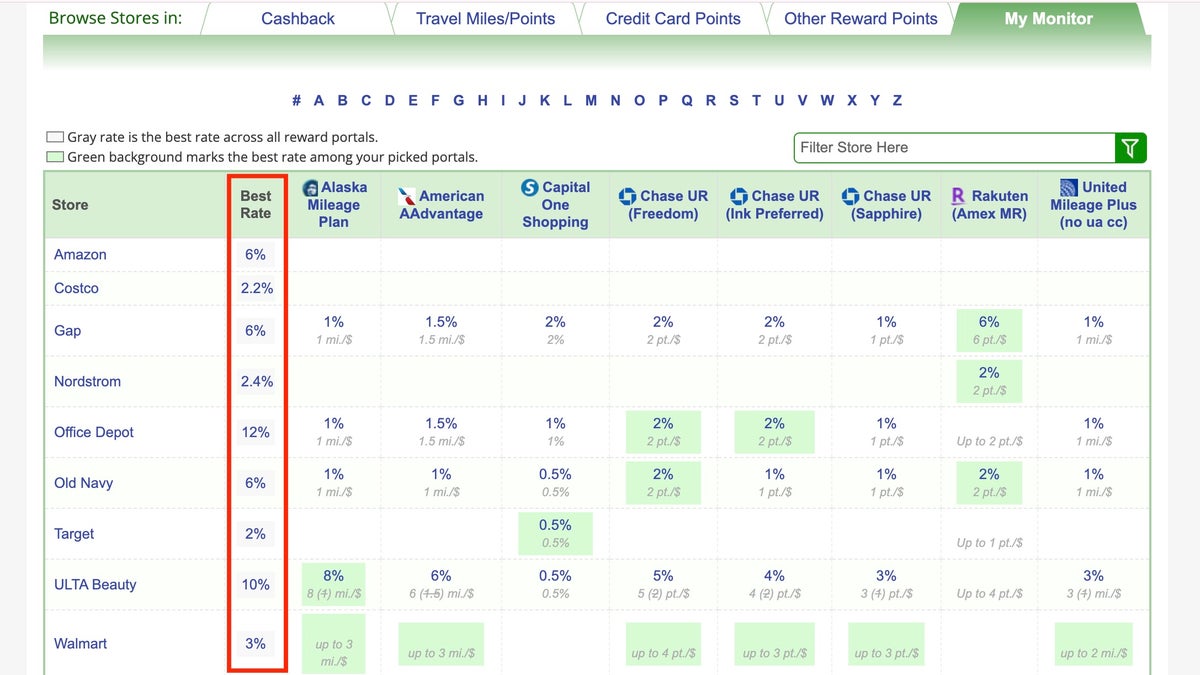
![How to Use the United MileagePlus Shopping Portal to Earn More Miles [2023]](https://upgradedpoints.com/wp-content/uploads/2021/08/2-women-shopping-online-with-credit-card.jpeg?auto=webp&disable=upscale&width=1200)


![How to Use the Delta SkyMiles Shopping Portal to Earn More Miles [2025]](https://upgradedpoints.com/wp-content/uploads/2017/04/beautiful-young-woman-shopping-online.jpeg?auto=webp&disable=upscale&width=1200)