Spencer Howard
Spencer Howard
Former Content Contributor
51 Published Articles
Countries Visited: 21U.S. States Visited:
Always a fan of flying, Spencer wanted to find ways to upgrade his travel experience. Over the years, Spencer has been a guest speaker on multiple YouTube shows as well as podcasts on maximizing point...
Edited by: Jessica Merritt
Jessica Merritt
Senior Editor & Content Contributor
179 Published Articles 770 Edited Articles
Countries Visited: 4U.S. States Visited: 23
A long-time points and miles student, Jessica is the former Personal Finance Managing Editor at U.S. News and World Report and is passionate about helping consumers fund their travels for as little ca...
& Michael Y. Park
Michael Y. Park
Senior Editor and Content Contributor
44 Published Articles 877 Edited Articles
Countries Visited: 60+U.S. States Visited: 50
Michael Y. Park is a journalist living in New York City. He’s traveled through Afghanistan disguised as a Hazara Shi’ite, slept with polar bears on the Canadian tundra, picnicked with the king and que...
![The Complete Guide to United’s Inflight Wi-Fi Service [2025]](https://upgradedpoints.com/wp-content/uploads/2019/05/United-Preffered-Seat.jpg?auto=webp&disable=upscale&width=1200)
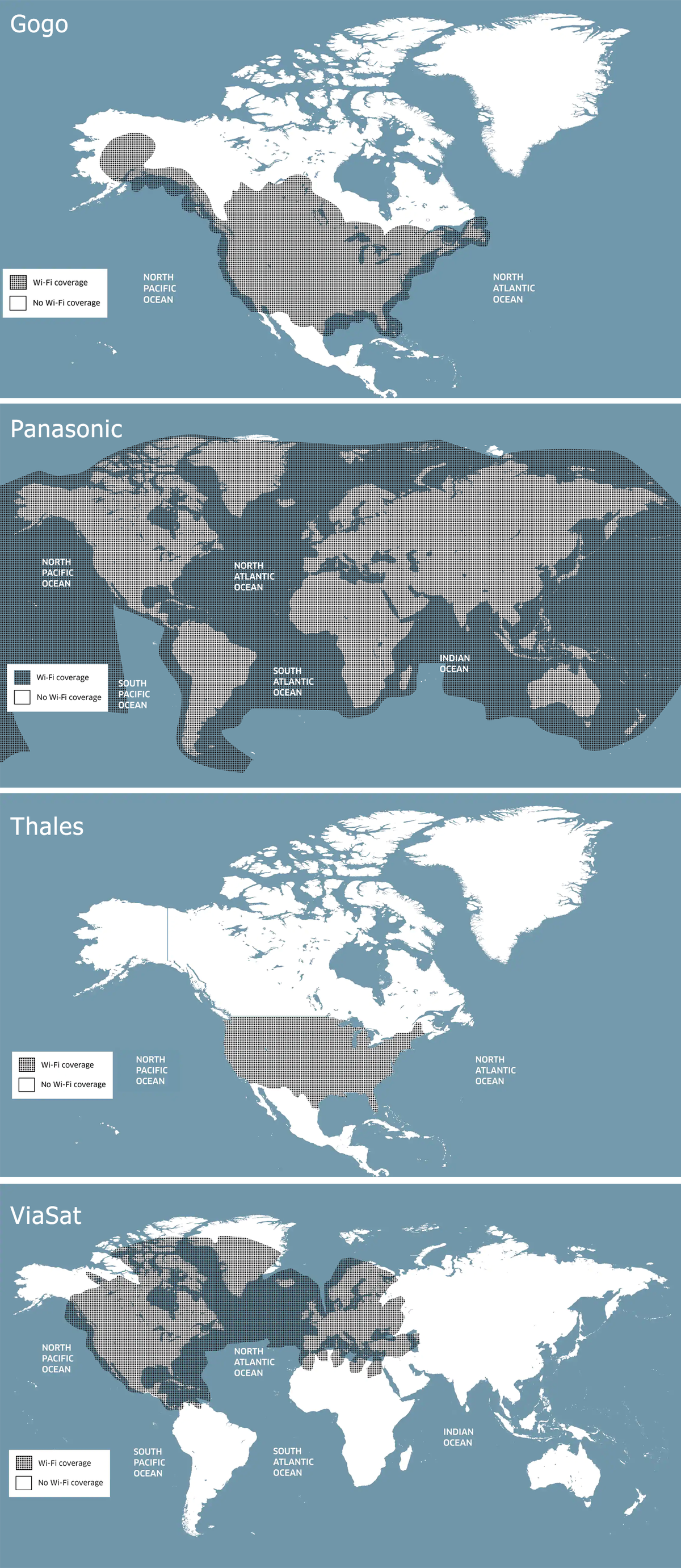






![How To Status Match With United Airlines [In-Depth 2025 Guide]](https://upgradedpoints.com/wp-content/uploads/2024/07/United-Airlines-737-RSW-Upgraded-Points-LLC-2.jpg?auto=webp&disable=upscale&width=1200)

![The New United Club Card – Full Review [2025]](https://upgradedpoints.com/wp-content/uploads/2024/06/UNTD_Club_InfiniteCard.png?auto=webp&disable=upscale&width=1200)