Chris Hassan
Chris Hassan
Social Media & Brand Manager
336 Published Articles
Countries Visited: 27U.S. States Visited: 26
Chris holds a B.S. in Hospitality and Tourism Management and managed social media for all Marriott properties in South America, making him a perfect fit for UP and its social media channels. He has a ...
Edited by: Keri Stooksbury
Keri Stooksbury
Editor-in-Chief
74 Published Articles 3709 Edited Articles
Countries Visited: 54U.S. States Visited: 28
Editing with Upgraded Points for over 6 years, as editor-in-chief, Keri manages the editorial calendar and oversees the efforts of the editing team and over 20 content contributors, reviewing thousand...
& Kellie Jez
Kellie Jez
Director of Operations & Compliance
6 Published Articles 1295 Edited Articles
Countries Visited: 10U.S. States Visited: 20
Kellie’s professional experience has led her to a deep passion for compliance, data reporting, and process improvement. Kellie’s learned the ins and outs of the points and miles world and leads UP’s c...




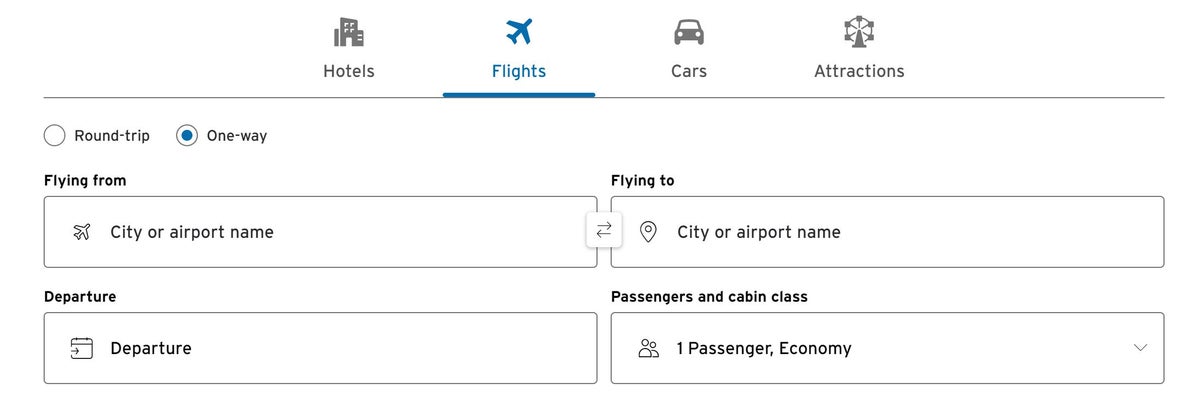
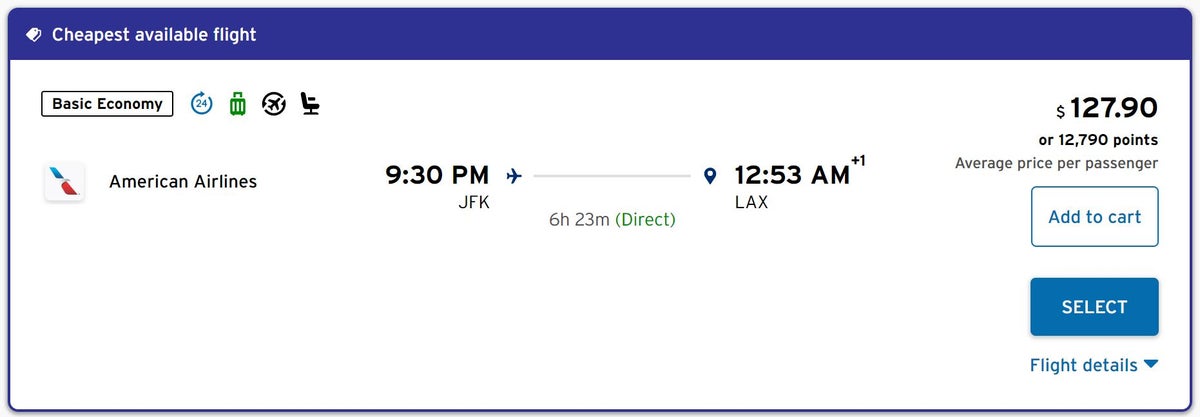
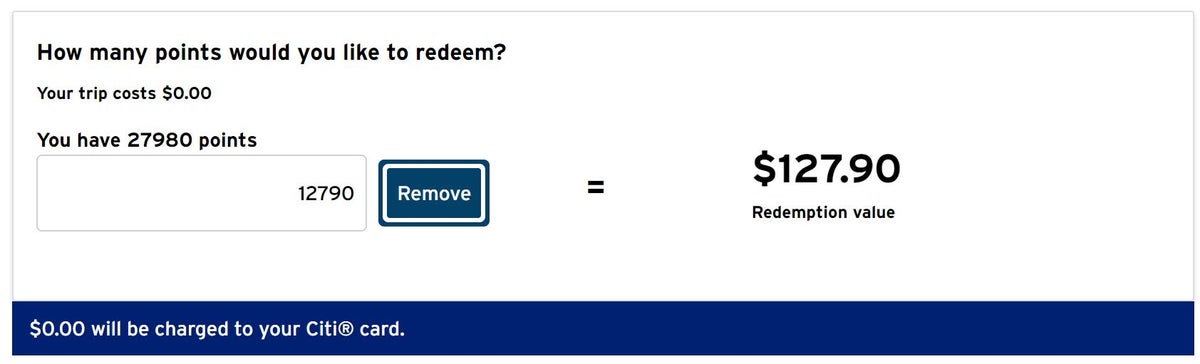
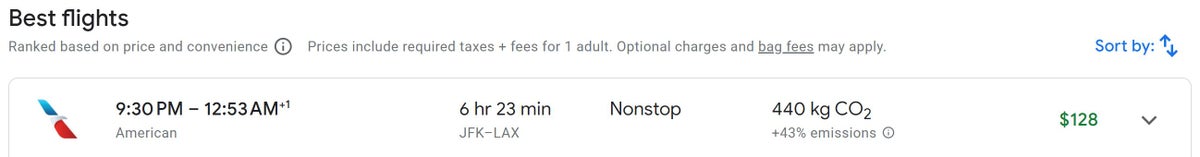
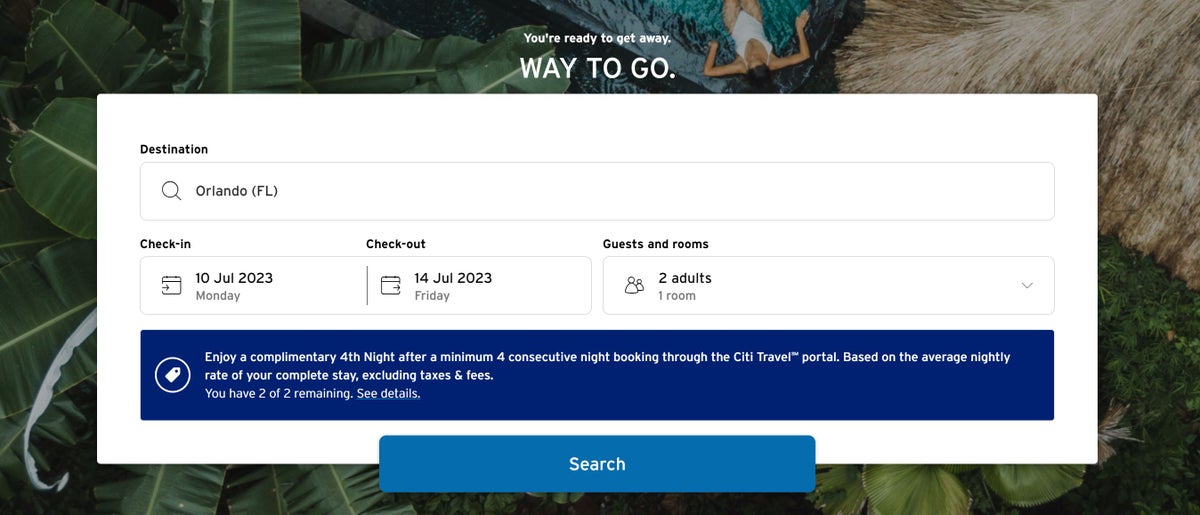
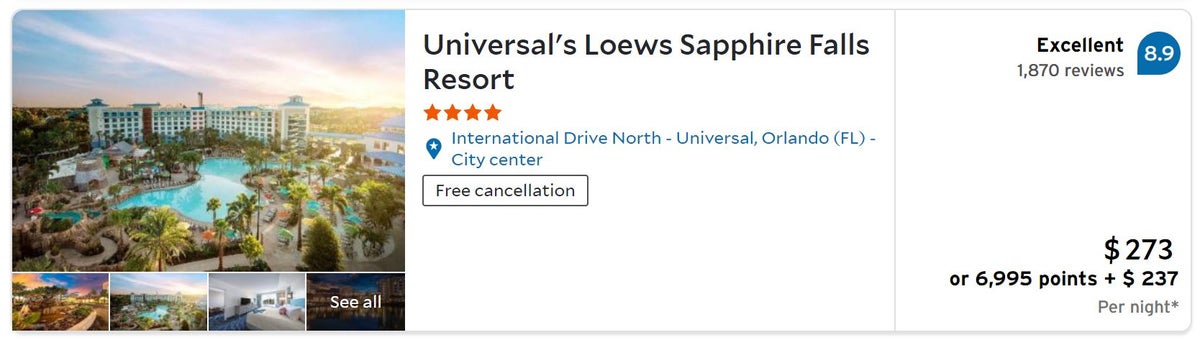
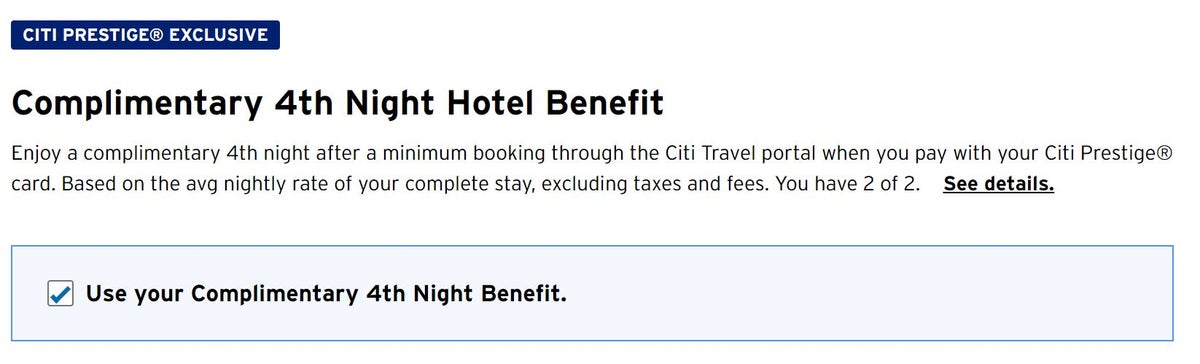
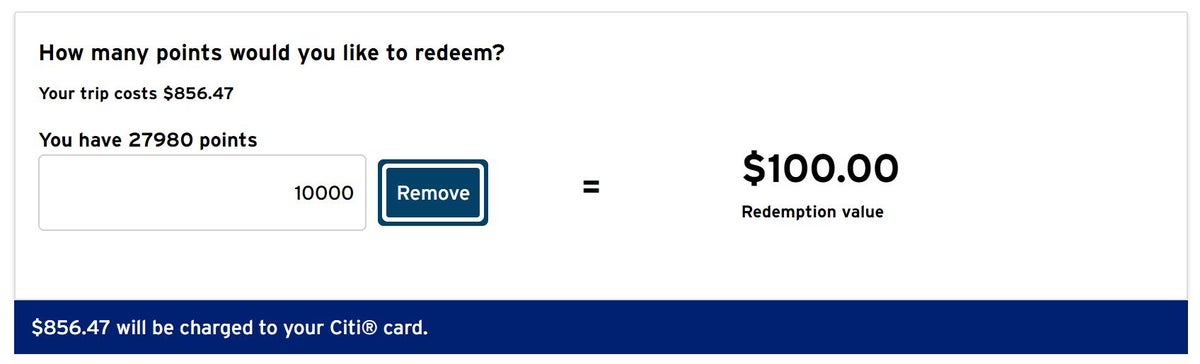
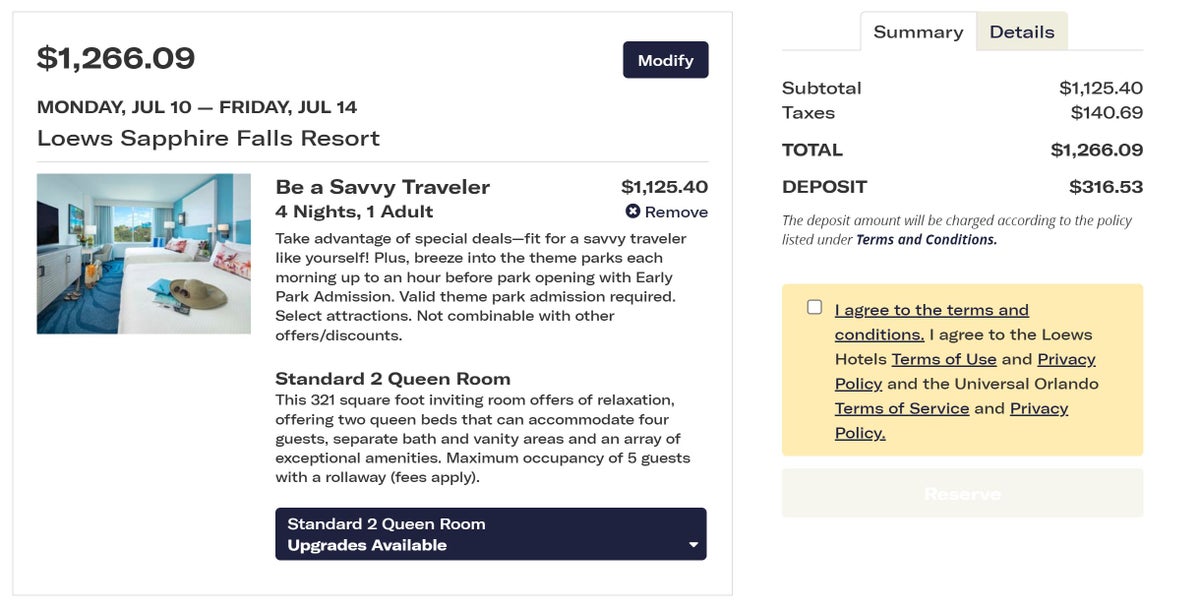
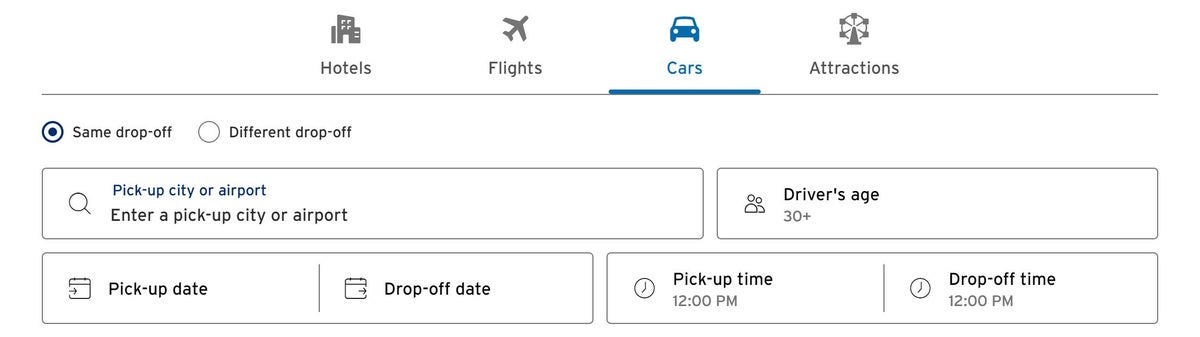
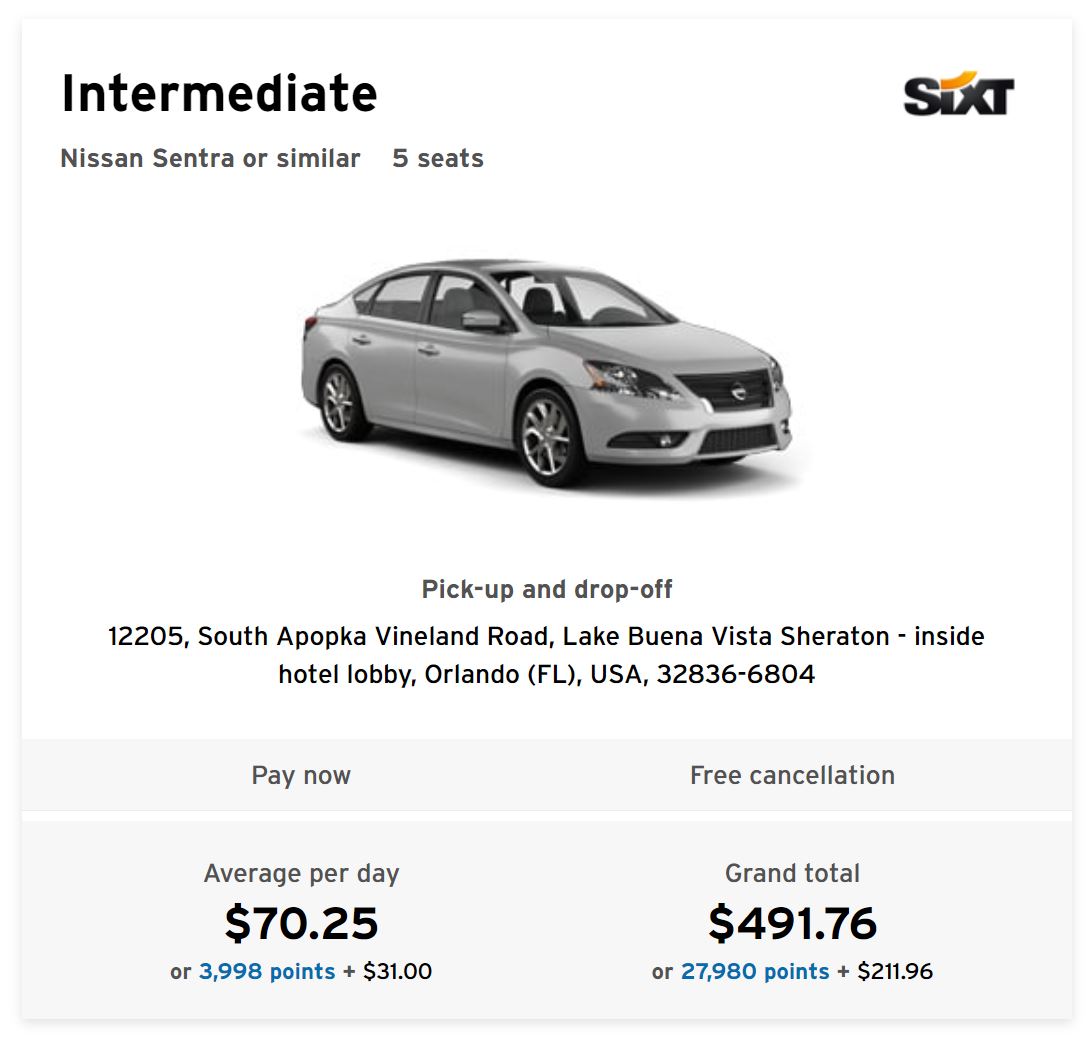
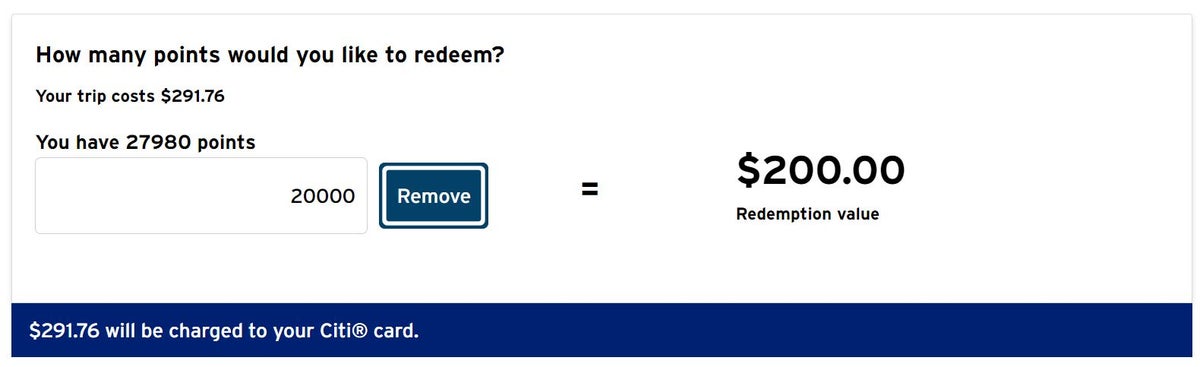
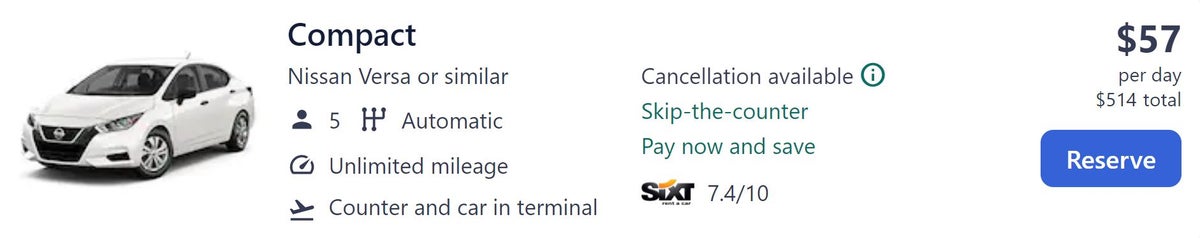
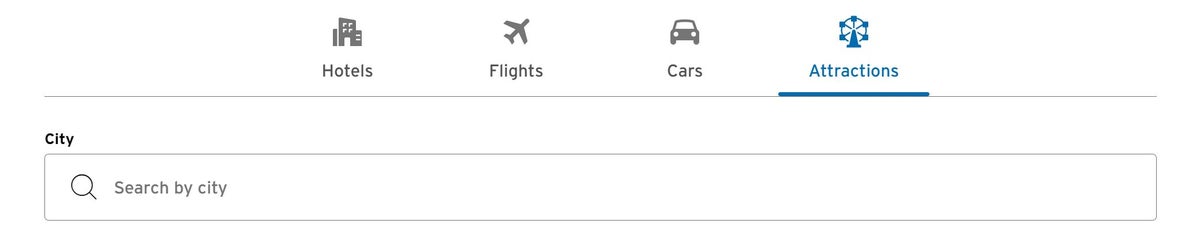

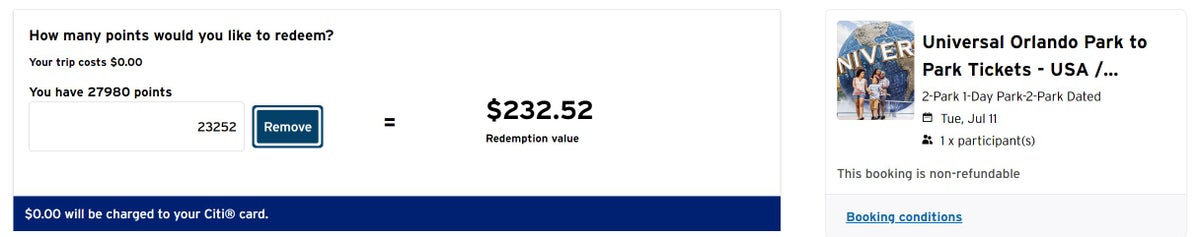
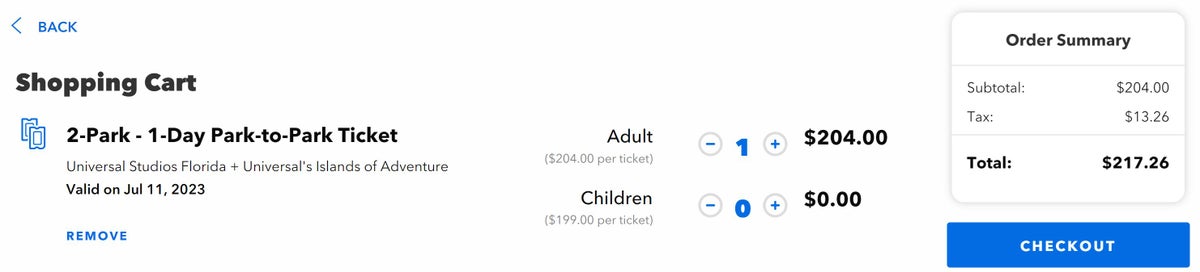
![Skyscanner: How To Find Flights, Hotels & Car Rentals at the Best Prices [2025]](https://upgradedpoints.com/wp-content/uploads/2019/04/Skyscanner-on-phone.webp?auto=webp&disable=upscale&width=1200)
![Booking Travel With Orbitz – Everything You Need to Know [2025]](https://upgradedpoints.com/wp-content/uploads/2017/09/orbitz-computer.jpg?auto=webp&disable=upscale&width=1200)
![Citi Improves the Double Cash Card [Will Earn ThankYou Points]](https://upgradedpoints.com/wp-content/uploads/2022/01/Woman-Reading-Phone.jpg?auto=webp&disable=upscale&width=1200)
