Andrew Kunesh
Andrew Kunesh
Senior Content Contributor
195 Published Articles 25 Edited Articles
Countries Visited: 43U.S. States Visited: 36
Andrew’s a lifelong traveler who flies over 100,000 miles a year, with over 40 countries, 20 travel credit cards and 3 airline statuses under his belt. Andrew’s worked at The Points Guy and CNN Unders...
Edited by: Keri Stooksbury
Keri Stooksbury
Editor-in-Chief
117 Published Articles 3846 Edited Articles
Countries Visited: 54U.S. States Visited: 28
Editing with Upgraded Points for over 6 years, as editor-in-chief, Keri manages the editorial calendar and oversees the efforts of the editing team and over 15 content contributors, reviewing thousand...
& Kellie Jez
Kellie Jez
Director of Operations
6 Published Articles 1238 Edited Articles
Countries Visited: 10U.S. States Visited: 20
Kellie’s professional experience has led her to a deep passion for compliance, data reporting, and process improvement. Kellie’s learned the ins and outs of the points and miles world and leads UP’s c...

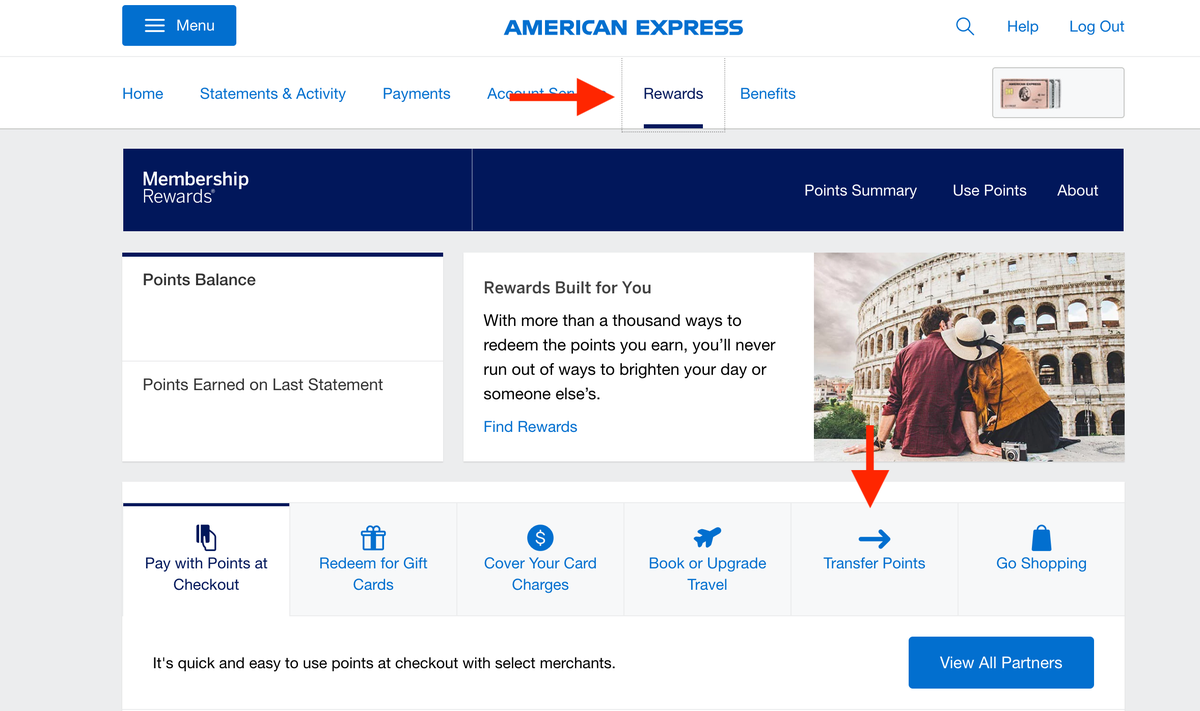
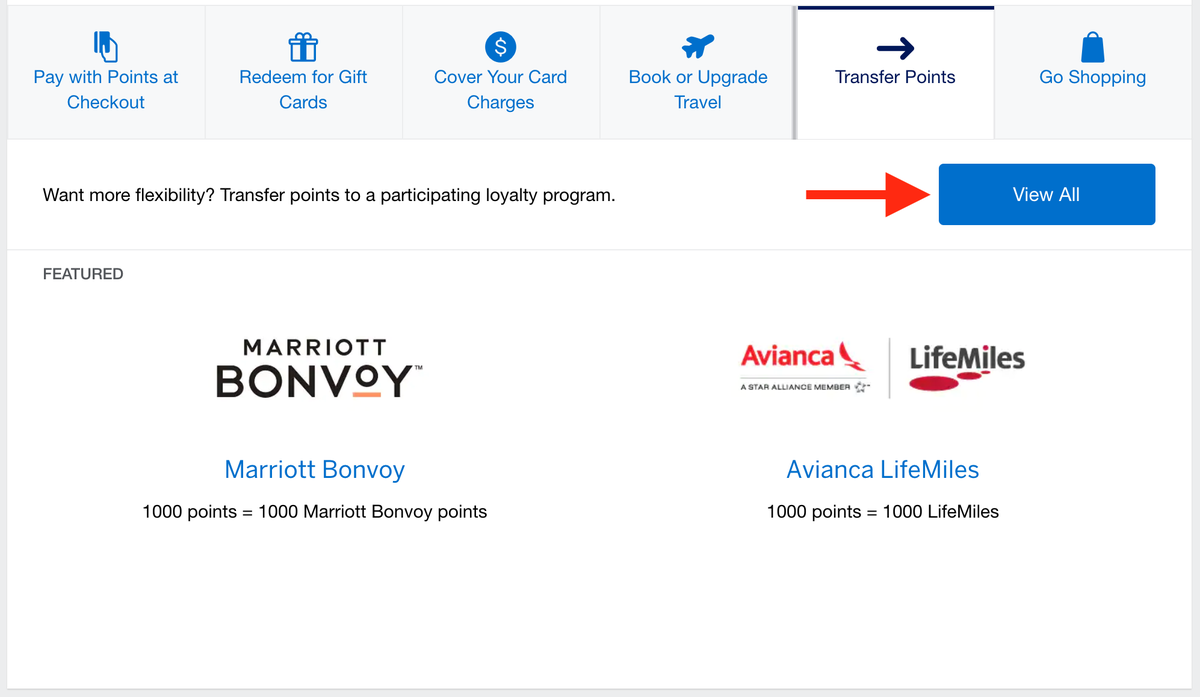
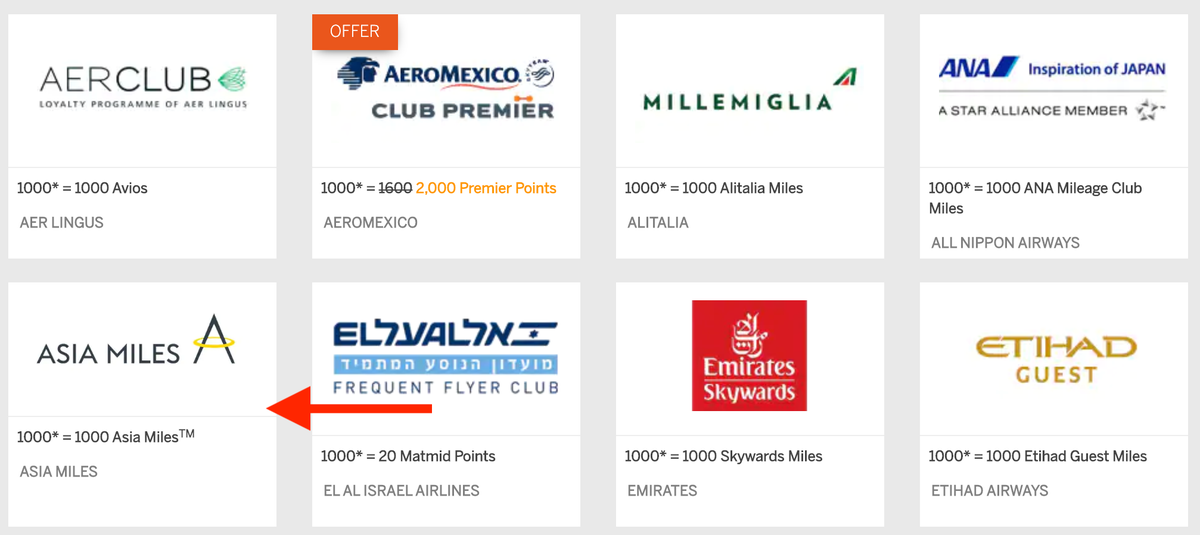
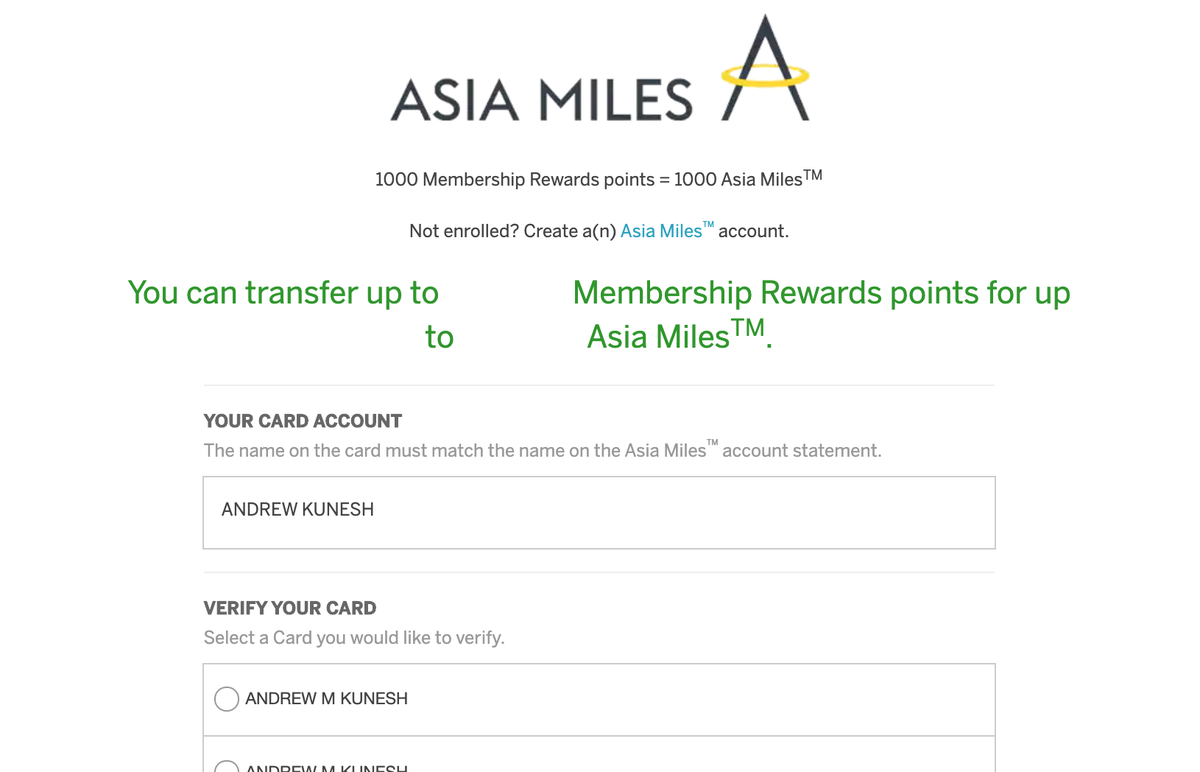
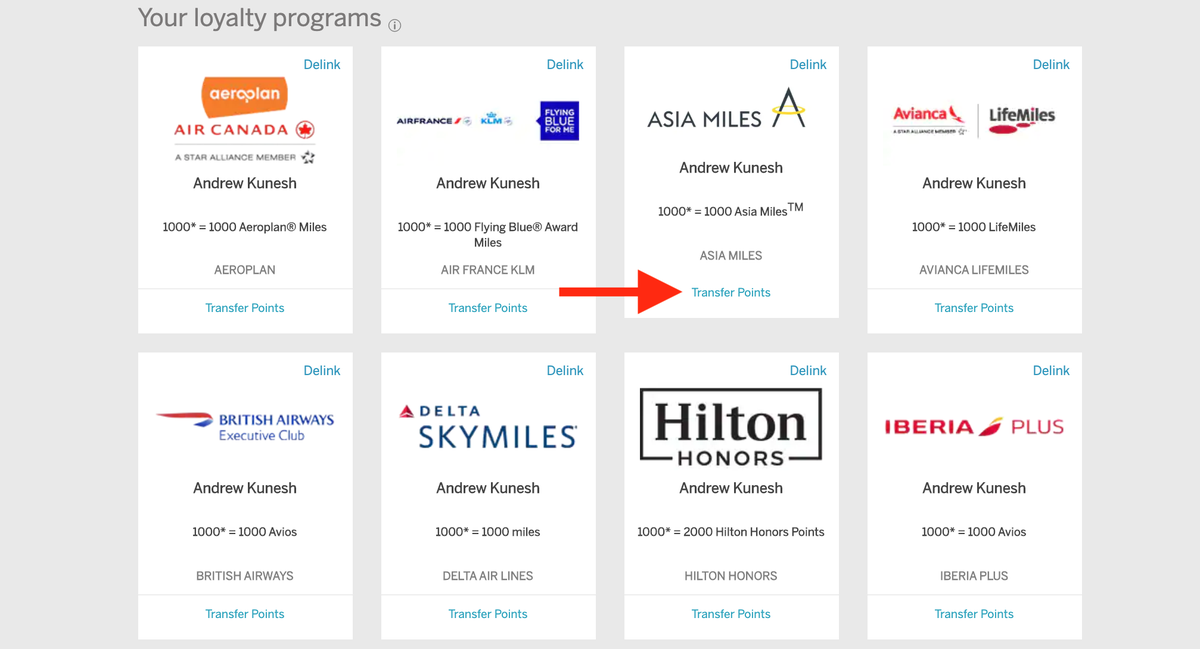
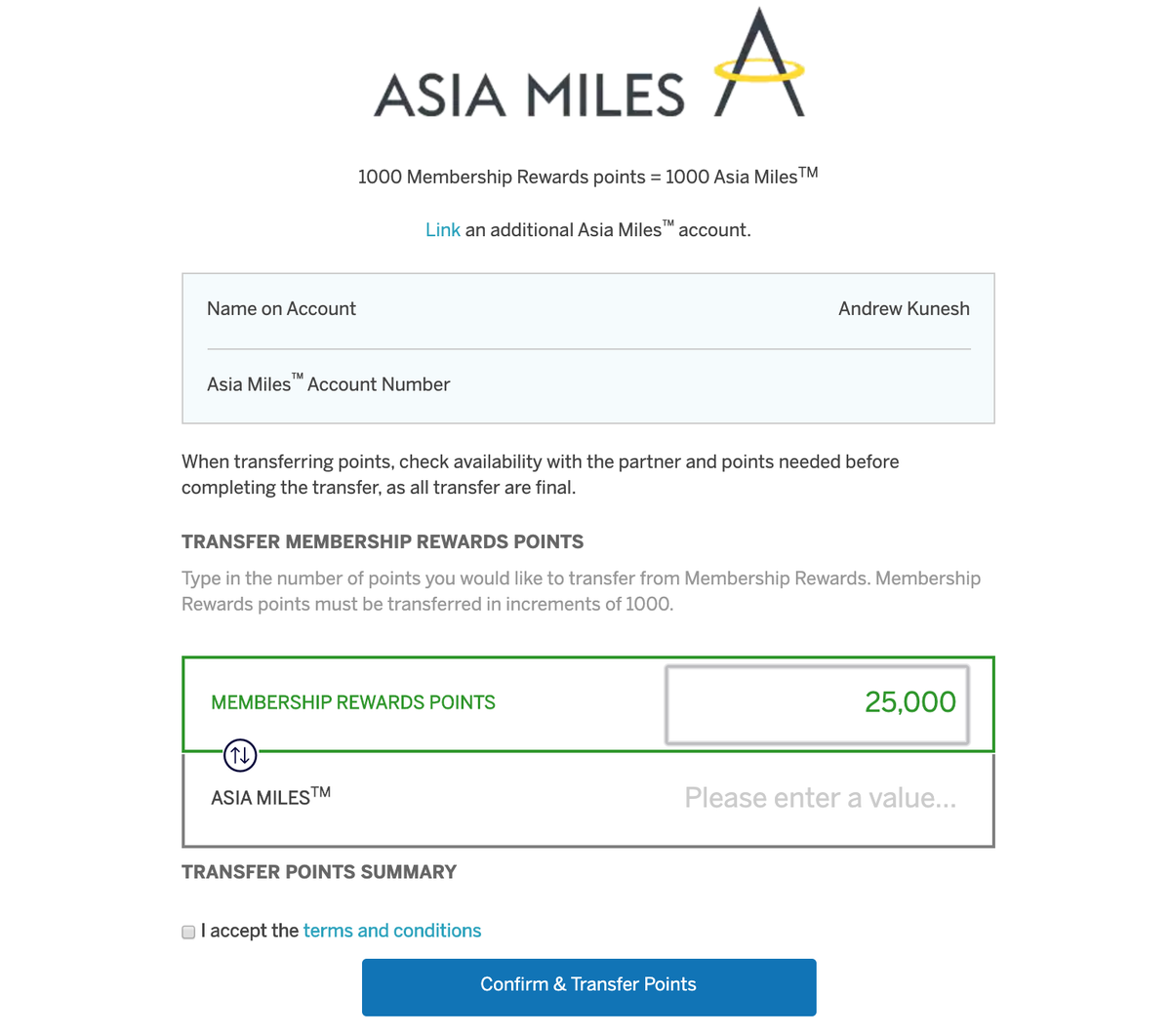
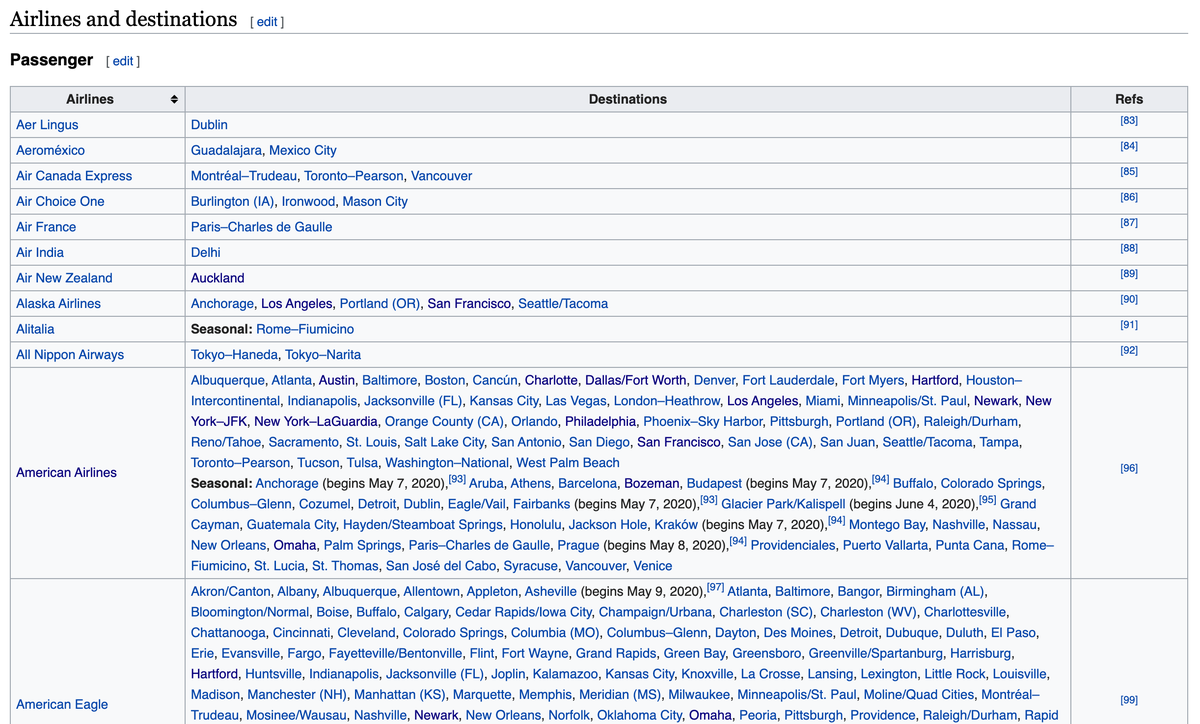

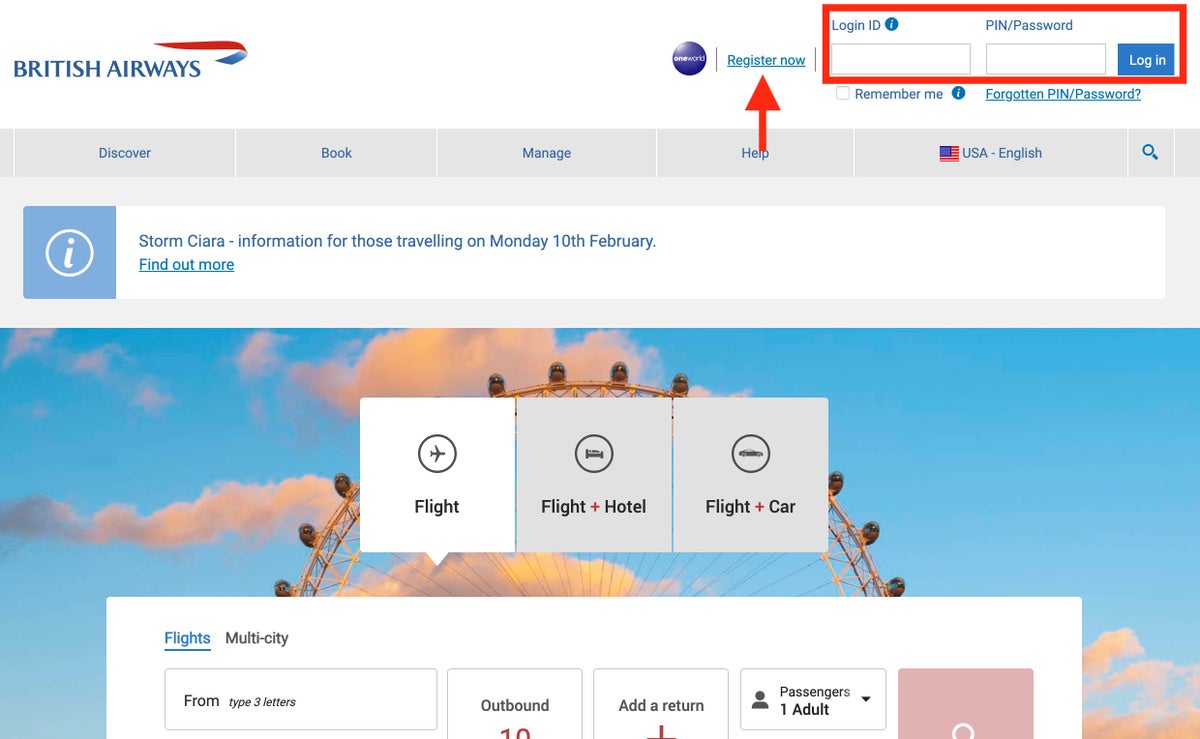
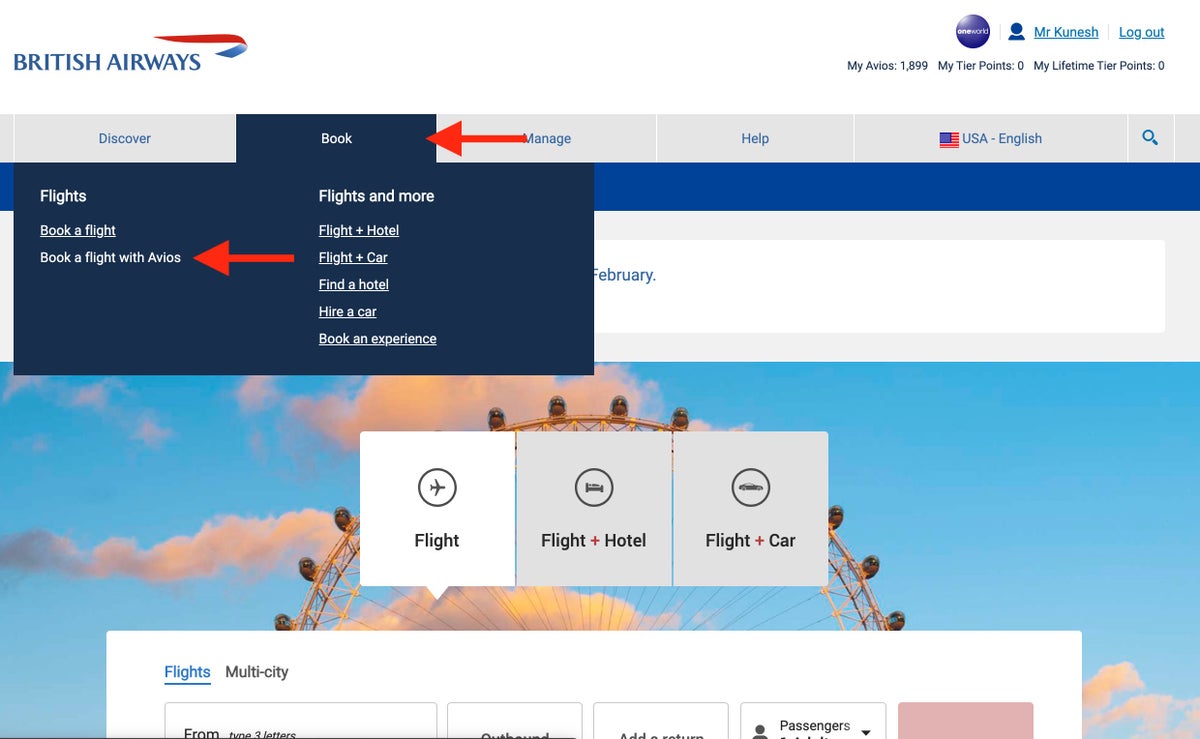
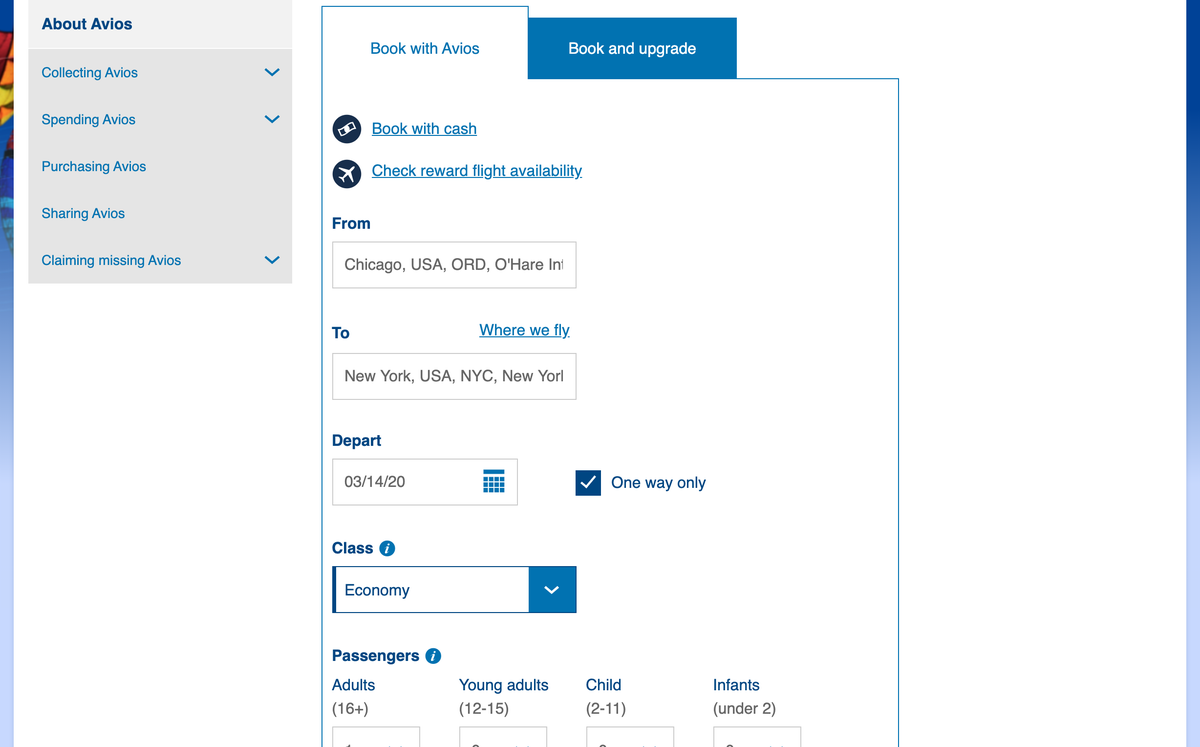
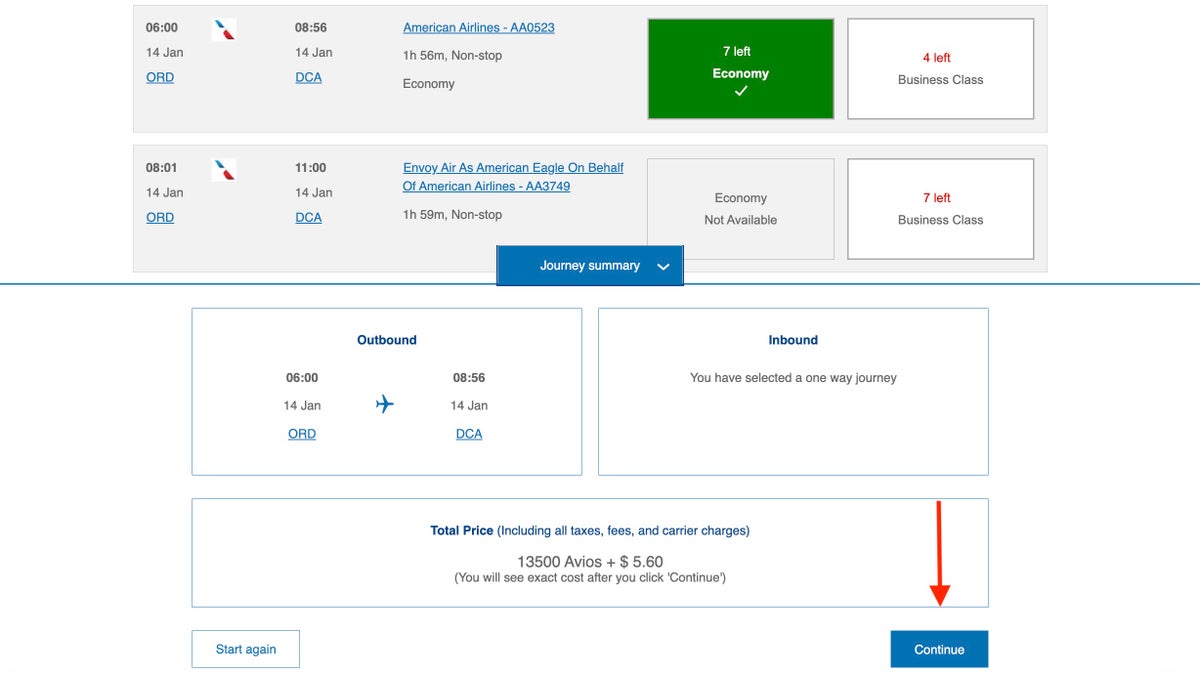
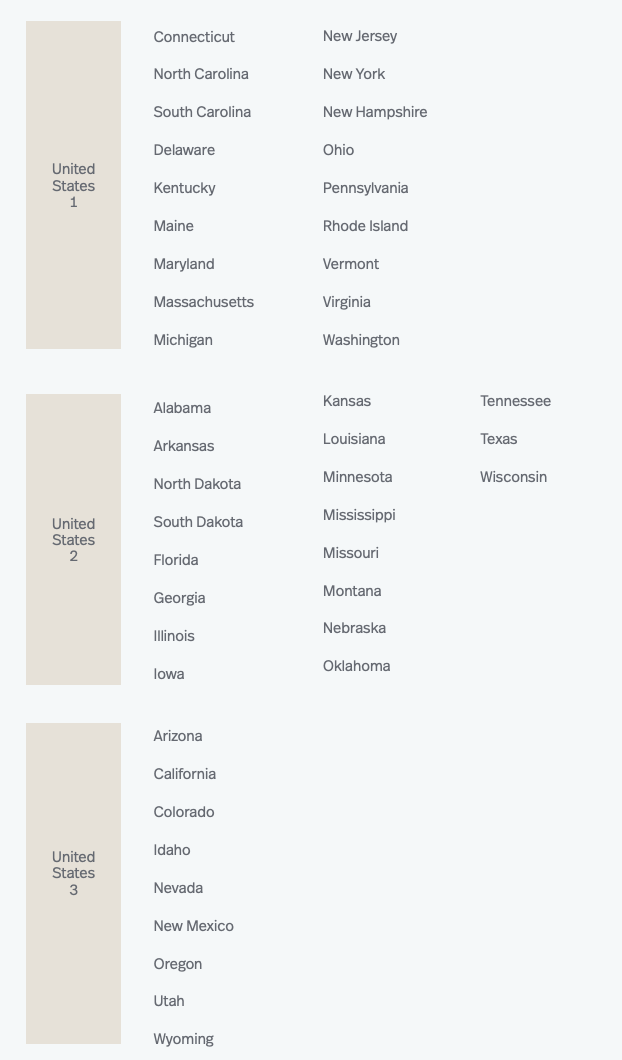
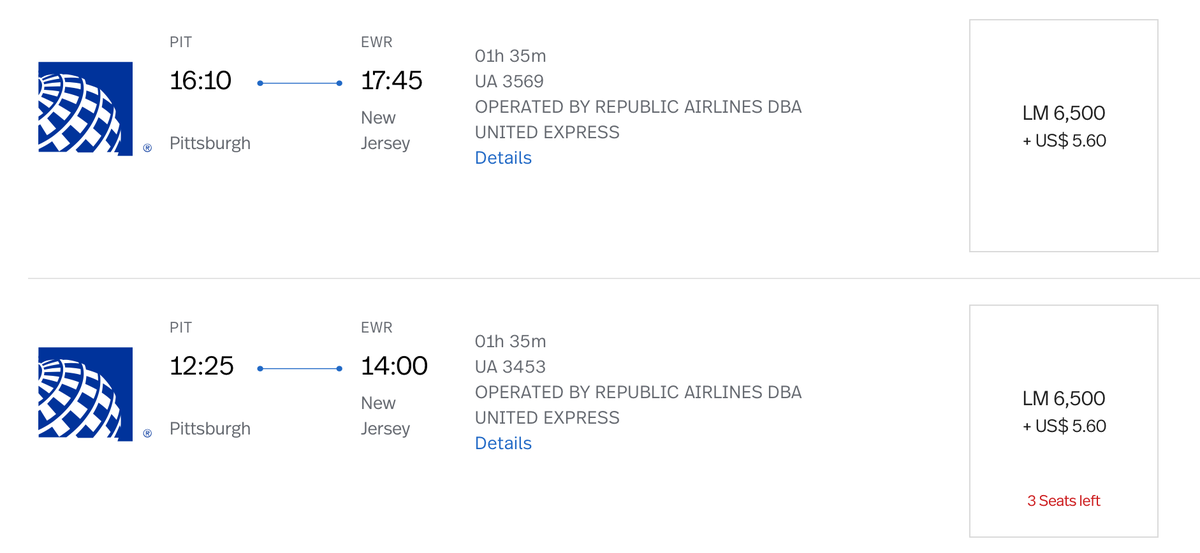
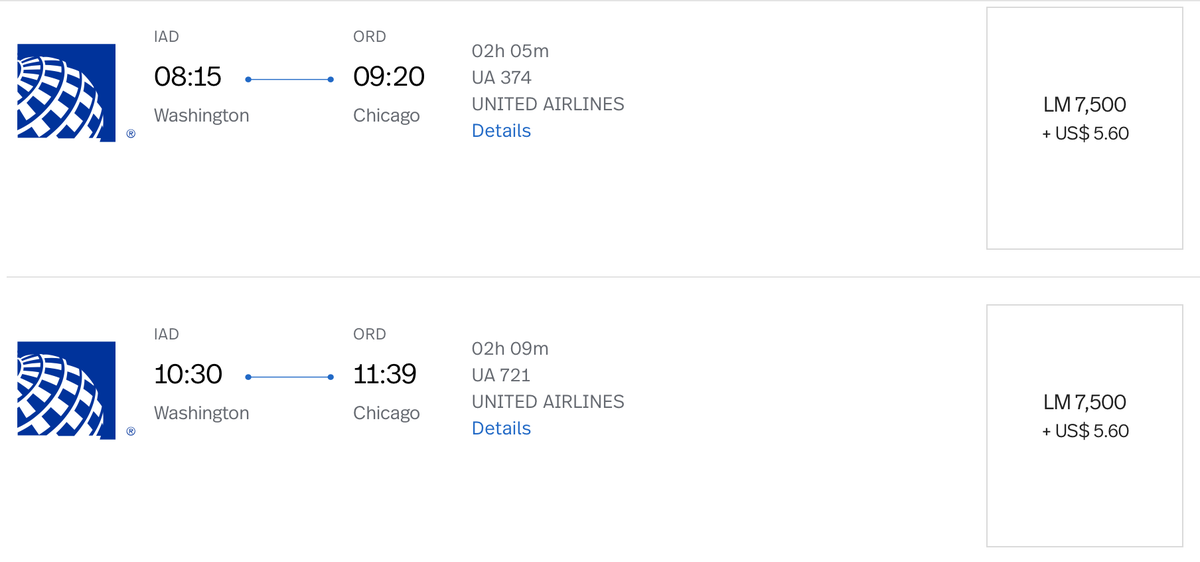
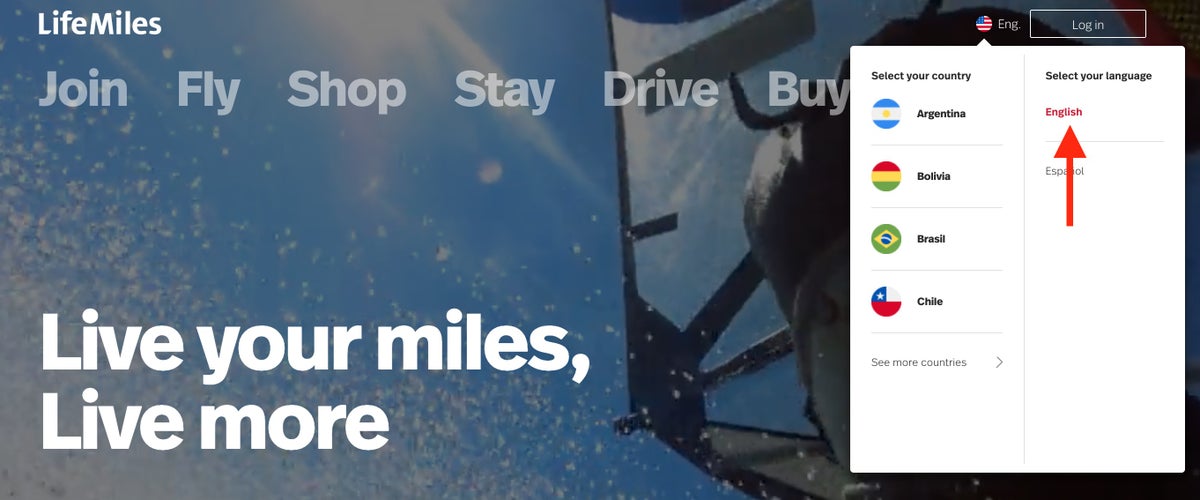
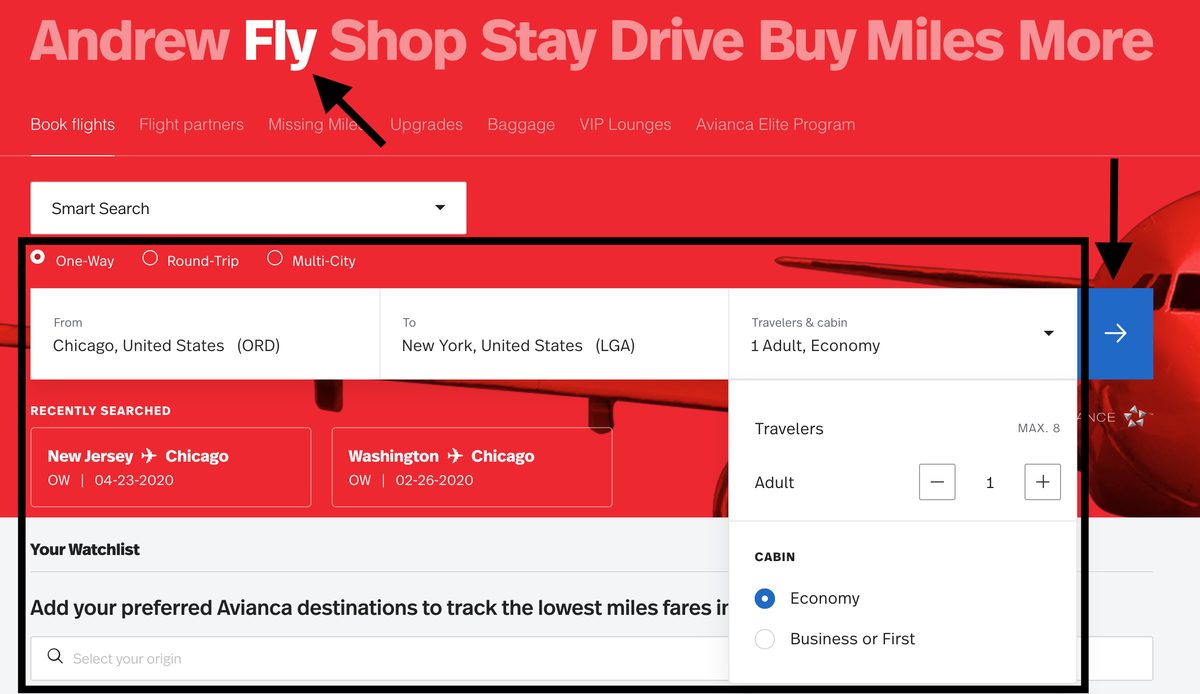
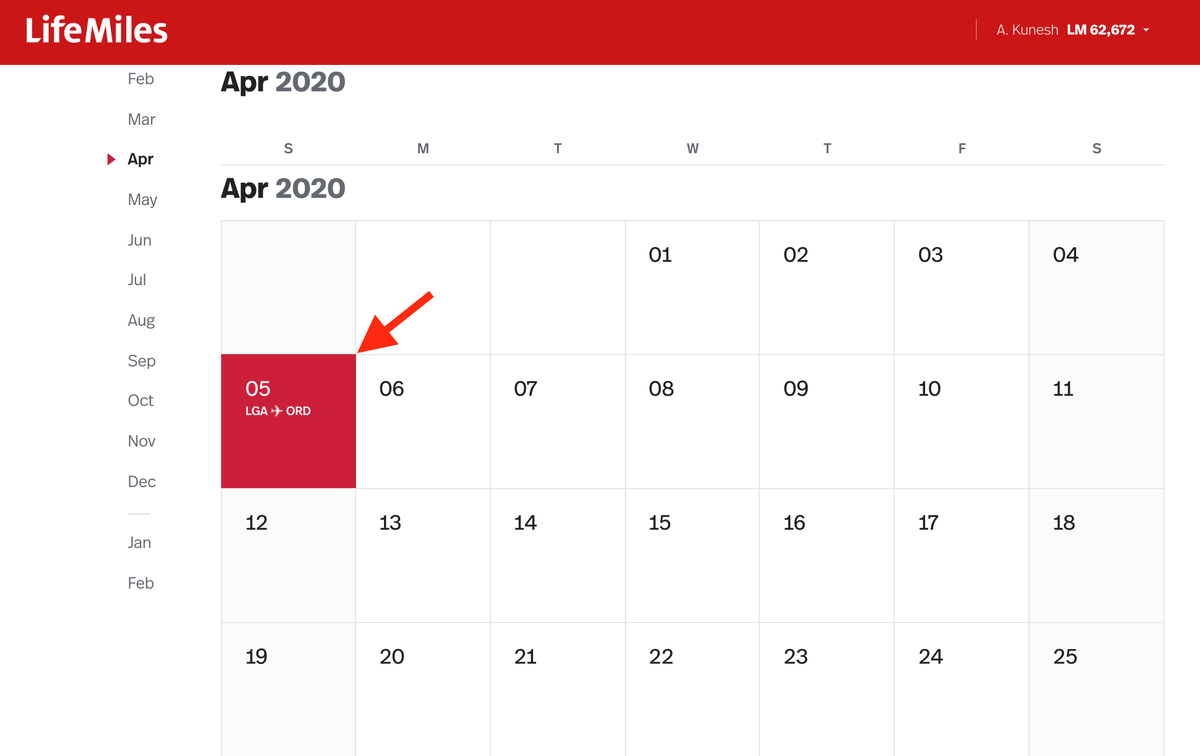
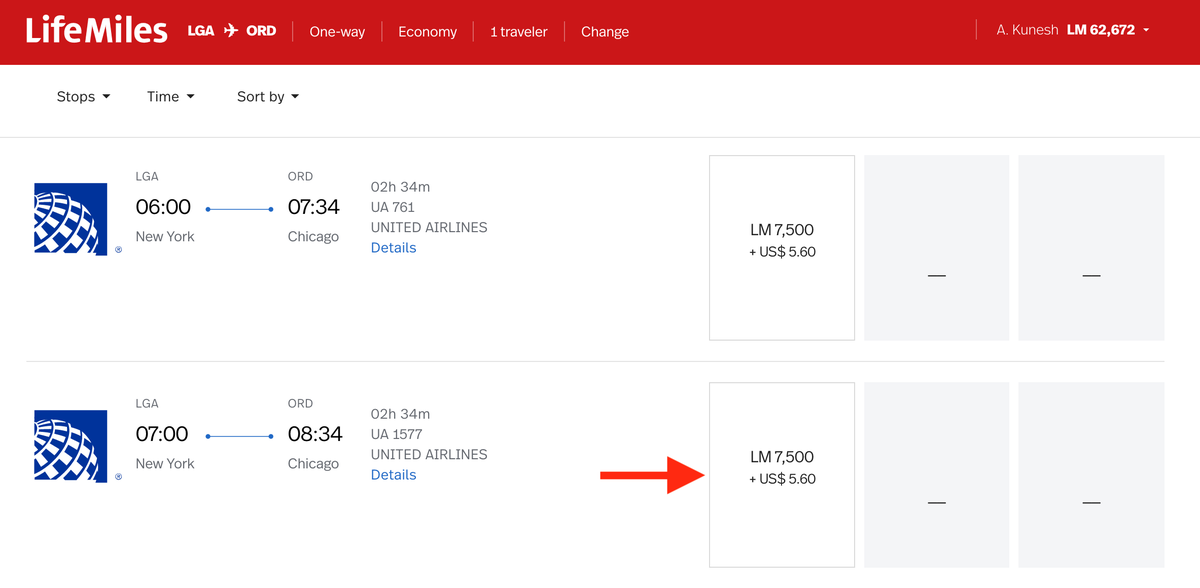
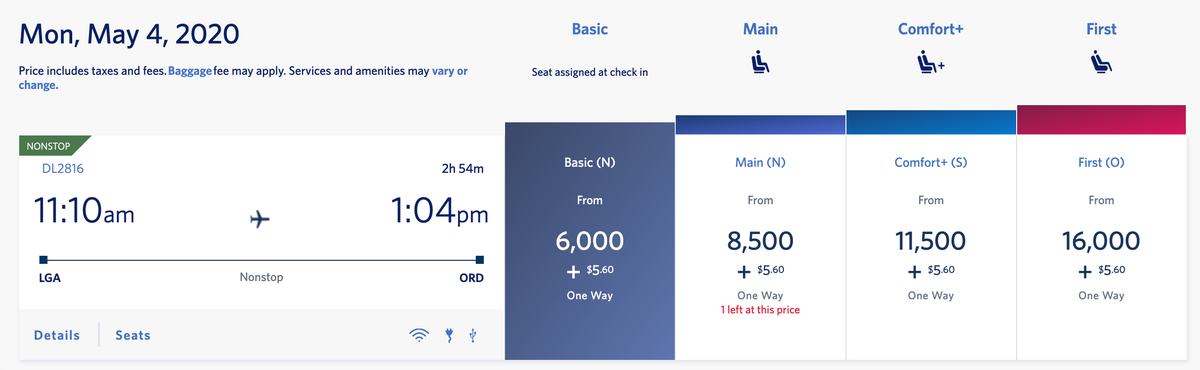
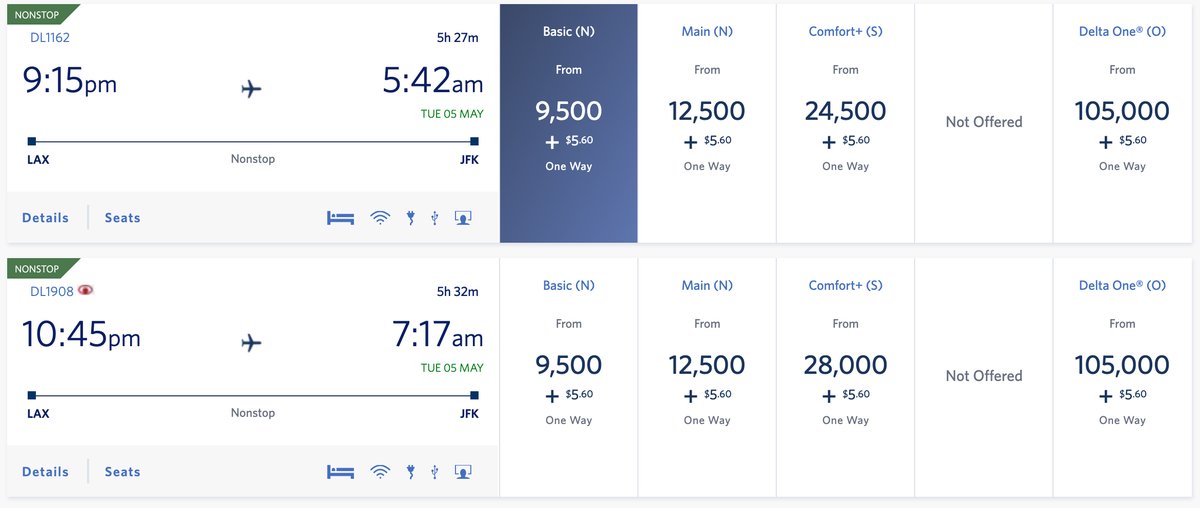
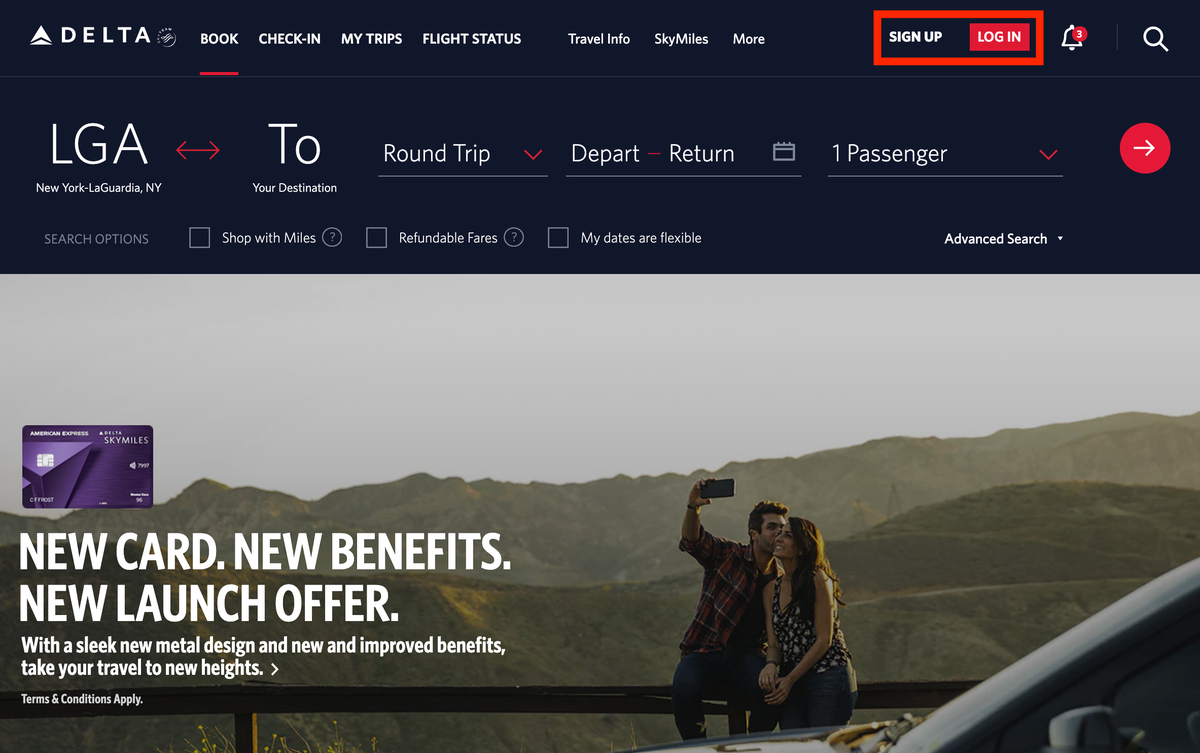
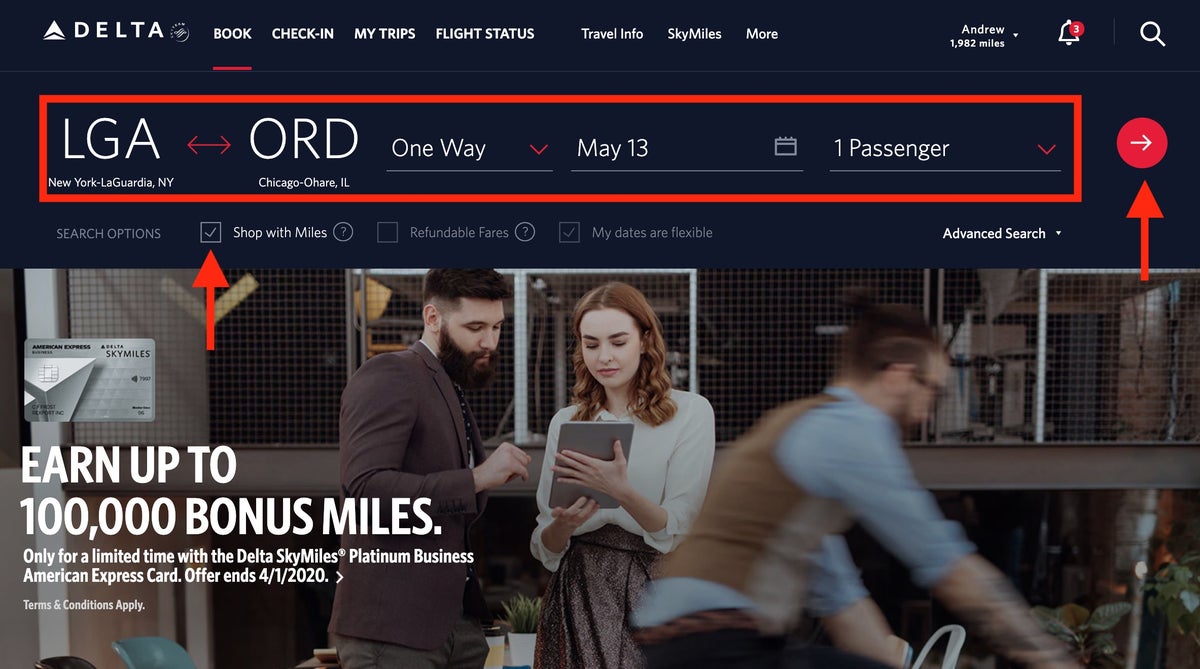
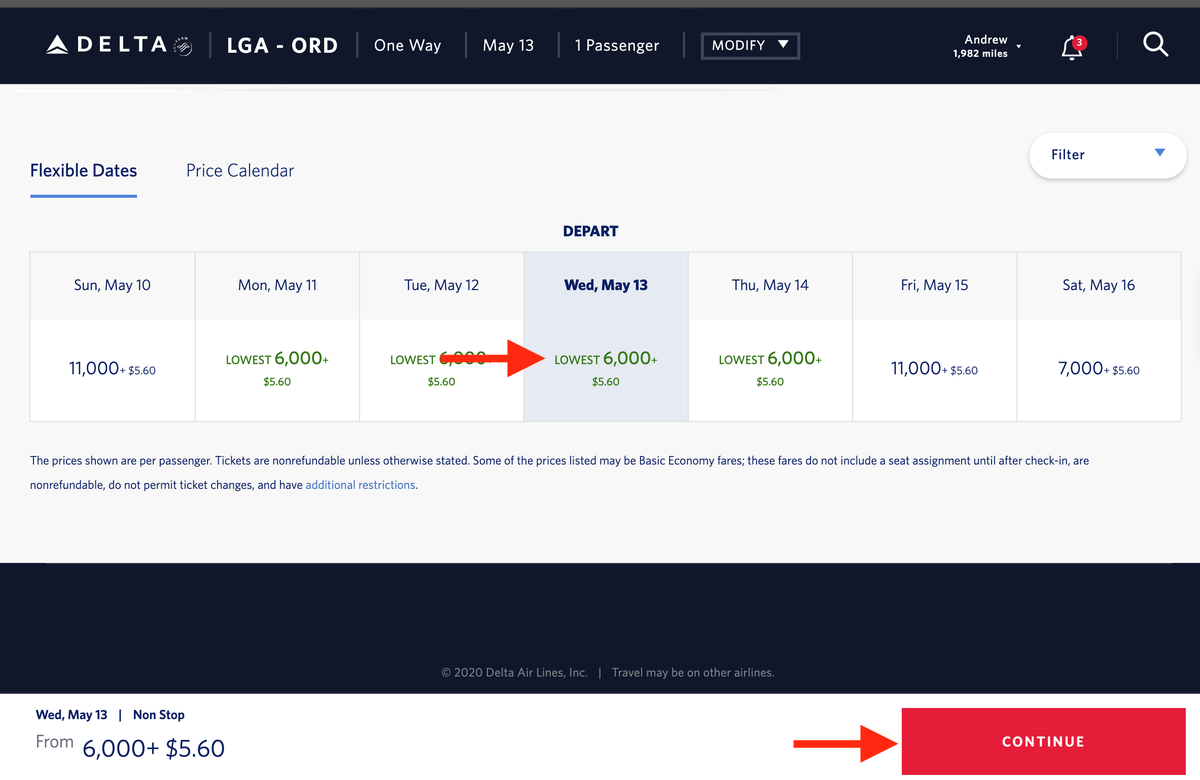
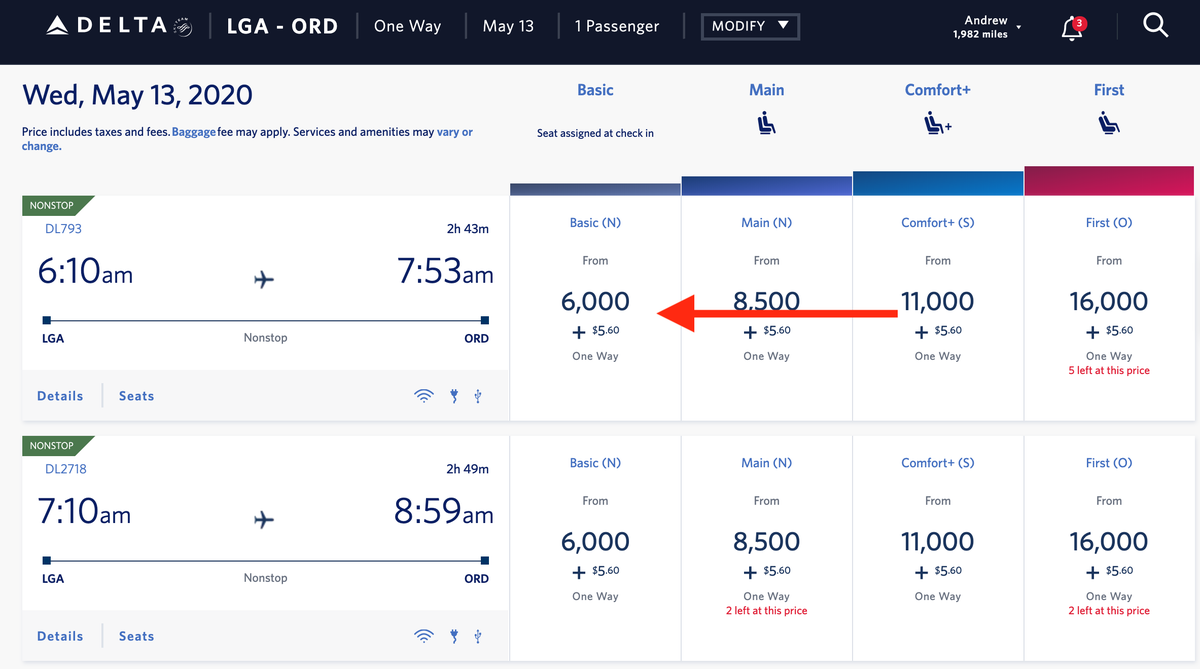


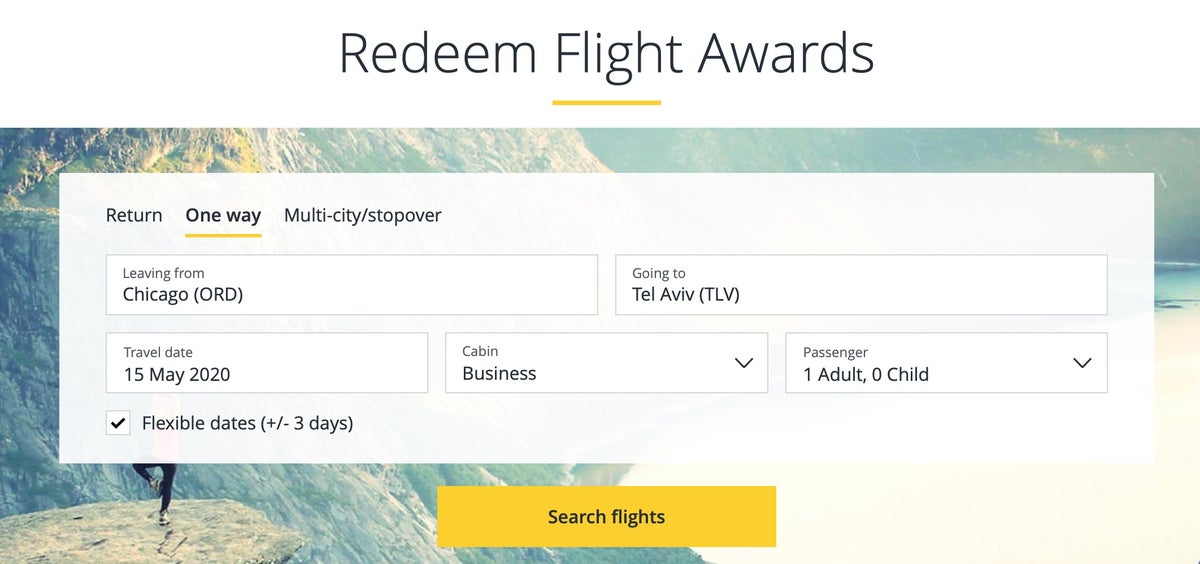
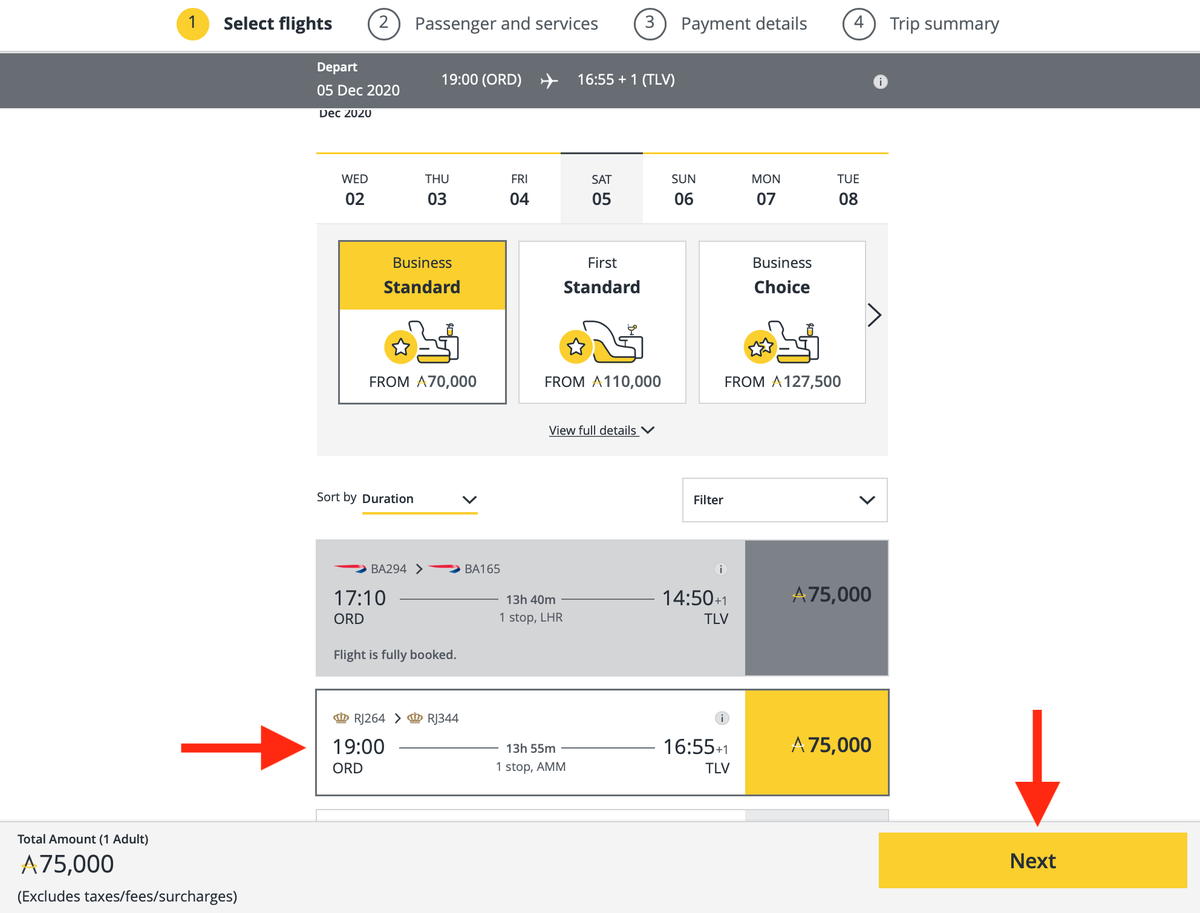


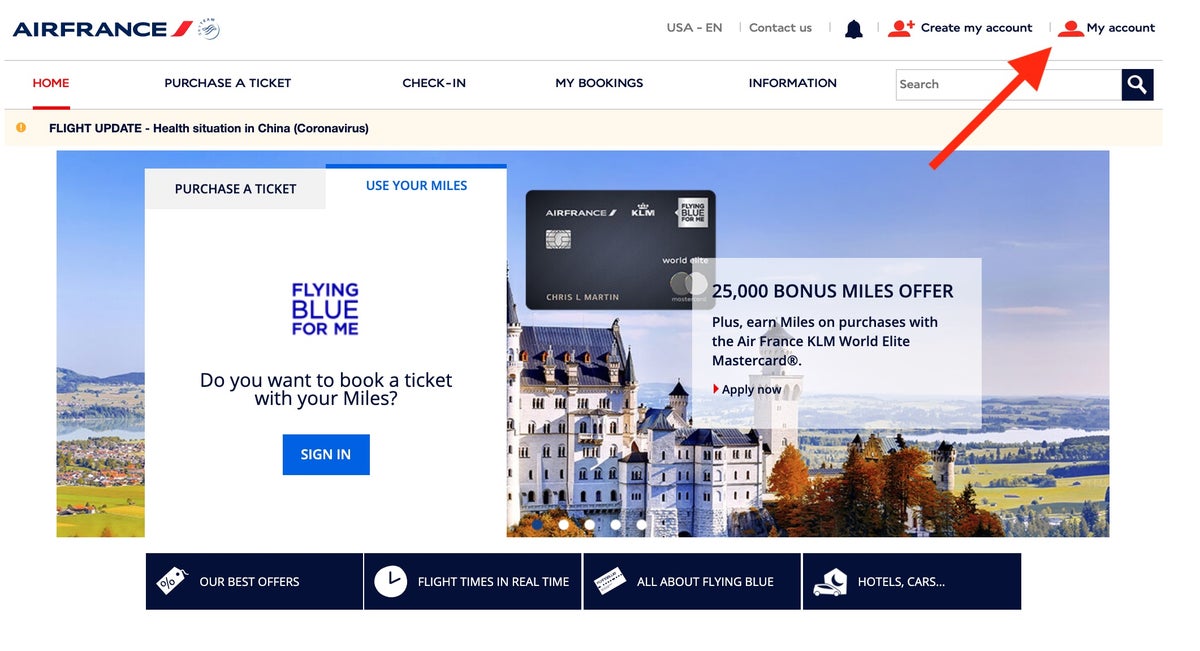
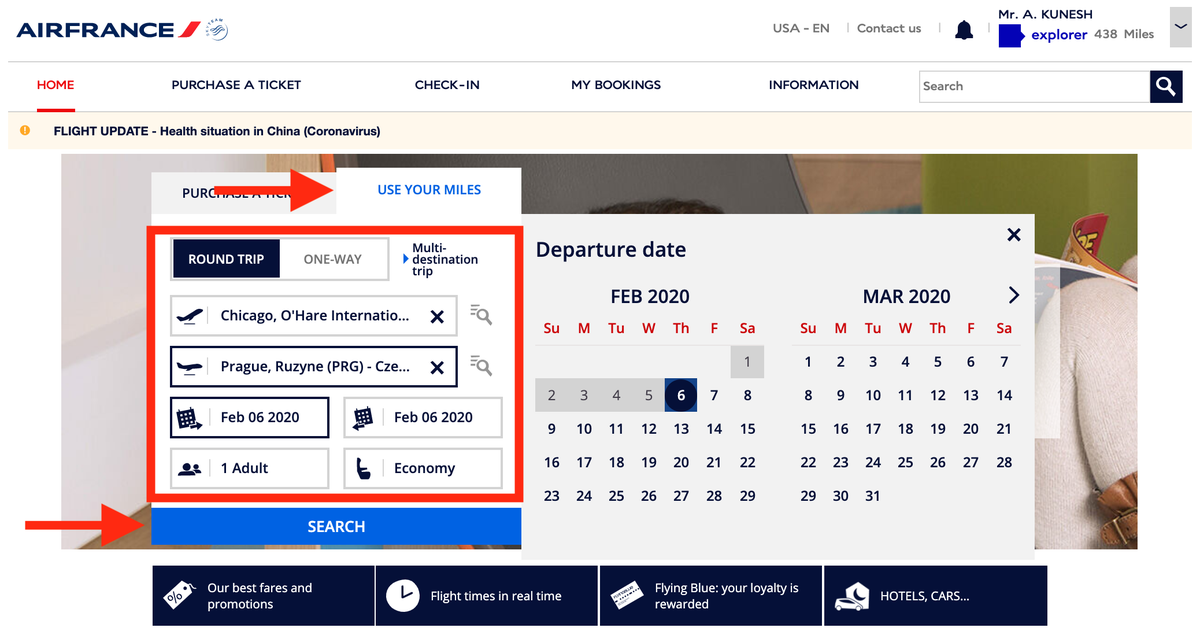
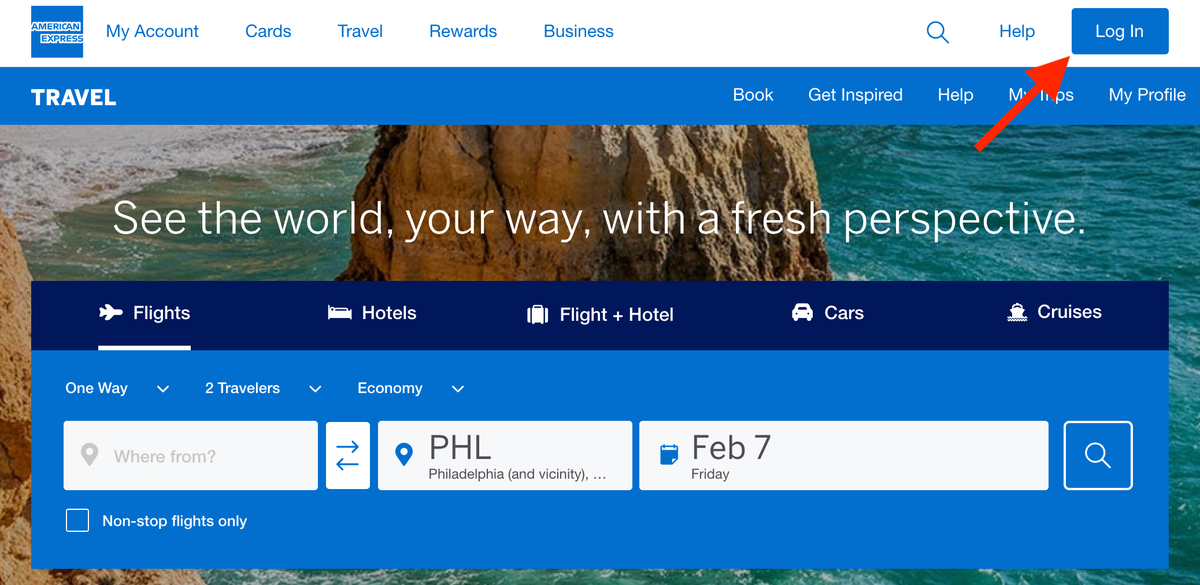
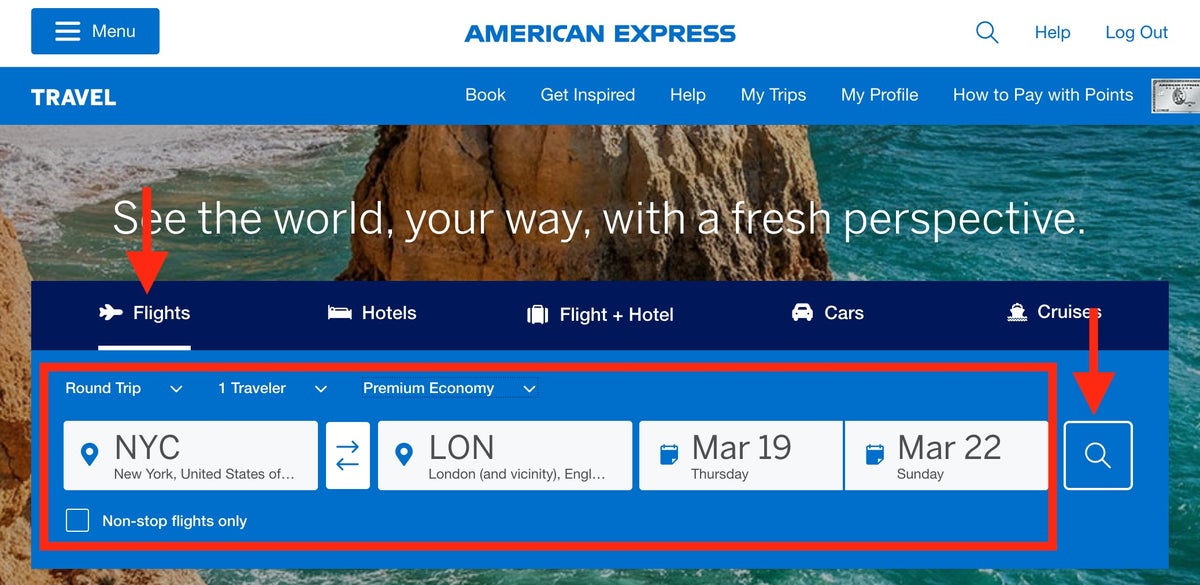
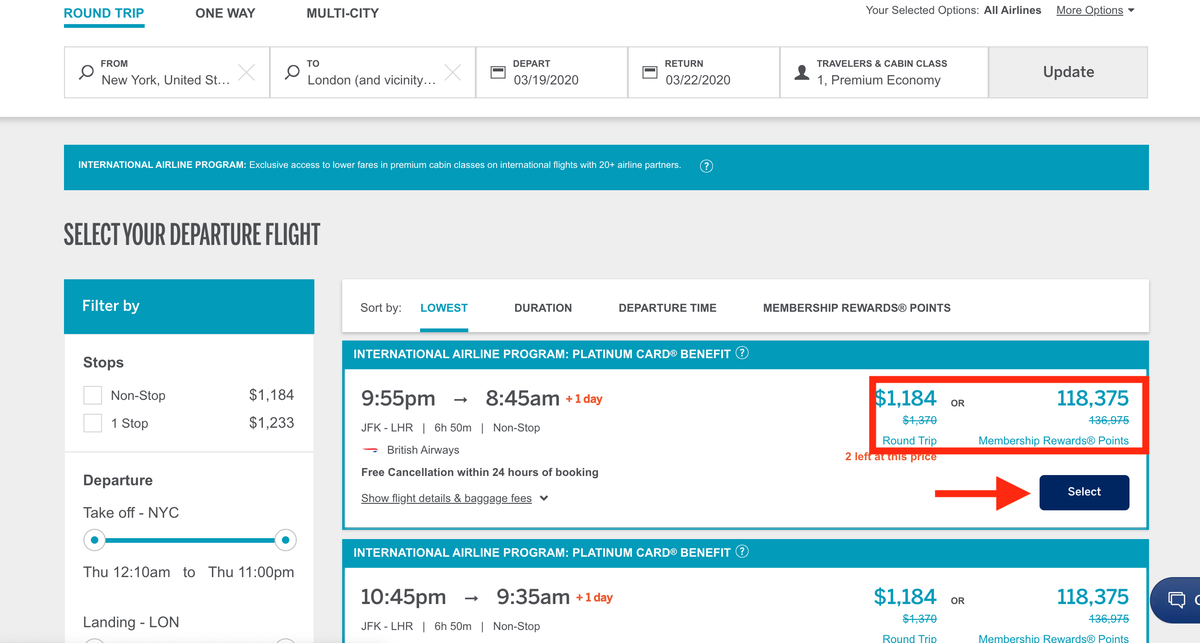
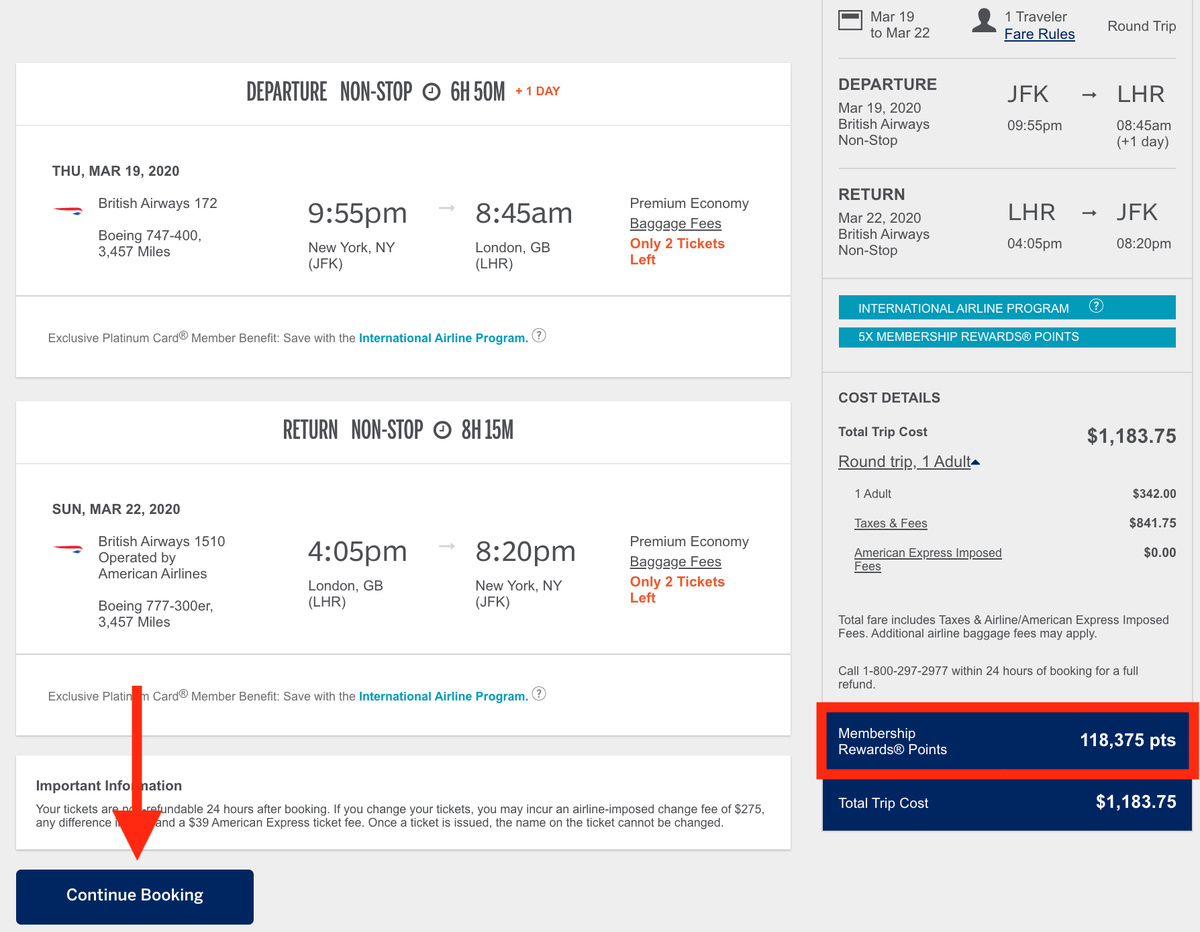
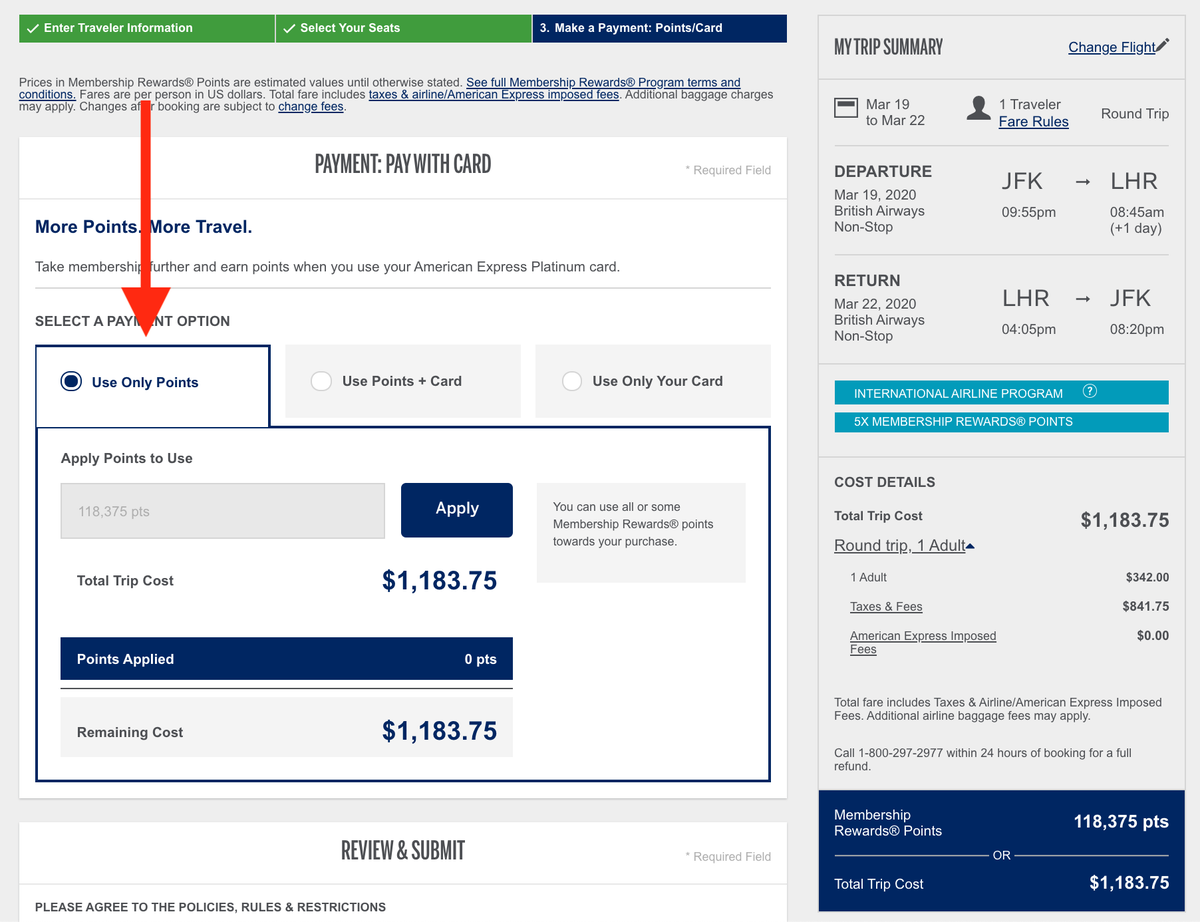
![Citi Rewards+® Card — Full Review [2025]](https://upgradedpoints.com/wp-content/uploads/2022/08/Citi-Rewards-Credit-Card.png?auto=webp&disable=upscale&width=1200)
![IHG One Rewards Traveler Credit Card — Review [2026]](https://upgradedpoints.com/wp-content/uploads/2023/06/IHGOneTravelerCard.png?auto=webp&disable=upscale&width=1200)
![Amex Membership Rewards Transfer Partners & How To Use Them [2026]](https://upgradedpoints.com/wp-content/uploads/2019/10/Lufthansa_B748_First_Class_Seat_1A_Cherag_Dubash.jpg?auto=webp&disable=upscale&width=1200)
![IHG One Rewards Premier Credit Card Review – Full Review [2026]](https://upgradedpoints.com/wp-content/uploads/2019/08/IHG-One-Rewards-Premier-Credit-Card-.png?auto=webp&disable=upscale&width=1200)