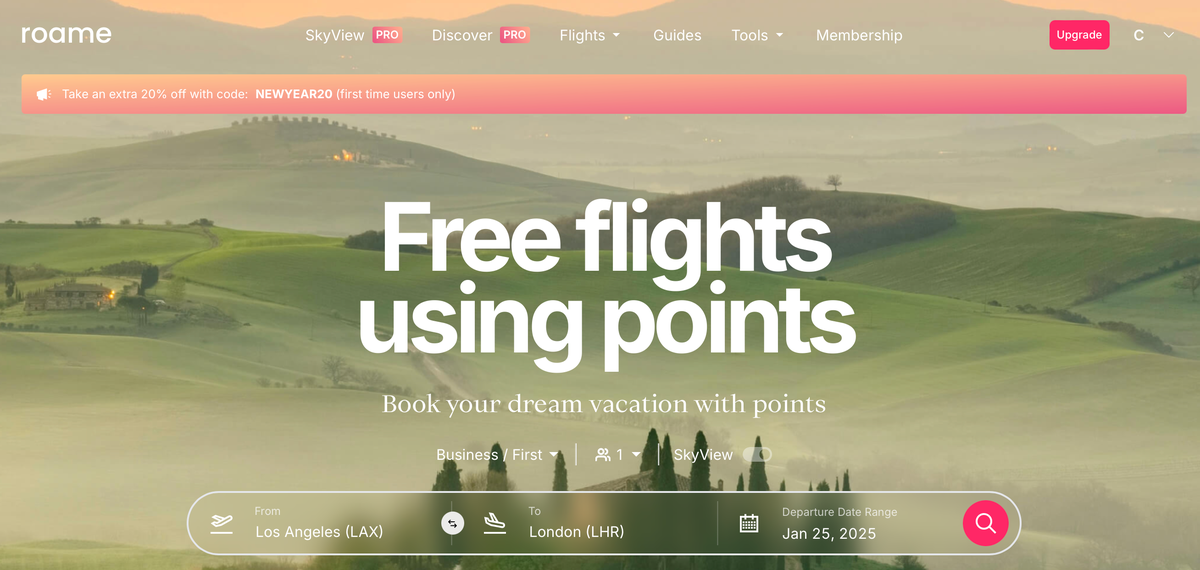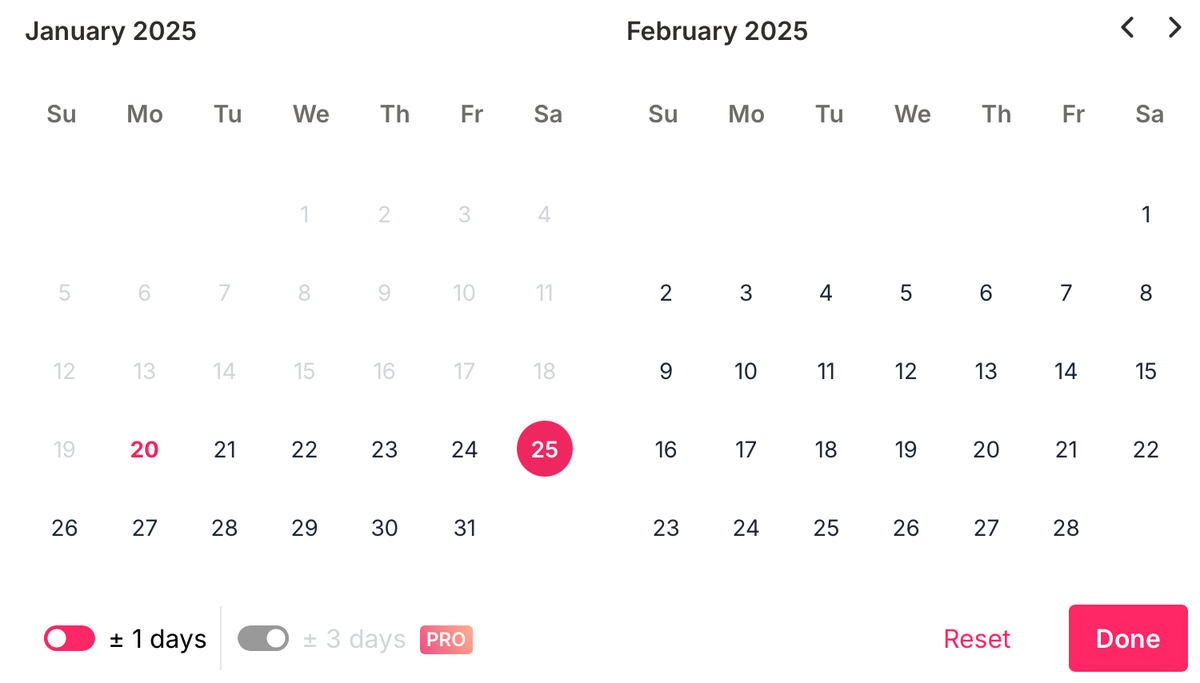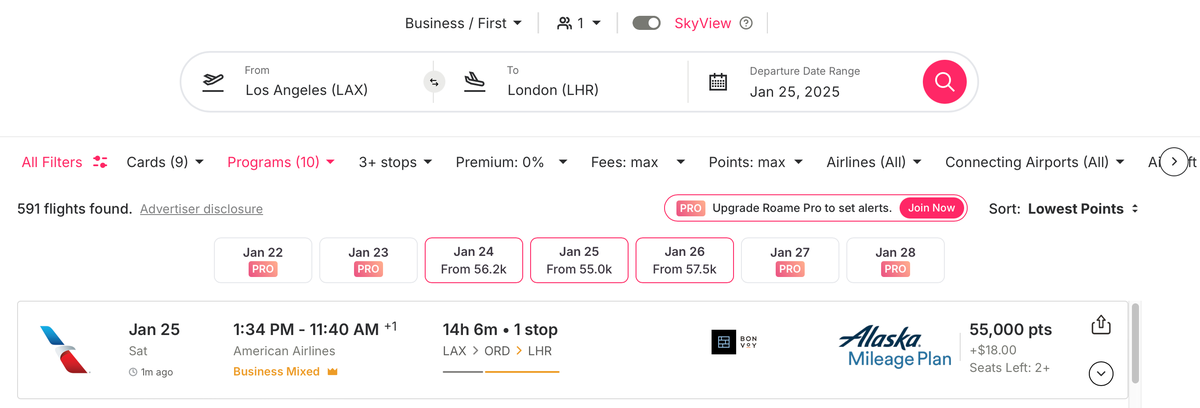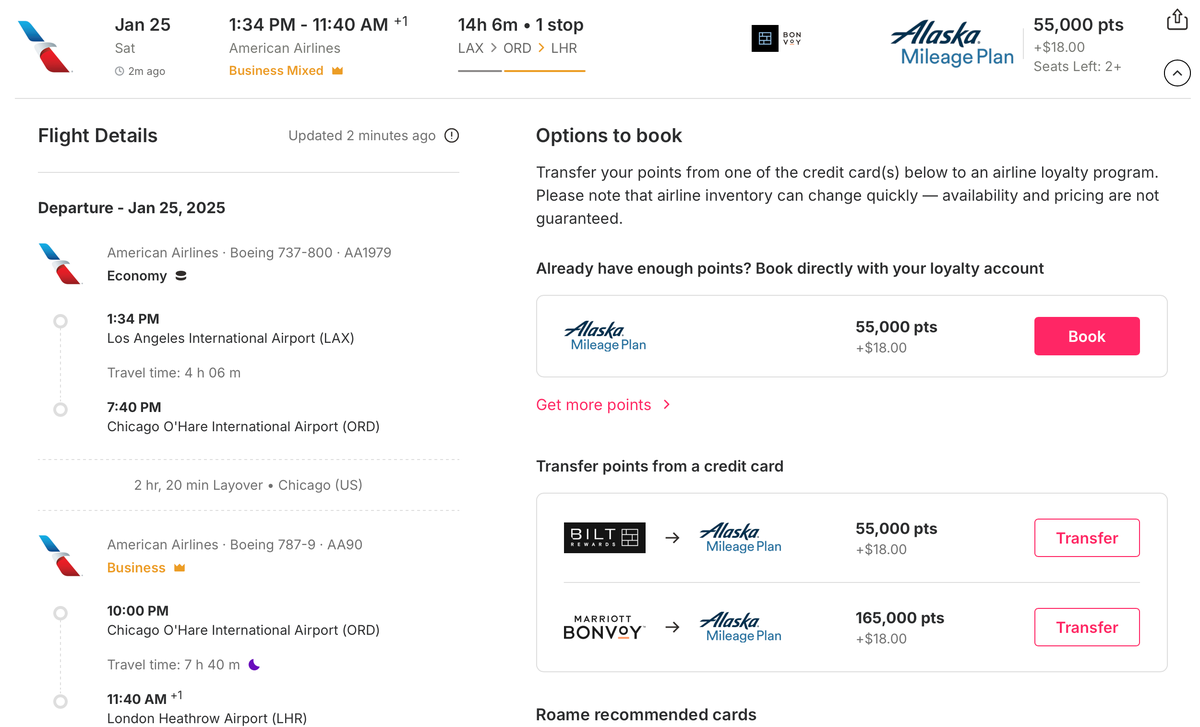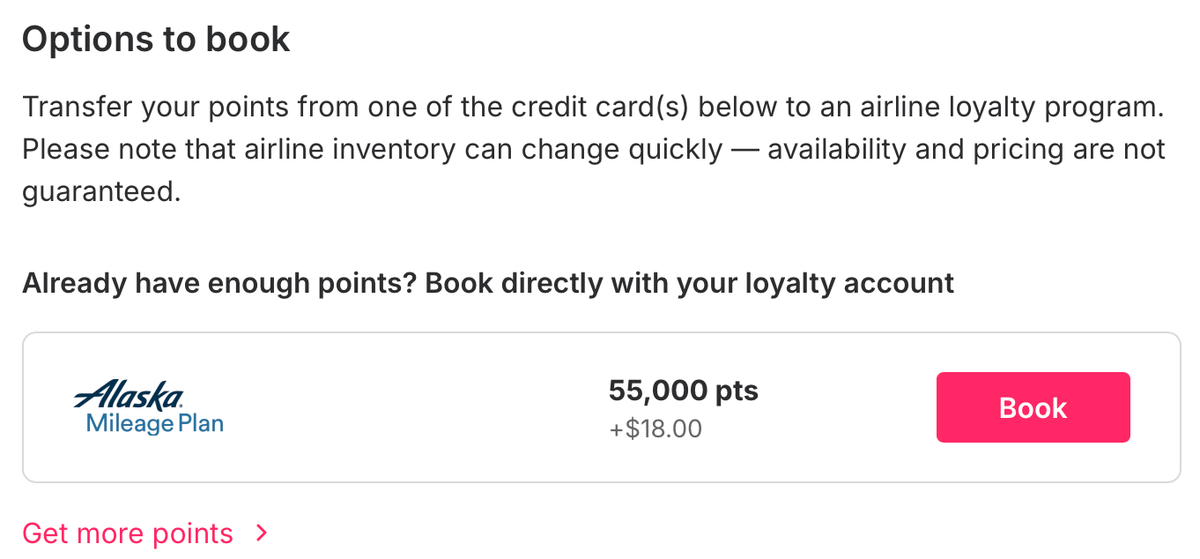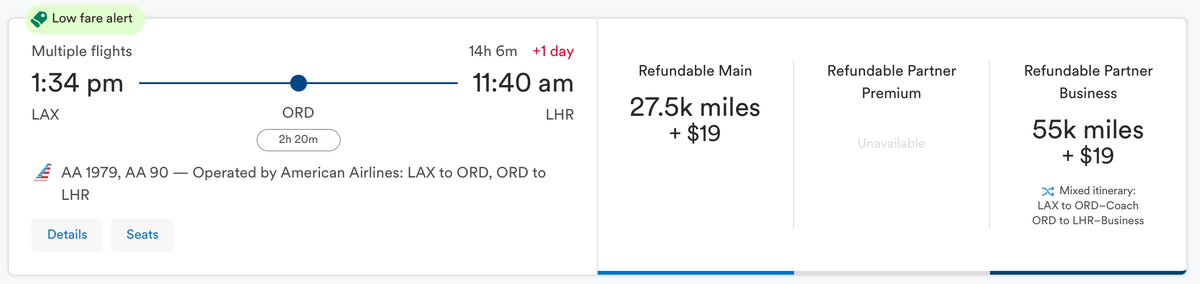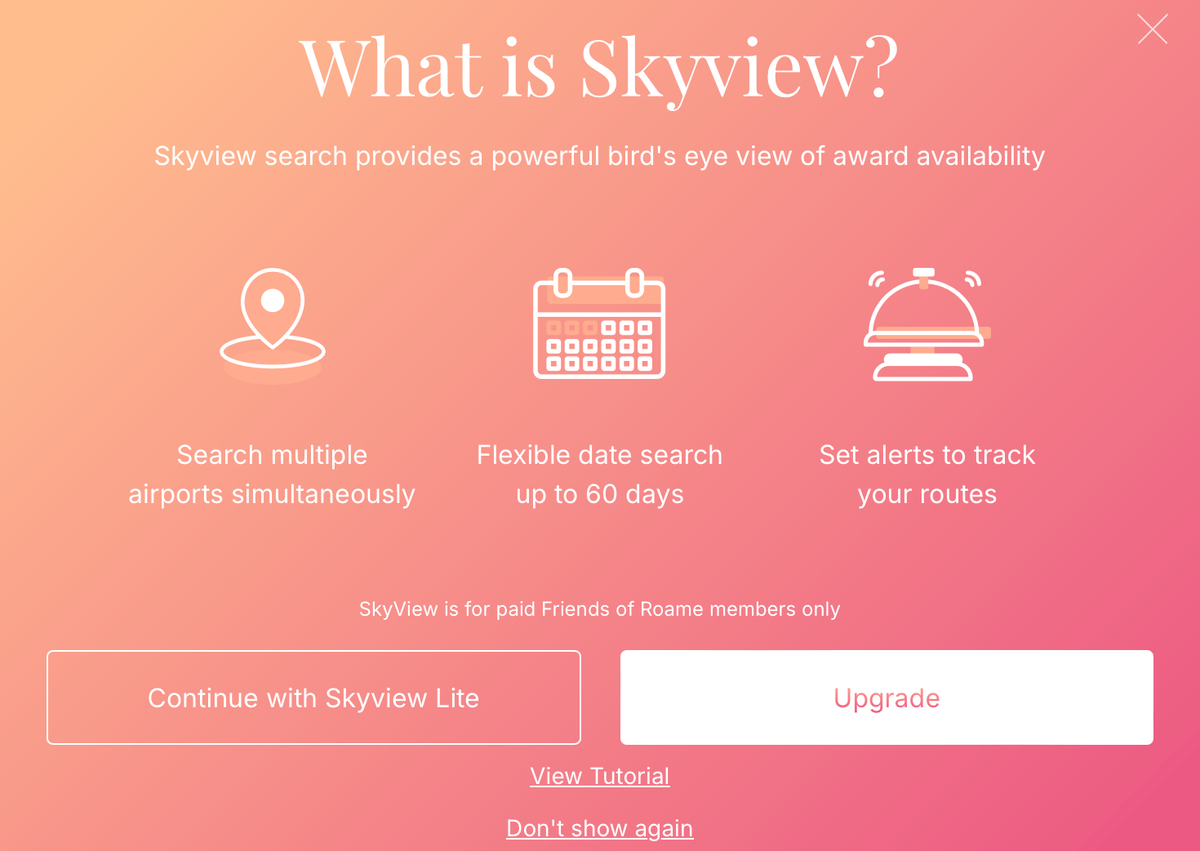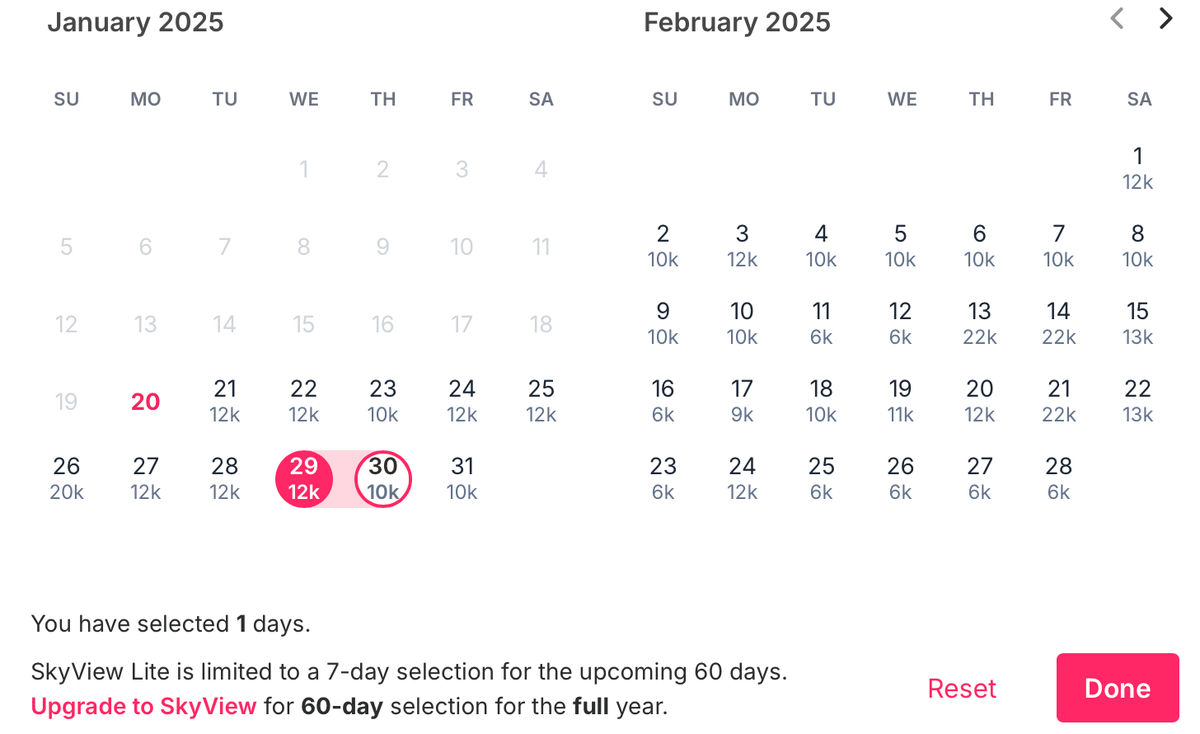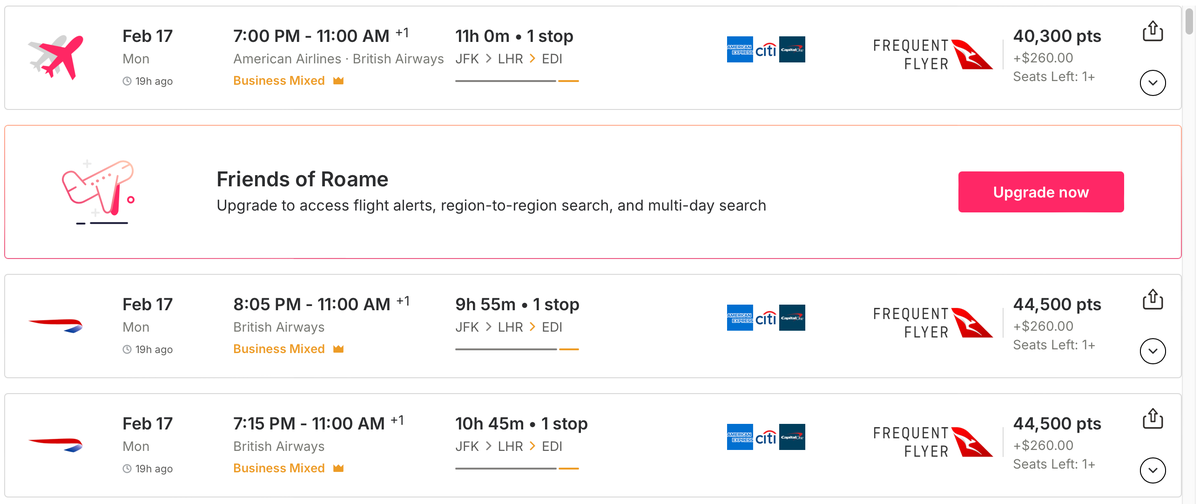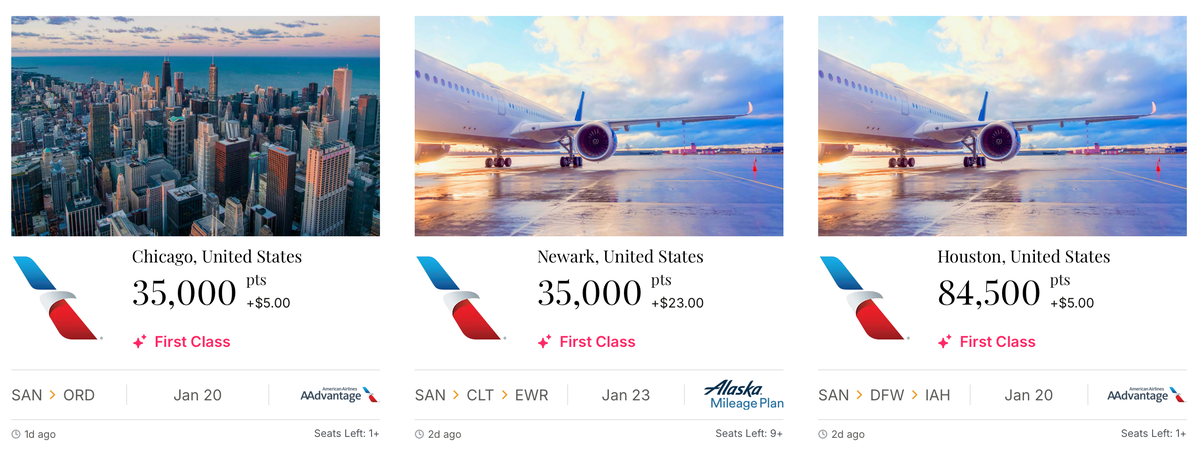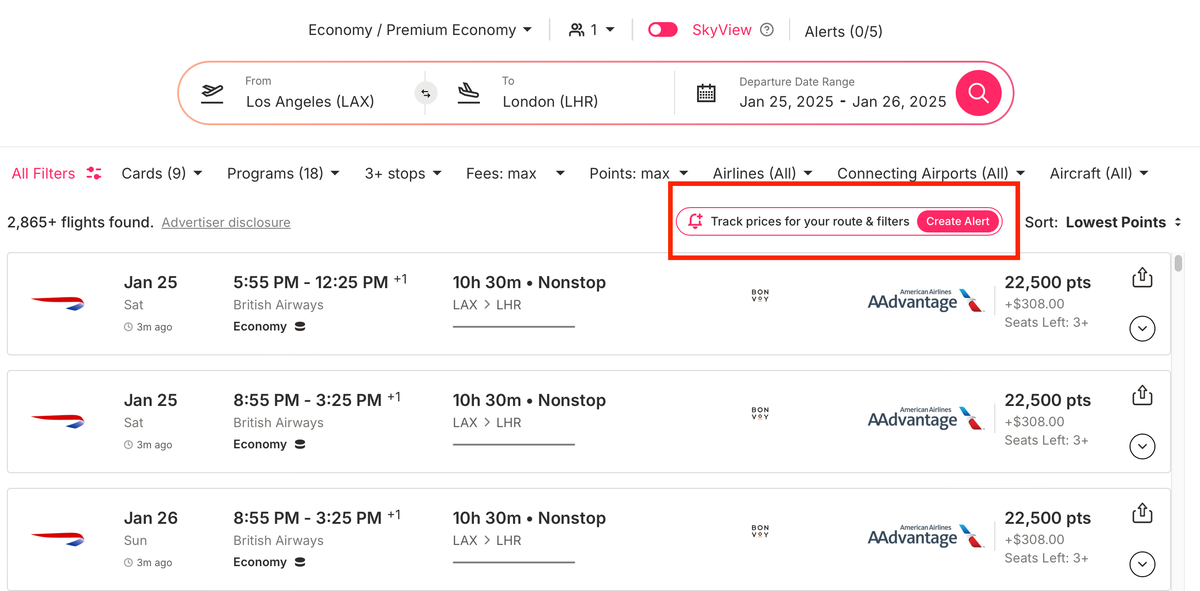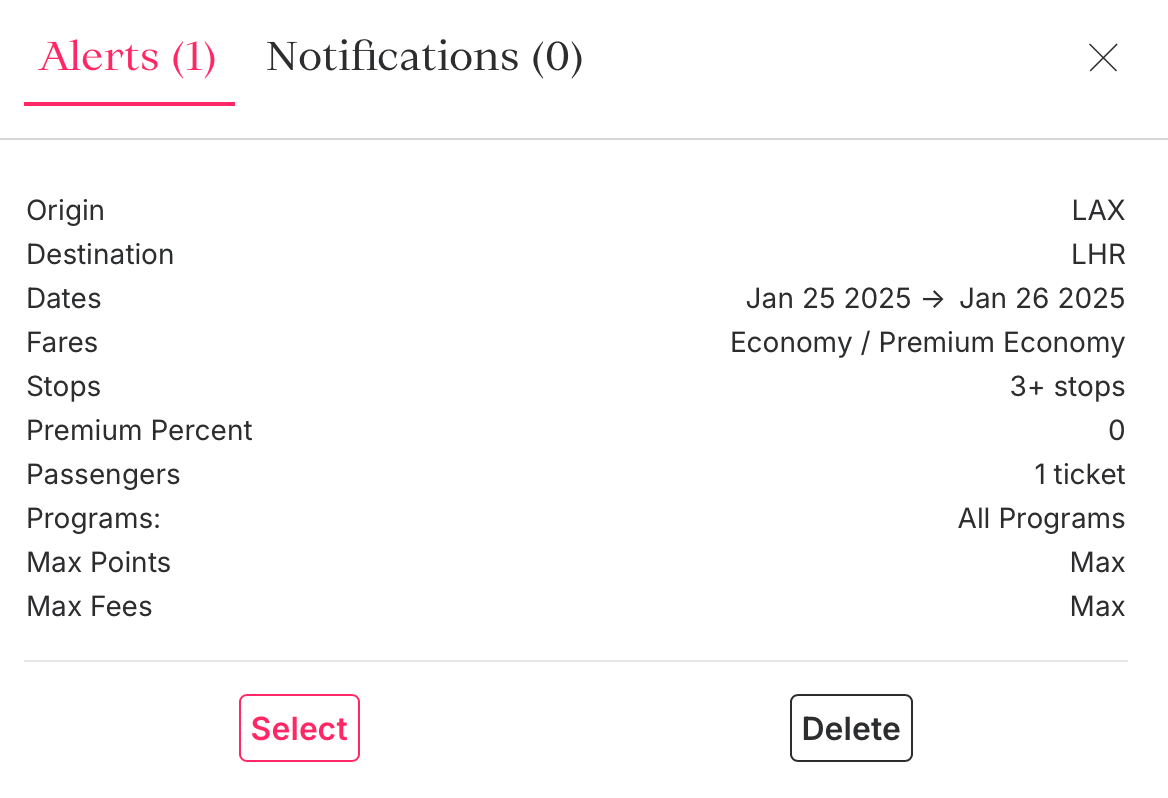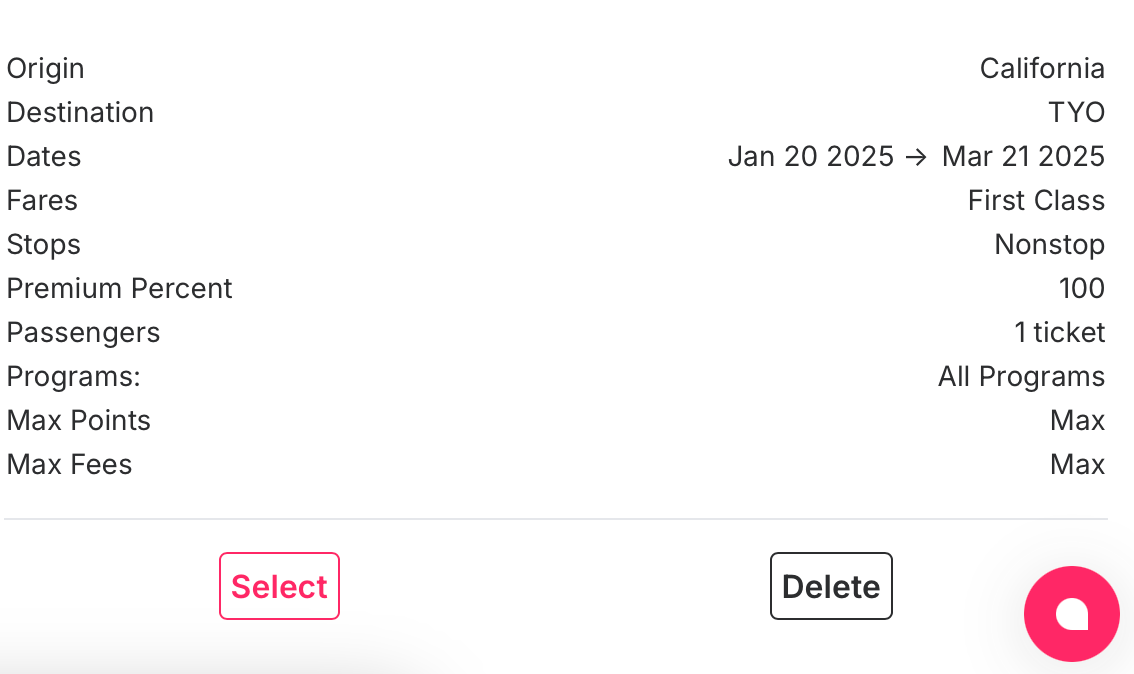Carissa Rawson
Carissa Rawson
Former Content Contributor
346 Published Articles
Countries Visited: 51U.S. States Visited: 36
Carissa served in the U.S. Air Force where she developed her love for travel and new cultures. She started her own blog and eventually joined The Points Guy. Since then, she’s contributed to Business ...
Edited by: Michael Y. Park
Michael Y. Park
Senior Editor and Content Contributor
41 Published Articles 850 Edited Articles
Countries Visited: 60+U.S. States Visited: 50
Michael Y. Park is a journalist living in New York City. He’s traveled through Afghanistan disguised as a Hazara Shi’ite, slept with polar bears on the Canadian tundra, picnicked with the king and que...