Jarrod West
Jarrod West
Senior Content Contributor
698 Published Articles
Countries Visited: 21U.S. States Visited: 24
Boasting a portfolio of over 20 cards, Jarrod has been an expert in the points and miles space for over 8 years. He earns and redeems over 1 million points per year and his work has been featured in o...
Edited by: Kellie Jez
Kellie Jez
Director of Operations
6 Published Articles 1239 Edited Articles
Countries Visited: 10U.S. States Visited: 20
Kellie’s professional experience has led her to a deep passion for compliance, data reporting, and process improvement. Kellie’s learned the ins and outs of the points and miles world and leads UP’s c...
![The Ultimate Guide to Enterprise Rent-A-Car [Enterprise Plus Loyalty Program]](https://upgradedpoints.com/wp-content/uploads/2020/02/Enterprise_Rent-A-Car.jpg?auto=webp&disable=upscale&width=1200)

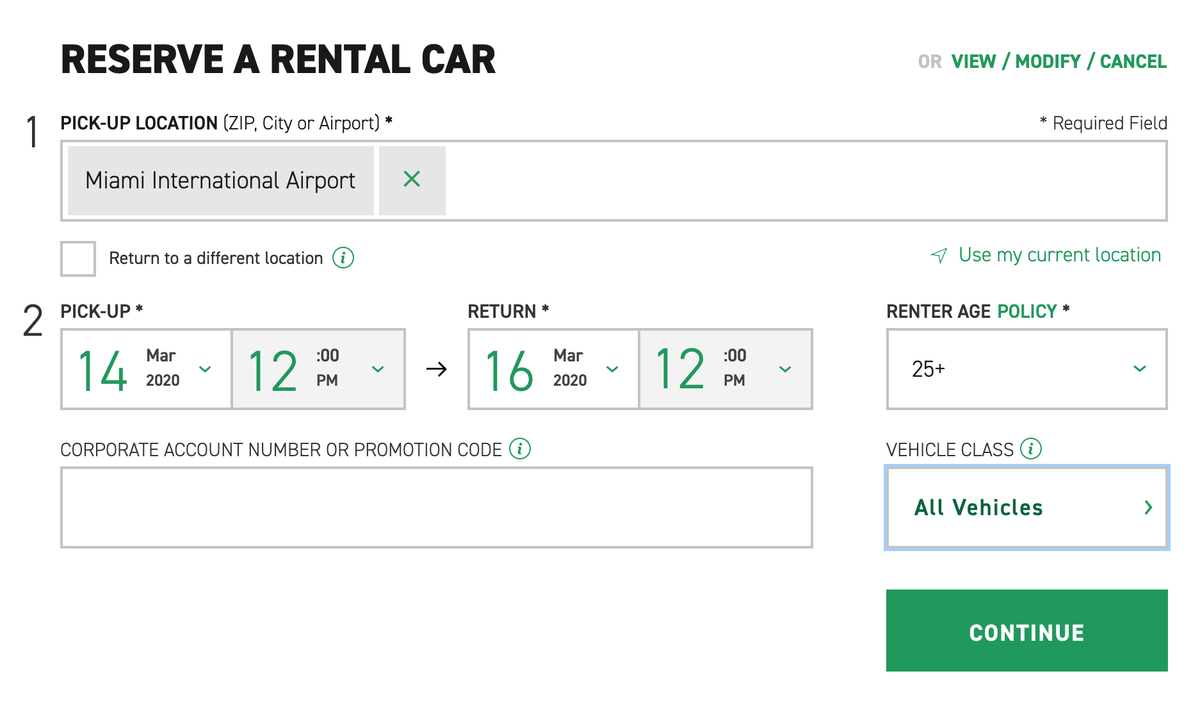
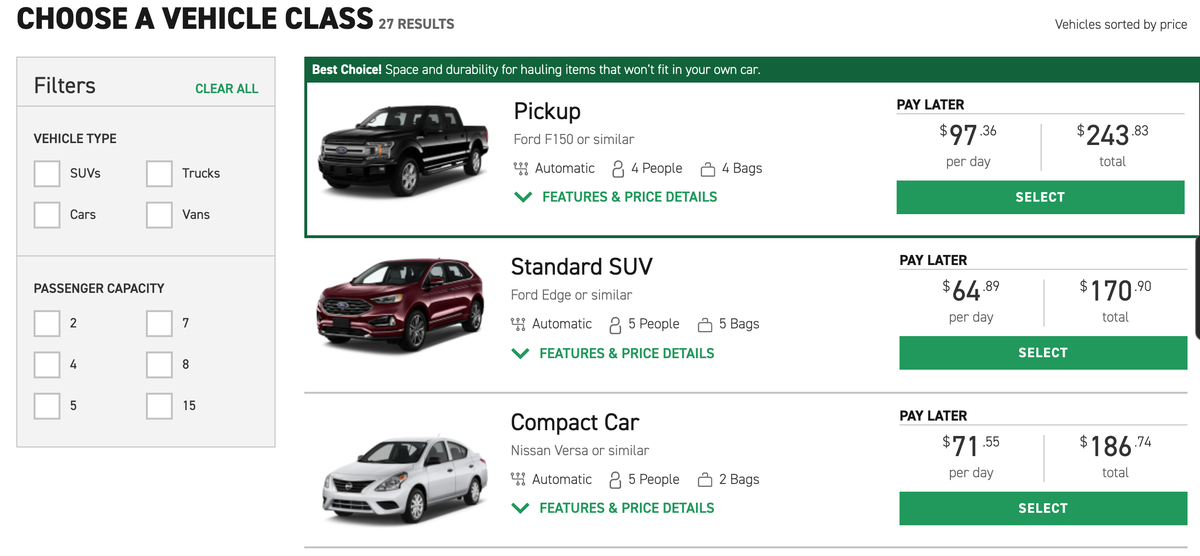
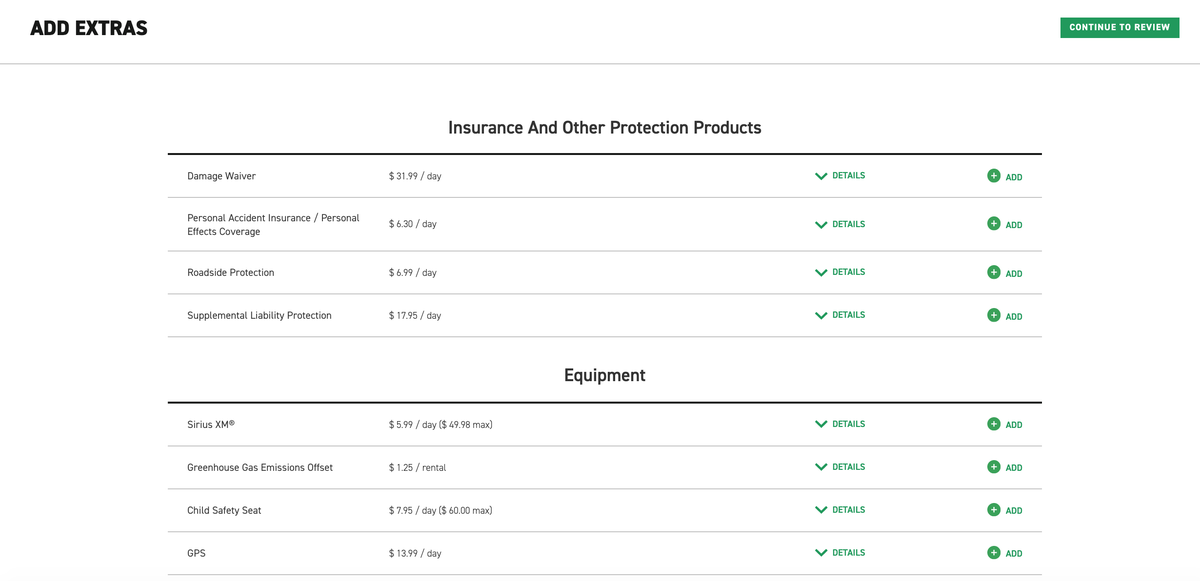


![Wyndham Rewards Loyalty Program Review [2025]](https://upgradedpoints.com/wp-content/uploads/2017/10/Wyndham-Grand-Phuket-Kalim-Bay.jpeg?auto=webp&disable=upscale&width=1200)

![Avianca Lifemiles Loyalty Program Review [2026]](https://upgradedpoints.com/wp-content/uploads/2022/01/Avianca-A320-close-up-1.jpg?auto=webp&disable=upscale&width=1200)