Jarrod West
Jarrod West
Senior Content Contributor
698 Published Articles
Countries Visited: 21U.S. States Visited: 24
Boasting a portfolio of over 20 cards, Jarrod has been an expert in the points and miles space for over 8 years. He earns and redeems over 1 million points per year and his work has been featured in o...
Edited by: Keri Stooksbury
Keri Stooksbury
Editor-in-Chief
118 Published Articles 3857 Edited Articles
Countries Visited: 54U.S. States Visited: 28
Editing with Upgraded Points for over 6 years, as editor-in-chief, Keri manages the editorial calendar and oversees the efforts of the editing team and over 15 content contributors, reviewing thousand...
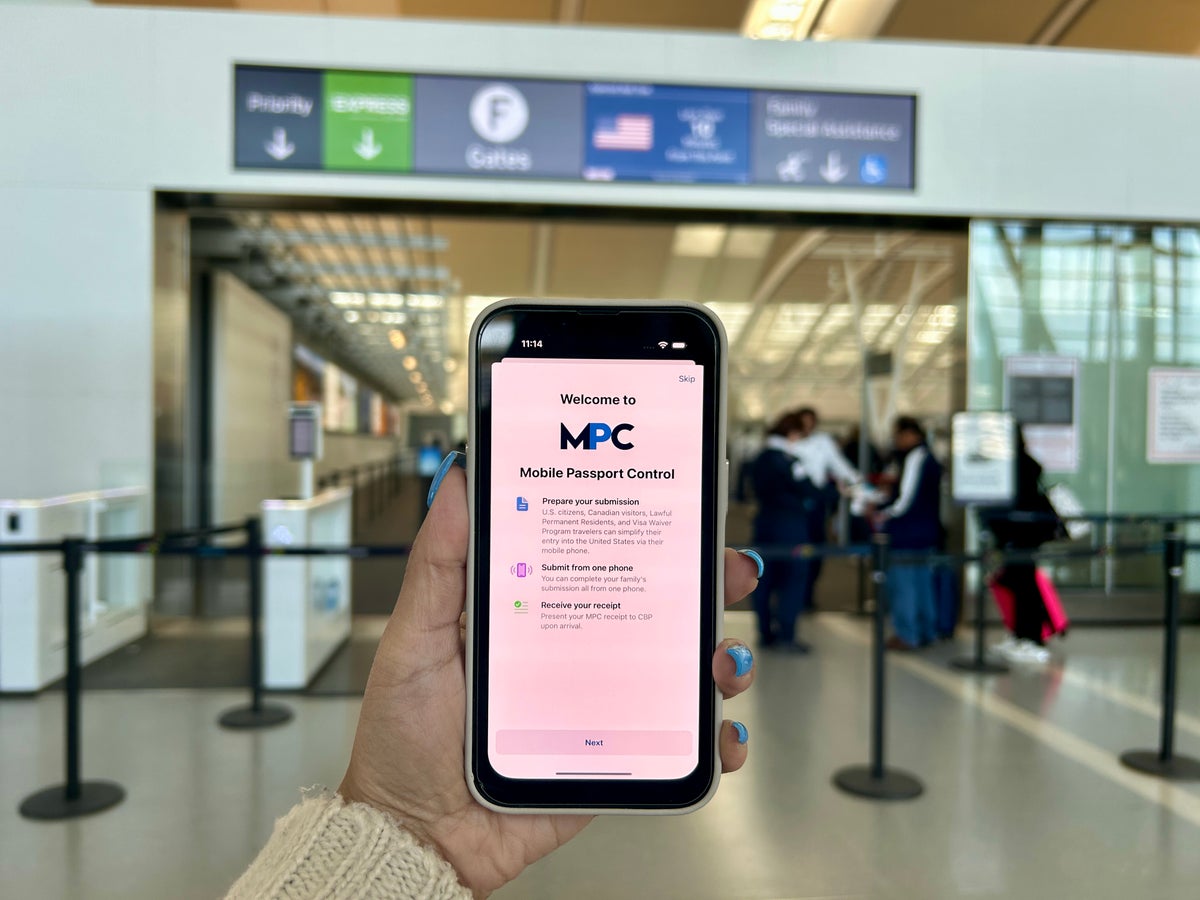
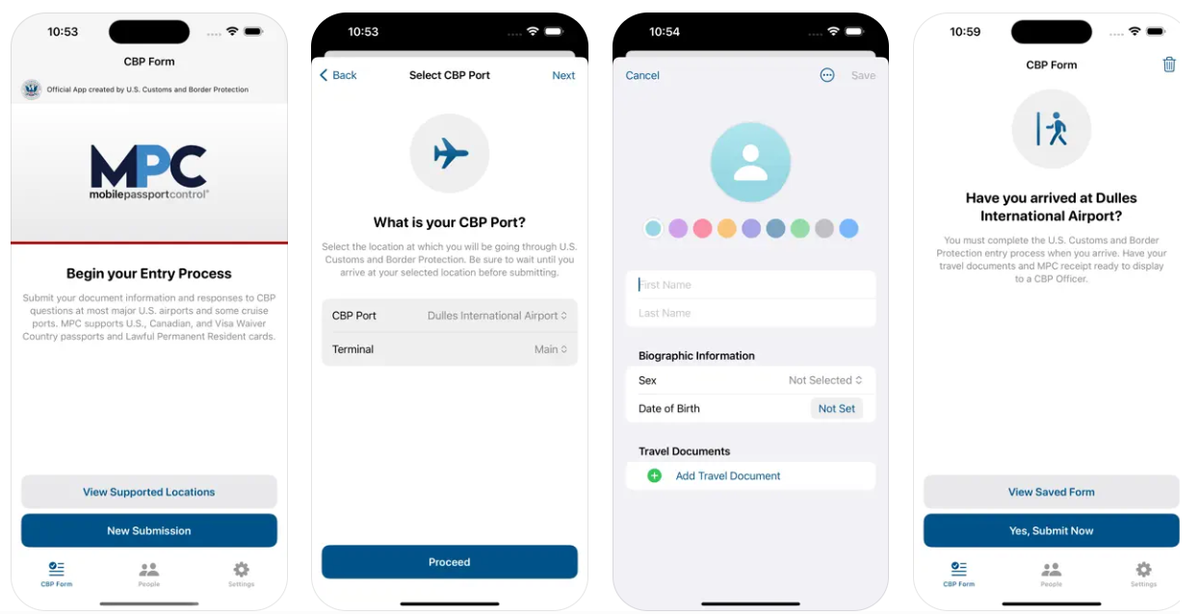

![In-depth Guide to U.S. Passport Renewals and Special Cases [2025]](https://upgradedpoints.com/wp-content/uploads/2016/01/Passport-Renewal-Featured.jpg?auto=webp&disable=upscale&width=1200)


![The 40+ Best Passport Covers and Holders in 2025 [Stylish Options]](https://upgradedpoints.com/wp-content/uploads/2019/05/Passport-Cover-and-Holder.jpg?auto=webp&disable=upscale&width=1200)