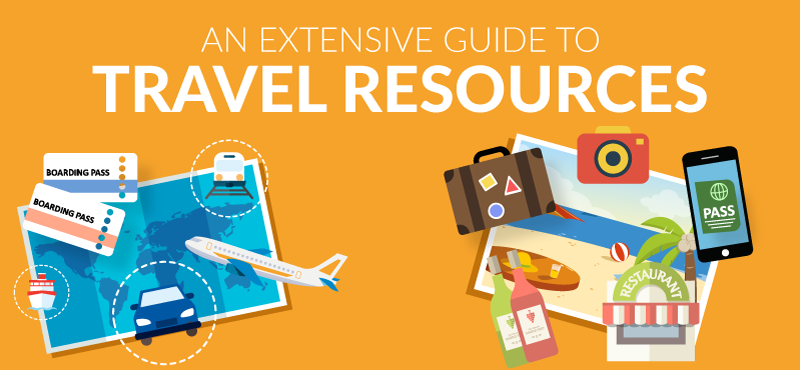Erin Miller
Erin Miller
Content Contributor
177 Published Articles
Countries Visited: 26U.S. States Visited: 28
An experienced points hacker, Erin is Alex’s partner-in-crime and contributes to Upgraded Points with in-depth guides and relationship management. Erin’s work has been cited in multiple major publicat...
Edited by: Kellie Jez
Kellie Jez
Director of Operations
6 Published Articles 1239 Edited Articles
Countries Visited: 10U.S. States Visited: 20
Kellie’s professional experience has led her to a deep passion for compliance, data reporting, and process improvement. Kellie’s learned the ins and outs of the points and miles world and leads UP’s c...