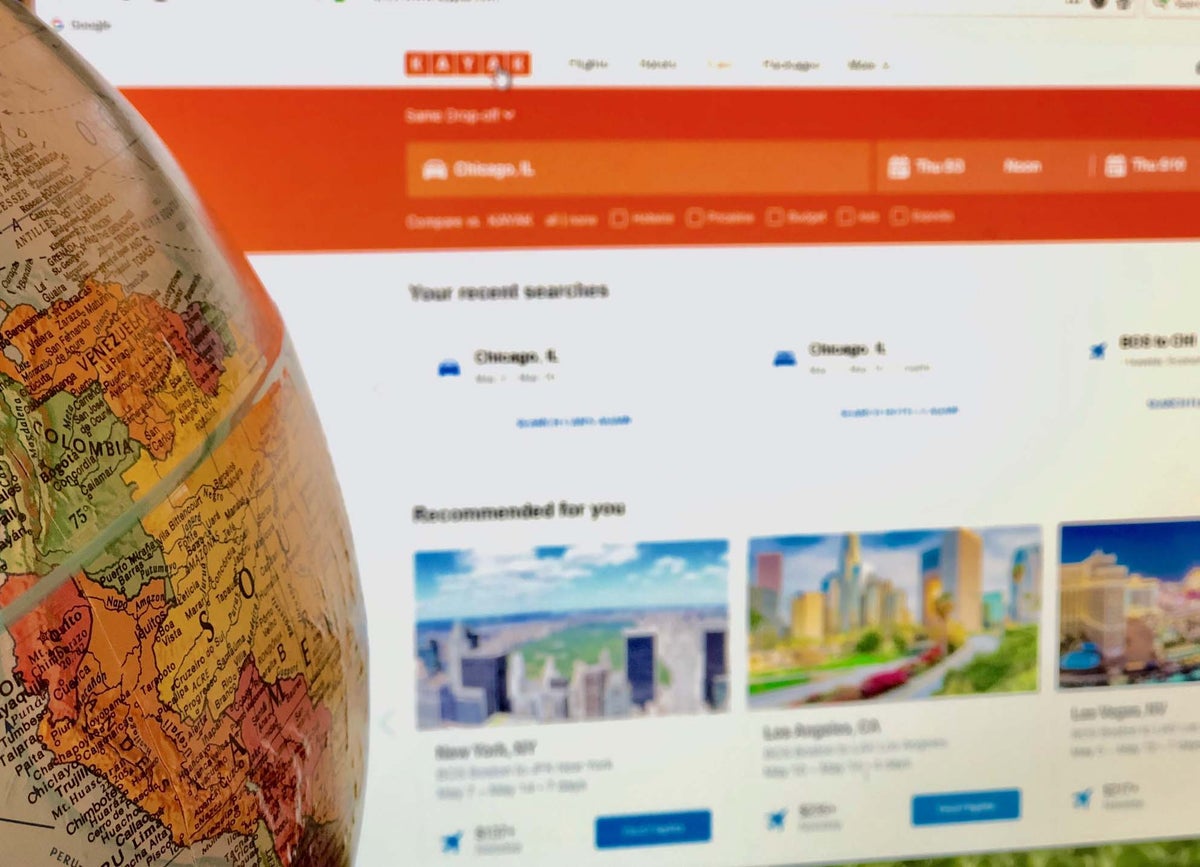Katie Corrigan Seemann
Katie Corrigan Seemann
Travel Partnerships Manager and Podcast Co-Host
438 Published Articles 75 Edited Articles
Countries Visited: 30U.S. States Visited: 29
Katie has been in the points and miles game since 2015 and started her own blog in 2016. She’s been freelance writing since then and her work has been featured in publications like Travel + Leisure, L...
Edited by: Keri Stooksbury
Keri Stooksbury
Editor-in-Chief
70 Published Articles 3694 Edited Articles
Countries Visited: 54U.S. States Visited: 28
Editing with Upgraded Points for over 6 years, as editor-in-chief, Keri manages the editorial calendar and oversees the efforts of the editing team and over 20 content contributors, reviewing thousand...
& Kellie Jez
Kellie Jez
Director of Operations & Compliance
6 Published Articles 1294 Edited Articles
Countries Visited: 10U.S. States Visited: 20
Kellie’s professional experience has led her to a deep passion for compliance, data reporting, and process improvement. Kellie’s learned the ins and outs of the points and miles world and leads UP’s c...
![Skyscanner: How To Find Flights, Hotels & Car Rentals at the Best Prices [2025]](https://upgradedpoints.com/wp-content/uploads/2019/04/Skyscanner-on-phone.webp?auto=webp&disable=upscale&width=1200)
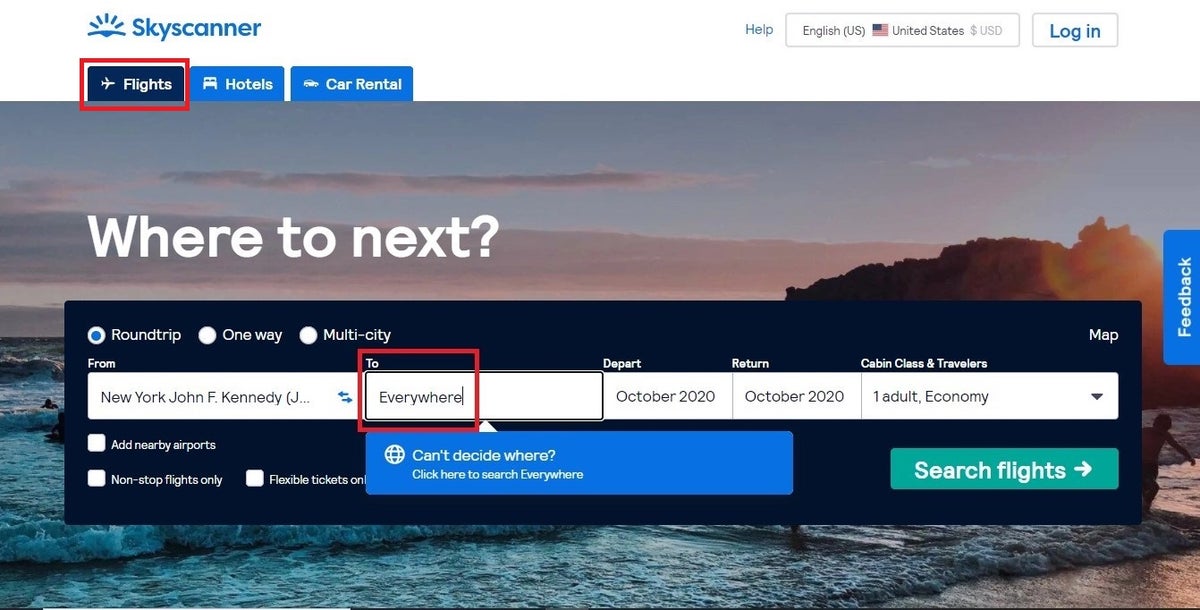
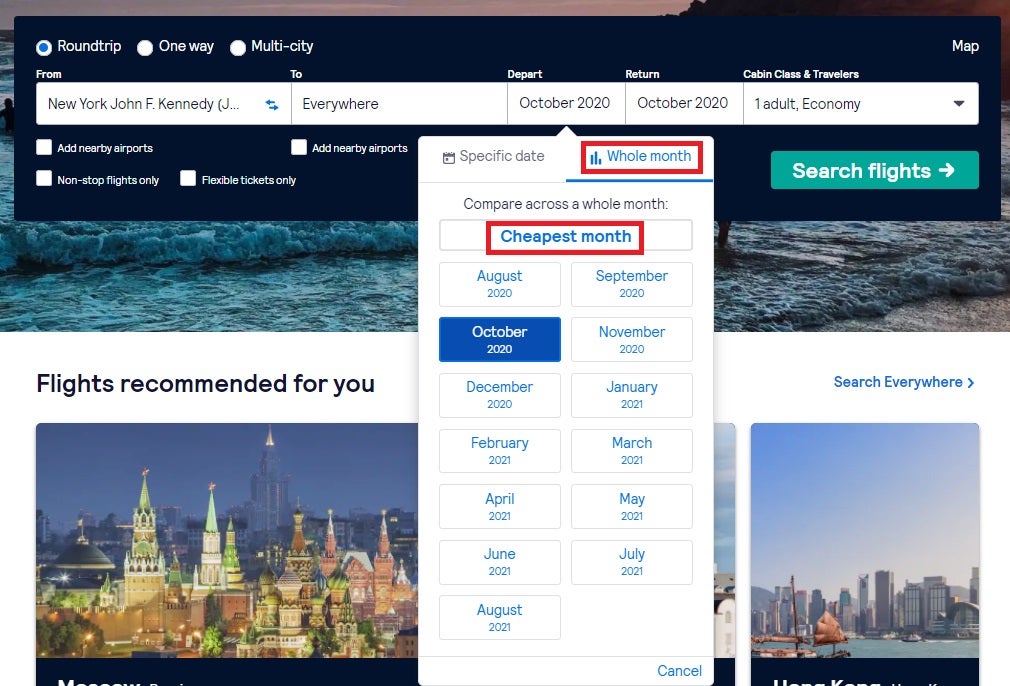
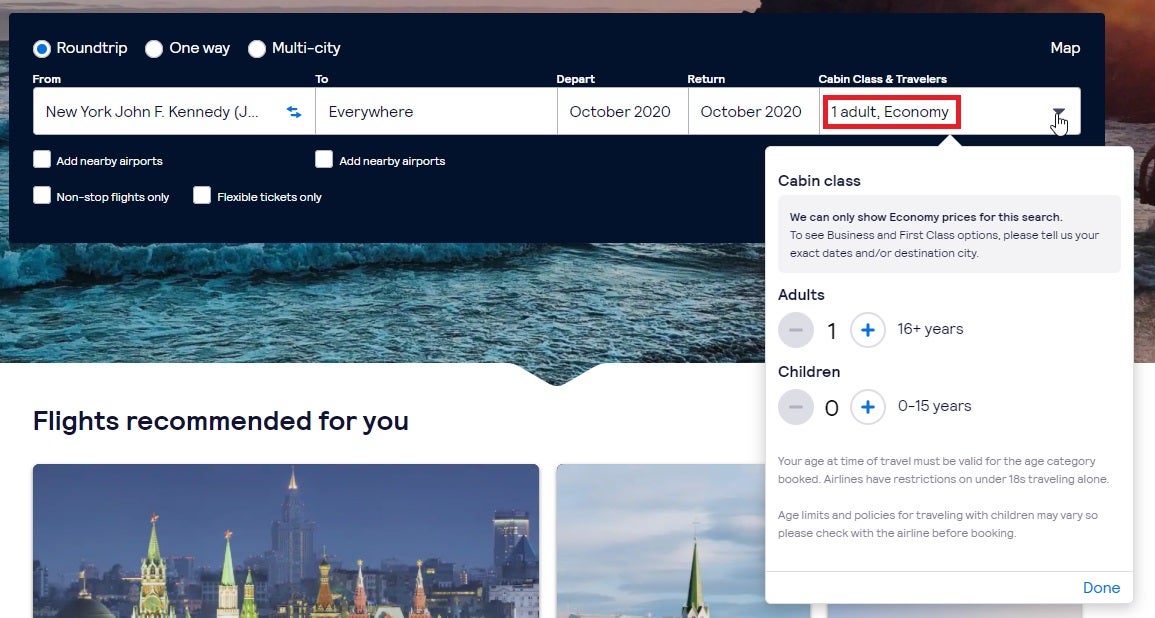
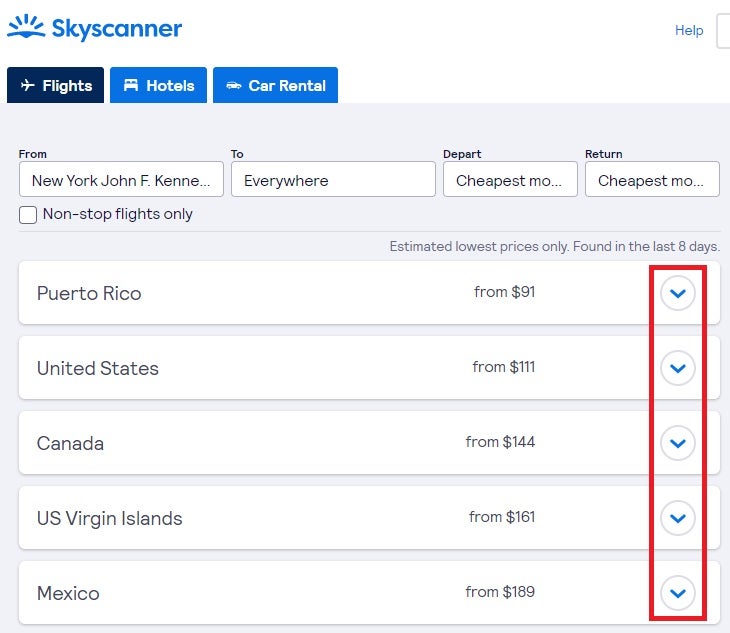
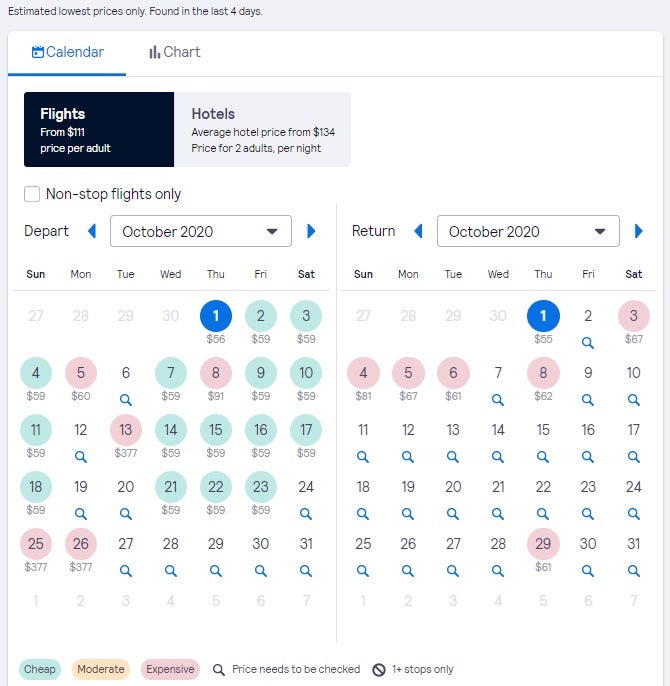
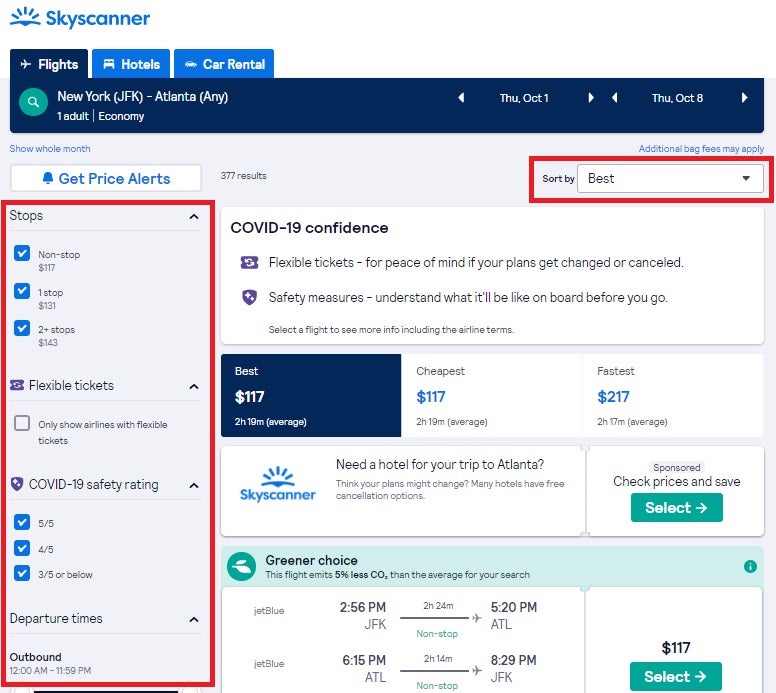
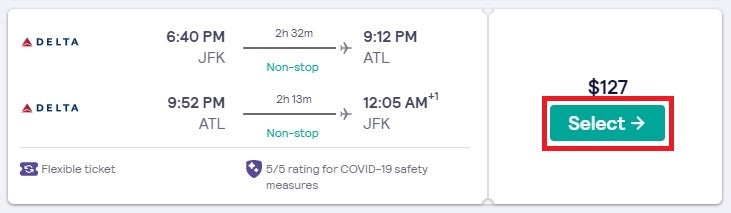
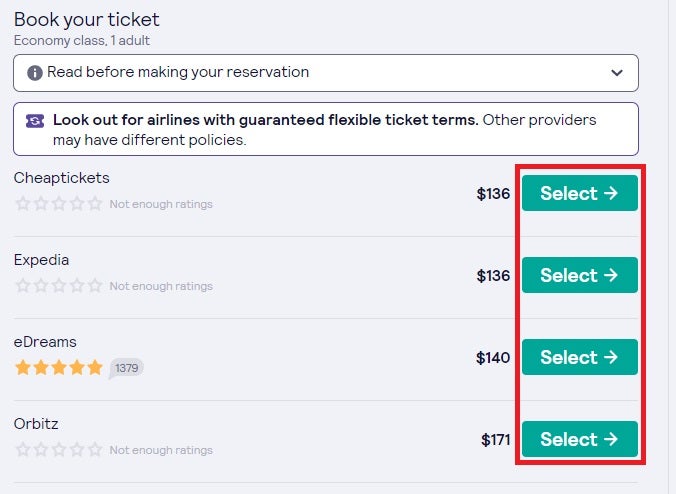

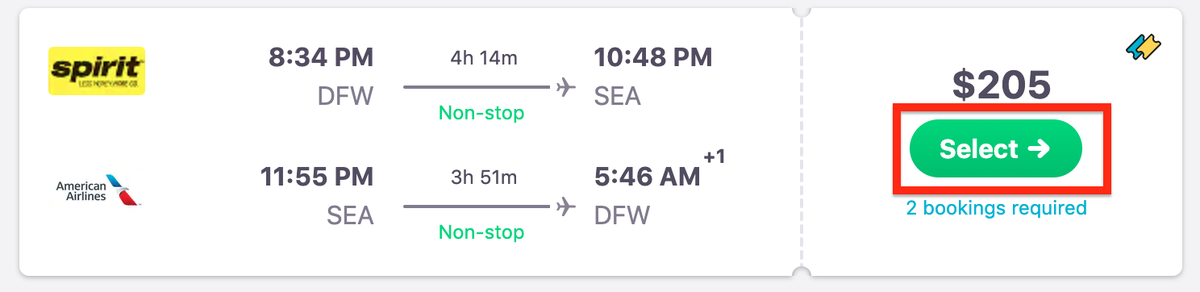
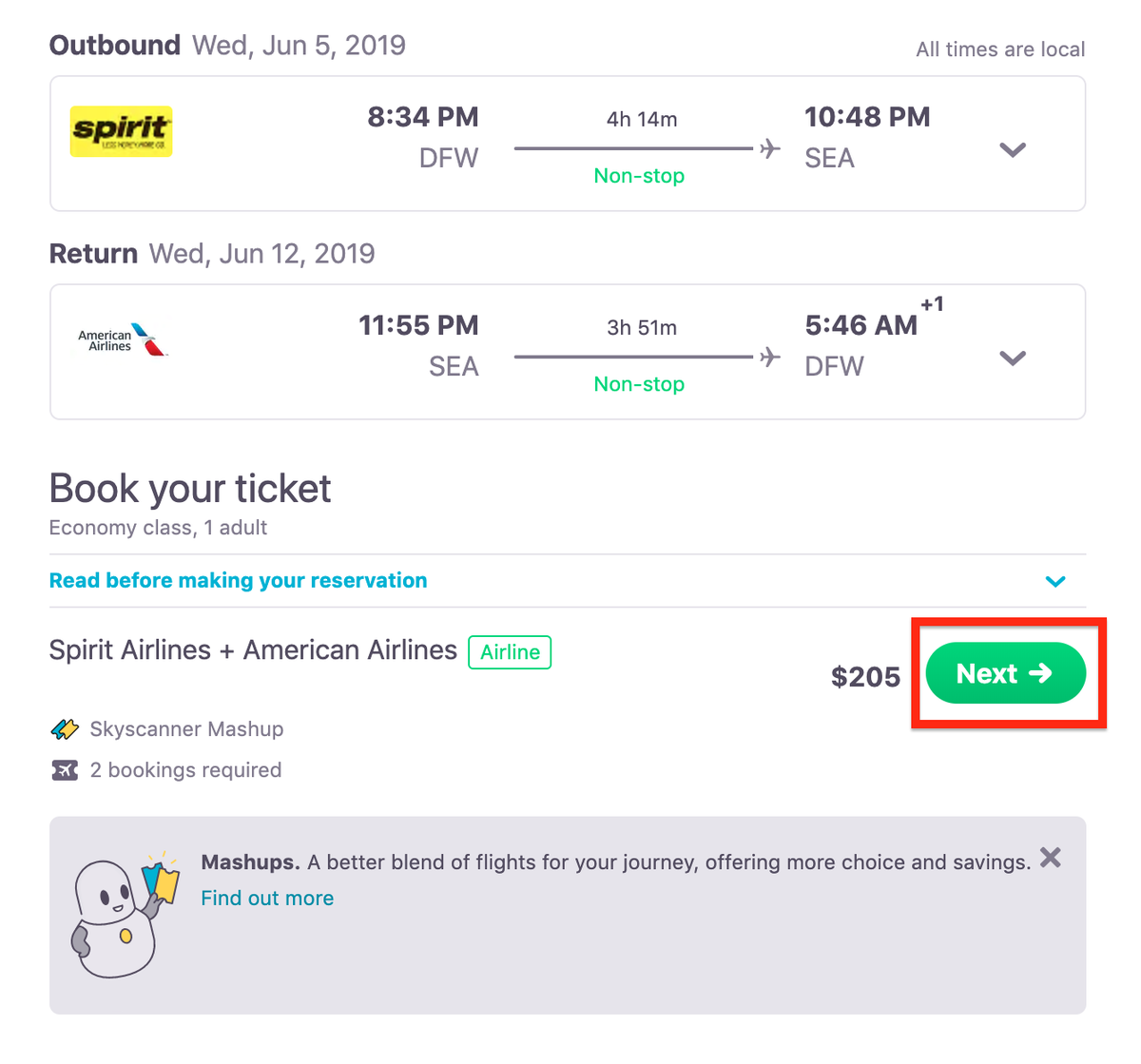
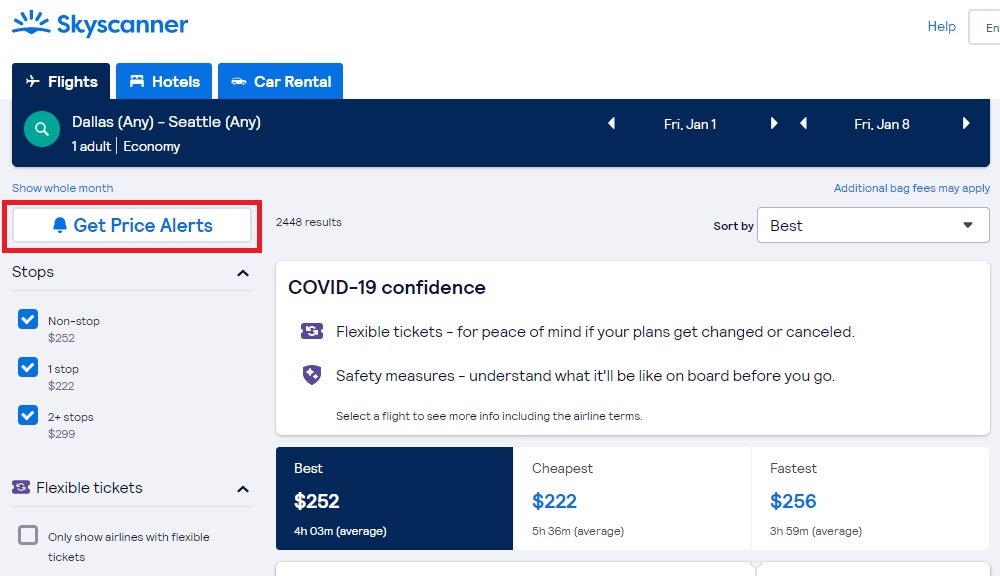
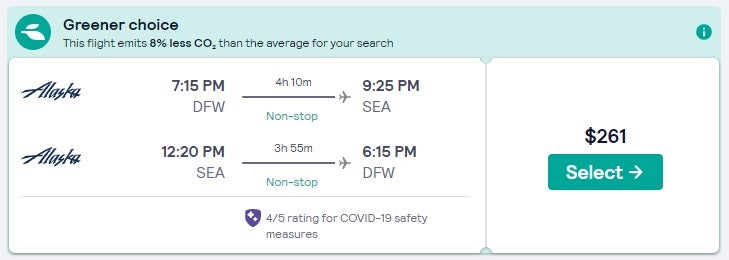
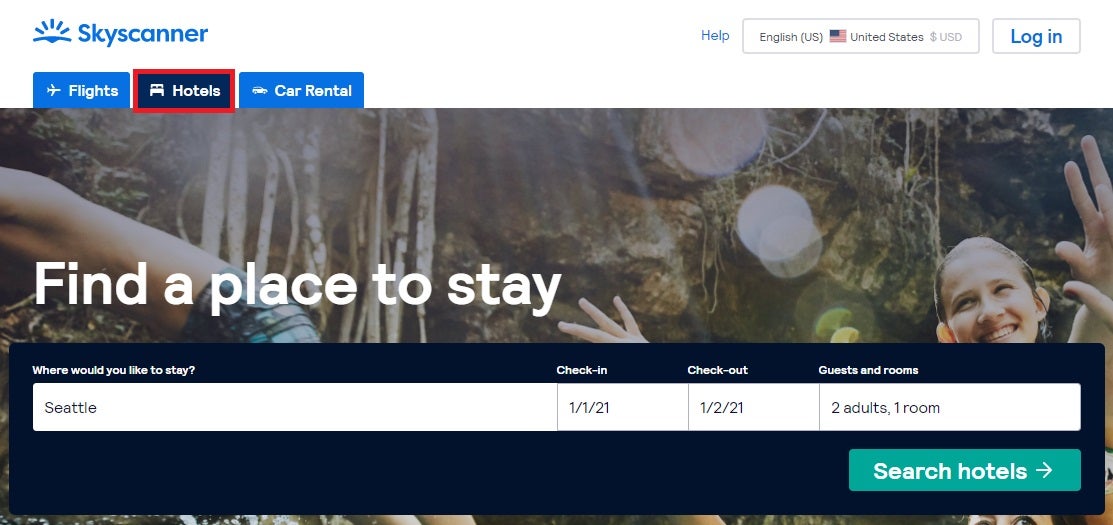
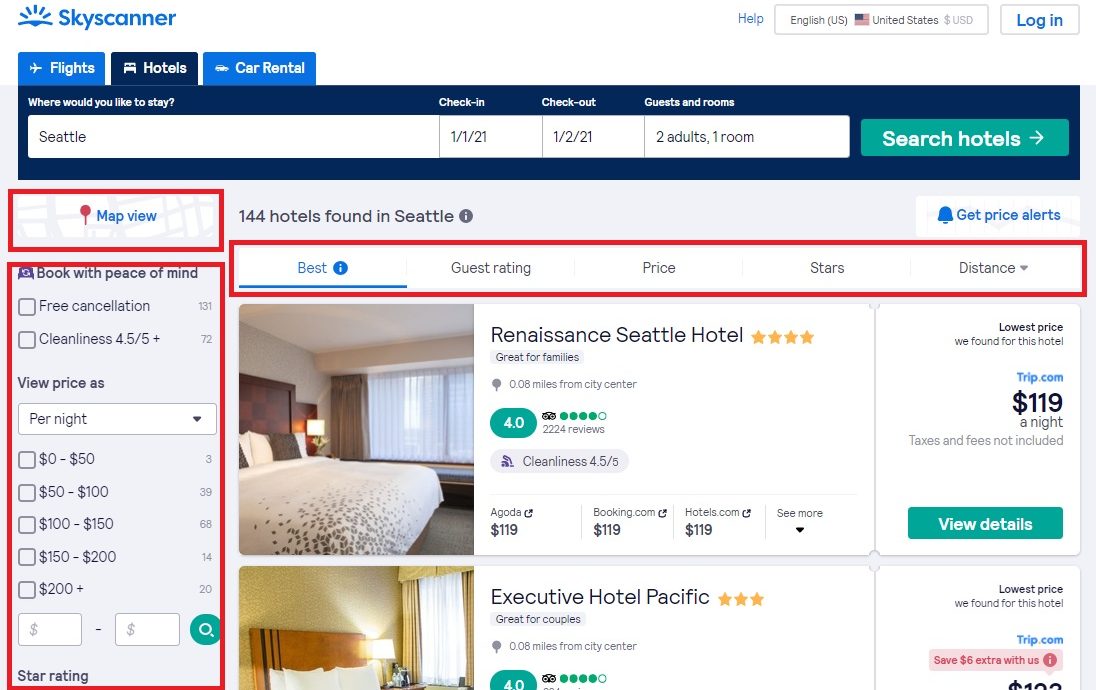
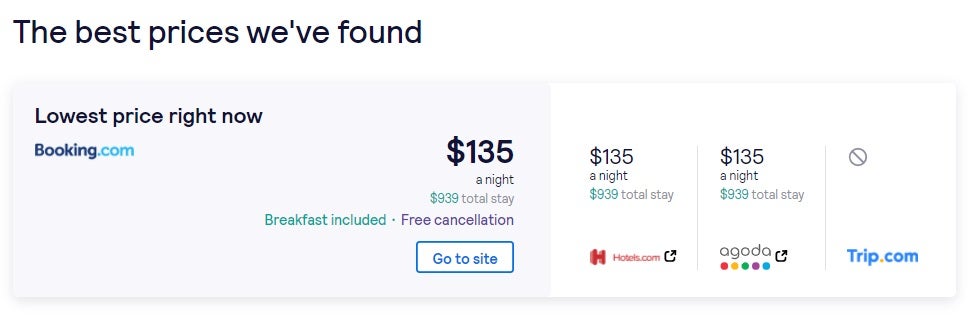
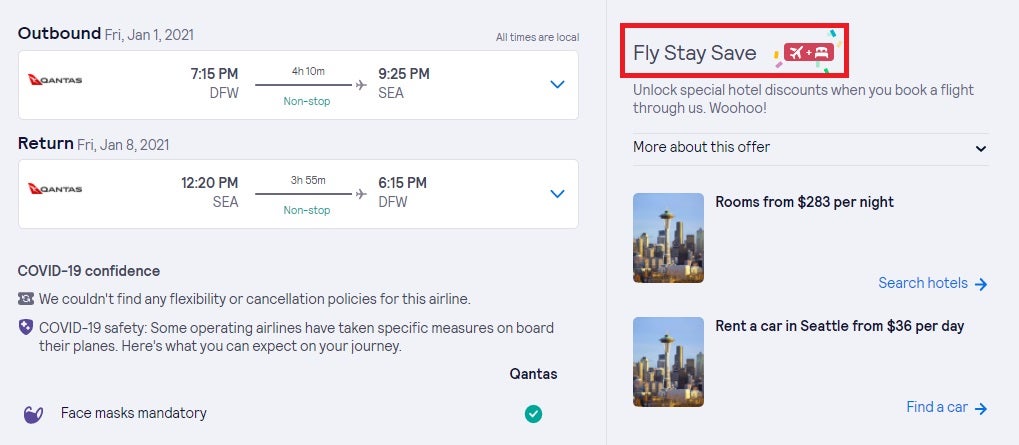
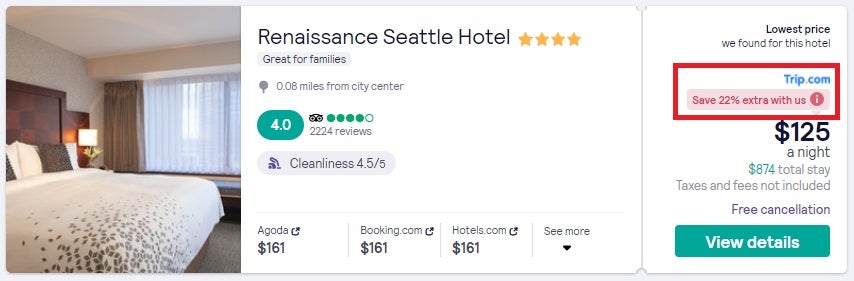
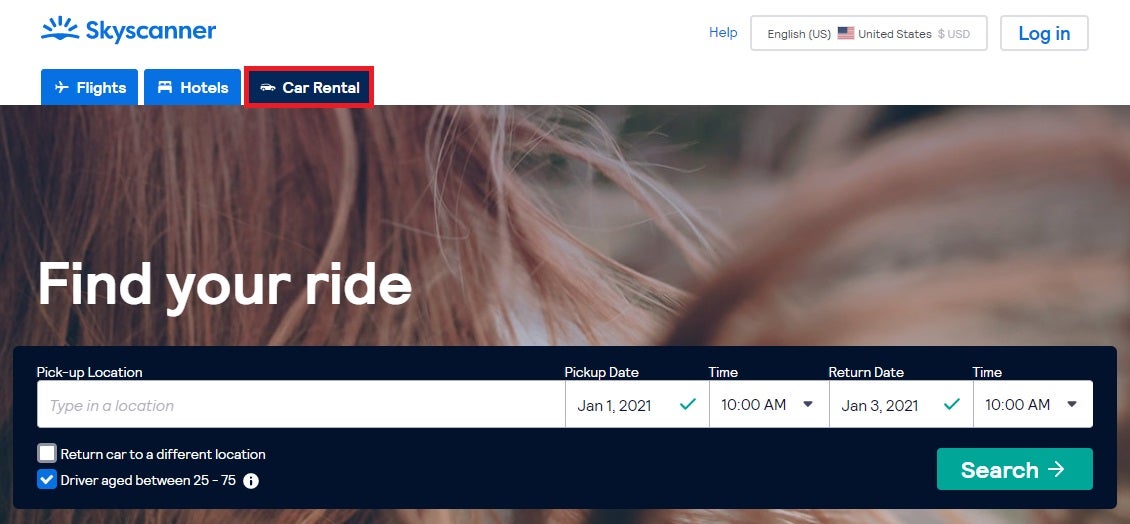
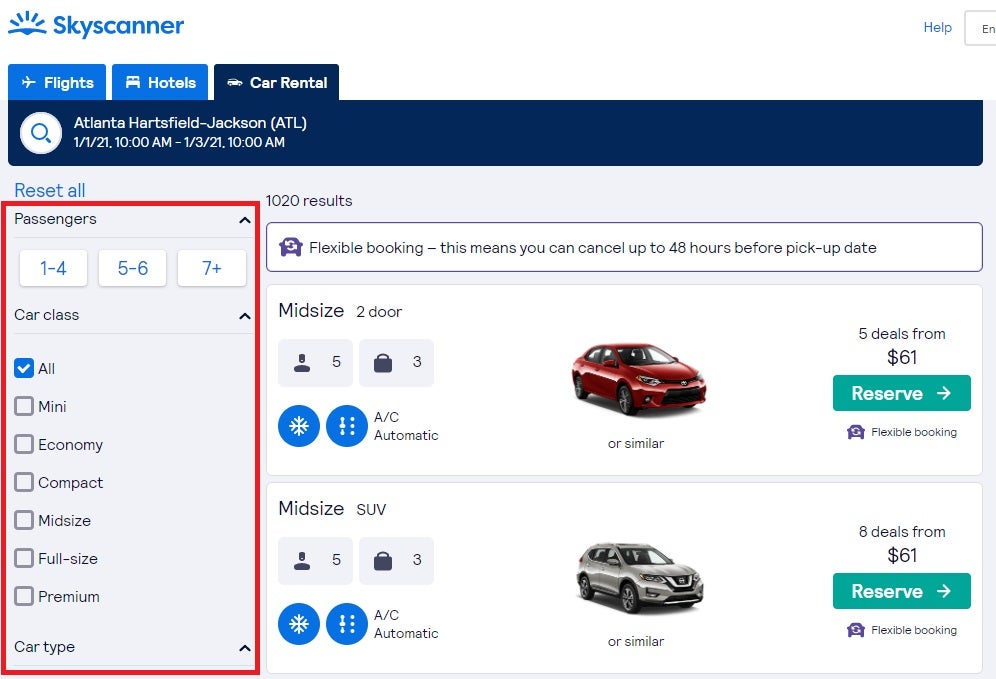
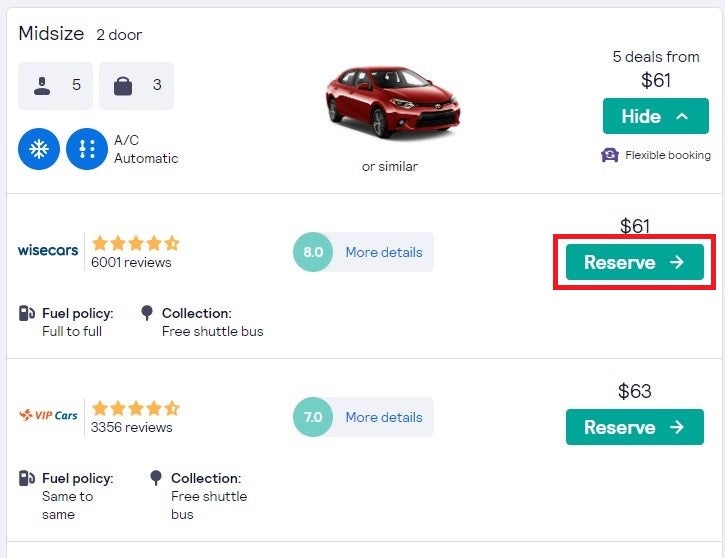
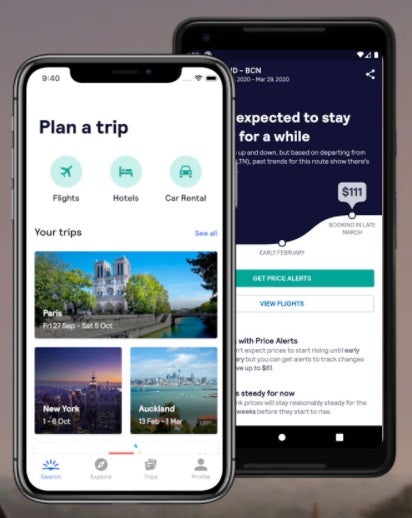
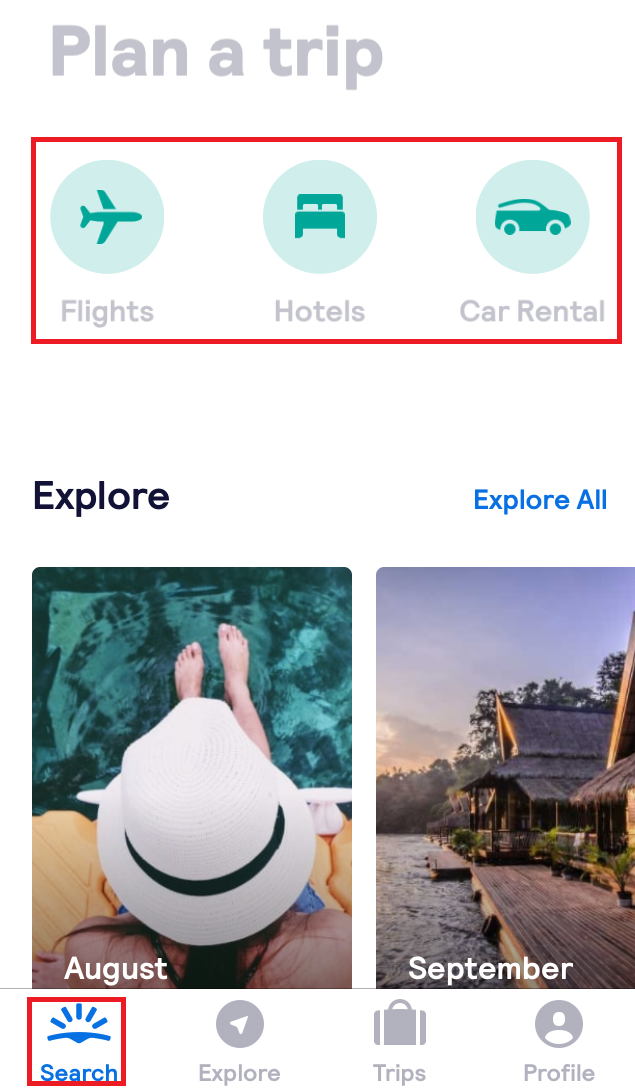
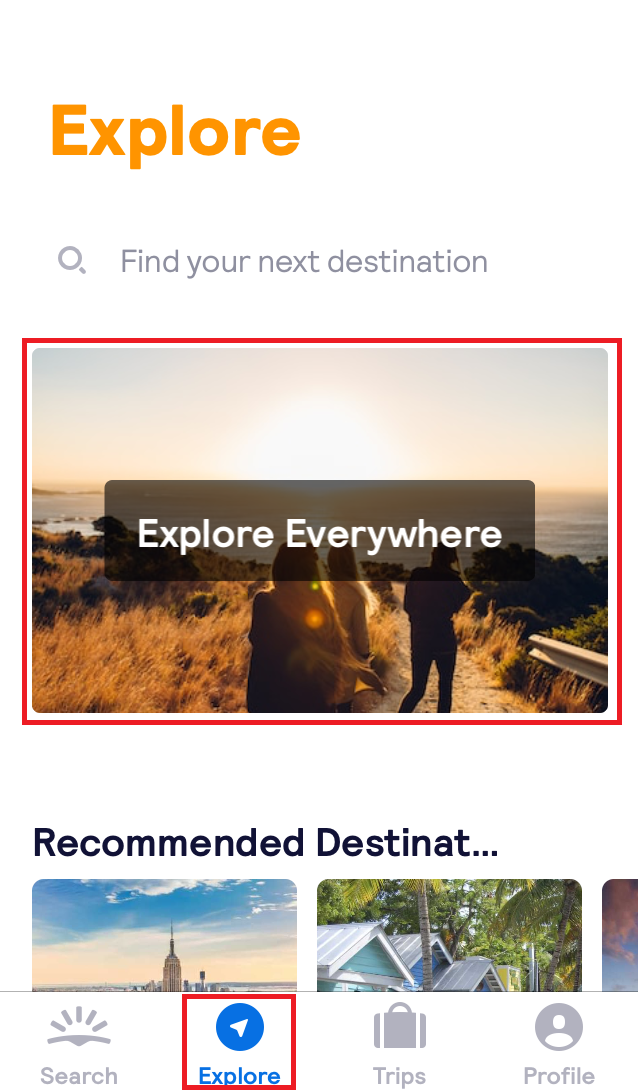
![The 17 Best Websites for Booking Hotels at the Cheapest Prices [2025]](https://upgradedpoints.com/wp-content/uploads/2018/07/Woman-throwing-open-hotel-curtains.jpg?auto=webp&disable=upscale&width=1200)
![A Complete Guide To Booking Travel With Priceline [2025]](https://upgradedpoints.com/wp-content/uploads/2017/09/Man-relaxing-on-Thailand-beach-vacation.jpeg?auto=webp&disable=upscale&width=1200)